Multiple Choice
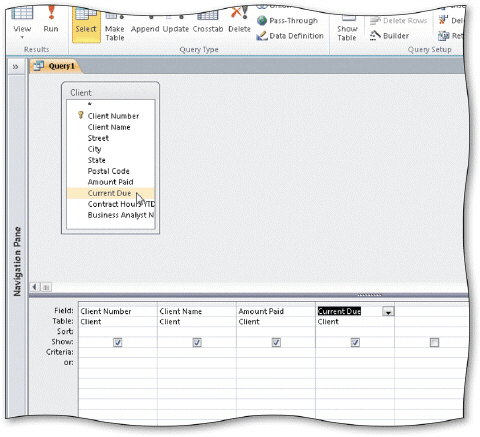 In the accompanying figure, you can remove a column by clicking just above the field name to select the column and then clicking the ____ key(s) .
In the accompanying figure, you can remove a column by clicking just above the field name to select the column and then clicking the ____ key(s) .
A) CTRL + DELETE
B) CTRL + Y
C) DELETE
D) CTRL+ALT
Correct Answer:

Verified
Correct Answer:
Verified
Q17: A default value is a value that
Q57: <img src="https://d2lvgg3v3hfg70.cloudfront.net/TBX8780/.jpg" alt=" To move to
Q59: <img src="https://d2lvgg3v3hfg70.cloudfront.net/TBX8780/.jpg" alt=" To
Q60: Less than ( ), and NOT (not
Q61: If a Security Warning appears when you
Q63: <img src="https://d2lvgg3v3hfg70.cloudfront.net/TBX8780/.jpg" alt=" To delete record
Q65: Six guidelines are available for you to
Q66: To combine criteria with _, place the
Q67: Identify the letter of the choice that
Q92: _ are symbols that represent any character