Multiple Choice
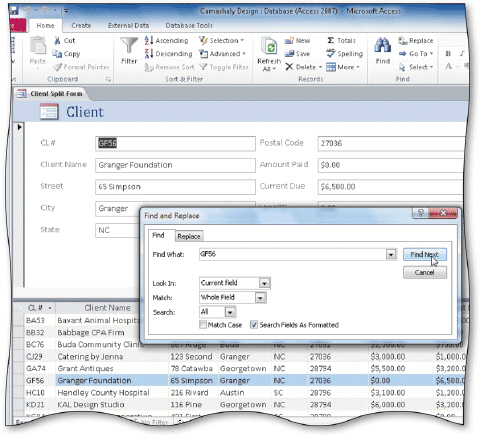 To delete record GF56 shown in the accompanying figure, click the record selector in the datasheet for the record on which the client number is GF56 and then press ____.
To delete record GF56 shown in the accompanying figure, click the record selector in the datasheet for the record on which the client number is GF56 and then press ____.
A) CTRL+D
B) DELETE
C) CTRL+DELETE
D) CTRL+Y
Correct Answer:

Verified
Correct Answer:
Verified
Related Questions
Q17: A default value is a value that
Q59: <img src="https://d2lvgg3v3hfg70.cloudfront.net/TBX8780/.jpg" alt=" To
Q60: Less than ( ), and NOT (not
Q61: If a Security Warning appears when you
Q62: <img src="https://d2lvgg3v3hfg70.cloudfront.net/TBX8780/.jpg" alt=" In the accompanying
Q64: After you create and save a query,
Q65: Six guidelines are available for you to
Q66: To combine criteria with _, place the
Q67: Identify the letter of the choice that
Q92: _ are symbols that represent any character