Multiple Choice
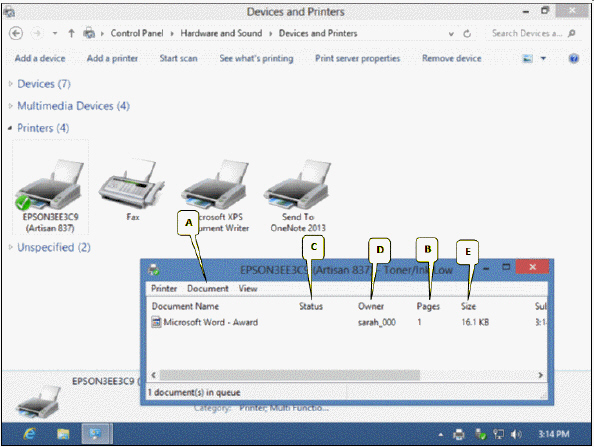 Refering to the accompanying figure, what you should click to display the printer s print queue?
Refering to the accompanying figure, what you should click to display the printer s print queue?
A) Document name
B) Printer icon
C) Start scan
D) See what's printing
Correct Answer:

Verified
Correct Answer:
Verified
Related Questions
Q11: The _ view displays your document with
Q19: Through a feature known as auto-format ,
Q45: By default, Word 2013 saves your file
Q48: Horizontal and vertical rulers help you quickly
Q52: To select the entire document you should
Q65: Searching for b?n finds _.<br>A) ban and
Q69: After you cut, _.<br>A) the text is
Q70: <img src="https://d2lvgg3v3hfg70.cloudfront.net/TBX9189/.jpg" alt=" Refering to the
Q73: Which of the following represents the Repeat
Q74: The _ view shows how your document