Essay
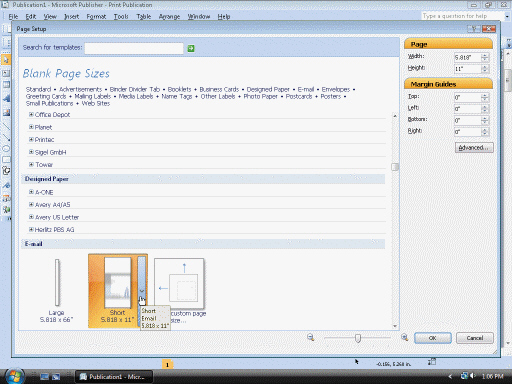 Figure 3 Using the accompanying figure, list the steps to open the Page Setup dialog box and change paper size for an e-mail letter.
Figure 3 Using the accompanying figure, list the steps to open the Page Setup dialog box and change paper size for an e-mail letter.
Correct Answer:

Verified
1. Click the Change Page Size button in ...View Answer
Unlock this answer now
Get Access to more Verified Answers free of charge
Correct Answer:
Verified
View Answer
Unlock this answer now
Get Access to more Verified Answers free of charge
Q31: Which of the following is NOT a
Q32: <img src="https://d2lvgg3v3hfg70.cloudfront.net/TBX9087/.jpg" alt=" Figure 1 _
Q33: The Send E-Mail command is located on
Q34: To view the available Publisher e-mail templates,
Q35: Considerate and thoughtful e-mail _ can reinforce
Q36: Critical Thinking Questions Case SF1-2 Your supervisor,
Q37: The text www.choicehealthcare.com is an example of
Q38: To open the Insert Hyperlink dialog box,
Q39: A(n) _ displays both traditional correspondence-related text
Q41: _ is used in ways similar to