Multiple Choice
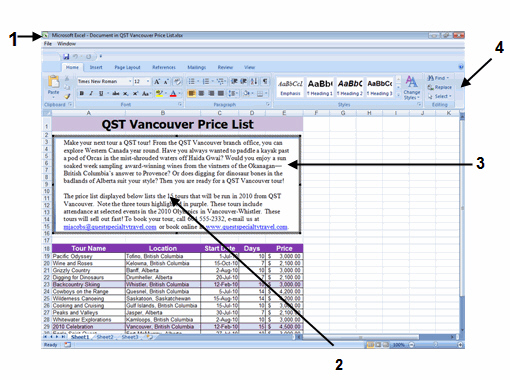 The Word tabs and ribbon activated after double-clicking the embedded object shown in the figure above are pointed to by item ____.
The Word tabs and ribbon activated after double-clicking the embedded object shown in the figure above are pointed to by item ____.
A) 1
B) 2
C) 3
D) 4
Correct Answer:

Verified
Correct Answer:
Verified
Related Questions
Q3: You use the Embed command from the
Q4: <img src="https://d2lvgg3v3hfg70.cloudfront.net/TBX9074/.jpg" alt=" In the dialog
Q5: When you point to an Excel program
Q6: Mary Lou Jacobs, the general manager of
Q7: You can _ an entire file that
Q9: <img src="https://d2lvgg3v3hfg70.cloudfront.net/TBX9074/.jpg" alt=" The photograph shown
Q11: If a pasted object is linked by
Q45: If you need to remove all items
Q182: When you are embedding an object in
Q188: To open the Clipboard task pane in