Multiple Choice
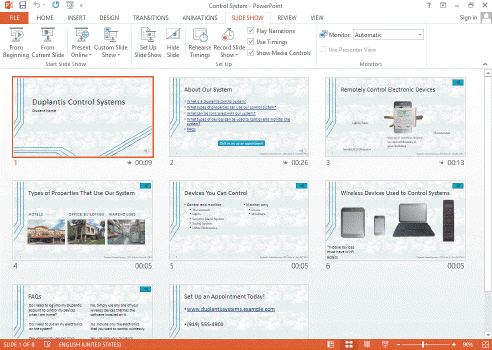
Referring to the accompanying illustration, one way to set automatic timings is to click the _____ button, and then leave each slide on the screen for the desired length of time.
A) From Beginning
B) Set Up Slide Show
C) Rehearse Timings
D) Record Slide Show
Correct Answer:

Verified
Correct Answer:
Verified
Q5: Case-Based Critical Thinking Questions<br>Case 4-2<br>In PowerPoint 2013,
Q8: Click the Pause Recording button on the
Q8: Case-Based Critical Thinking Questions<br>Case 4-2<br>In PowerPoint 2013,
Q19: Each theme has its own color _.
Q22: To add a preset gradient as the
Q32: When you add narration, you should prepare
Q40: When you change the background, you are
Q79: To rehearse slide timings, on the ribbon,
Q96: In a self-running presentation, _ allow viewer
Q98: To remove narration on a slide, click