Multiple Choice
Click the Exhibit button. 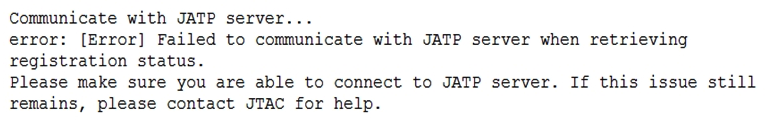 When attempting to enroll an SRX Series device to JATP, you receive the error shown in the exhibit. What is the cause of the error?
When attempting to enroll an SRX Series device to JATP, you receive the error shown in the exhibit. What is the cause of the error?
A) The fxp0 IP address is not routable
B) The SRX Series device certificate does not match the JATP certificate
C) The SRX Series device does not have an IP address assigned to the interface that accesses JATP
D) A firewall is blocking HTTPS on fxp0
Correct Answer:

Verified
Correct Answer:
Verified
Q37: Which two modes are supported on Juniper
Q68: Click the Exhibit button. <img src="https://d2lvgg3v3hfg70.cloudfront.net/C1585/.jpg" alt="Click
Q69: Click the Exhibit button. <img src="https://d2lvgg3v3hfg70.cloudfront.net/C1585/.jpg" alt="Click
Q70: Click the Exhibit button. <img src="https://d2lvgg3v3hfg70.cloudfront.net/C1585/.jpg" alt="Click
Q71: In a Juniper ATP Appliance, what would
Q74: Click the Exhibit button. <img src="https://d2lvgg3v3hfg70.cloudfront.net/C1585/.jpg" alt="Click
Q75: You have configured three logical tunnel interfaces
Q75: You have configured three logical tunnel interfaces
Q76: Click the Exhibit button. <img src="https://d2lvgg3v3hfg70.cloudfront.net/C1585/.jpg" alt="Click
Q78: Click the Exhibit button. <img src="https://d2lvgg3v3hfg70.cloudfront.net/C1585/.jpg" alt="Click