Exam 2: Solving Problems with Statistical Analysis Tools
Exam 1: Applying Fundamental Excel Skills and Tools in Problem Solving150 Questions
Exam 2: Solving Problems with Statistical Analysis Tools150 Questions
Exam 3: Determining Effective Data Display with Charts150 Questions
Exam 4: Applying Logic in Decision Making150 Questions
Exam 5: Retrieving Data for Computation, Analysis, and Reference150 Questions
Exam 6: Evaluating the Financial Impact of Loans and Investments150 Questions
Exam 7: Organizing Data for Effective Analysis150 Questions
Exam 8: Using Data Tables and Excel Scenarios for What-If Analysis150 Questions
Exam 9: Enhancing Decision Making with Solver150 Questions
Exam 10: Troubleshooting Workbooks and Automating Excel Applications150 Questions
Select questions type
The syntax of the AVERAGEIF function ____ is very similar to the syntax of the SUMIF function.
(Multiple Choice)
5.0/5  (38)
(38)
When working with the RAND and RANDBETWEEN functions, every time you enter another value in a cell anywhere on the worksheet, the random values ____.
(Multiple Choice)
4.9/5  (38)
(38)
If you wrote the formula =ODD(1.23), the resulting value would be ____.
(Multiple Choice)
4.9/5  (31)
(31)
The ____ symbol indicates to skip the width of the next character. It's frequently used with ( ) to make sure positive numbers align with negative numbers displayed with ( ).
(Multiple Choice)
4.8/5  (29)
(29)
With the LARGE function, the argument called analysis describes the range of cells being evaluated.
(True/False)
4.9/5  (35)
(35)
MATCHING
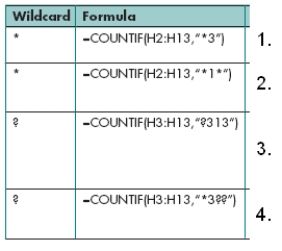 Using the above figure, identify the letter of the choice that best matches the figure.
-#2
Using the above figure, identify the letter of the choice that best matches the figure.
-#2
(Multiple Choice)
4.7/5  (33)
(33)
The critical argument is essentially a test that the data must meet in order for it to be counted in the grouping. _________________________
(True/False)
4.7/5  (28)
(28)
If you select the Paste option button called Values, you will paste only the values; the formulas and any formatting from the original cell(s) are not pasted.
(True/False)
5.0/5  (46)
(46)
The ____ symbol inserts a percentage sign and automatically multiplies the value inserted by 100 for display.
(Multiple Choice)
4.9/5  (30)
(30)
Up to four different format codes can be applied to a cell: one for positive numbers, one for negative numbers, one for zero values, and one for ____________________.
(Short Answer)
4.7/5  (31)
(31)
____________________ is a measure of how widely the data values are dispersed from the arithmetic mean.
(Short Answer)
4.7/5  (37)
(37)
The SMALL function determines the nth smallest value in a range.
(True/False)
5.0/5  (33)
(33)
When the # symbol acts as a placeholder for a digit, it is considered to be a(n) ____________________ code.
(Short Answer)
4.8/5  (38)
(38)
Identify the letter of the choice that best matches the function.
-21
(Multiple Choice)
4.7/5  (37)
(37)
Simulation is an analytical method that creates artificially generated data to imitate real data.
(True/False)
4.8/5  (38)
(38)
The ____________________ Paste option button pastes a connection to the original cell, including the applied formatting.
(Short Answer)
5.0/5  (31)
(31)
The Format Painter can be used to copy a format into multiple noncontiguous cells.
(True/False)
4.9/5  (41)
(41)
The technique used to fix certain rows while you scroll to other rows in a worksheet is called freezing panes.
(True/False)
4.8/5  (34)
(34)
To calculate a(n) ____ between two data sets, you subtract the old value from the new value and then divide the difference by the old value.
(Multiple Choice)
4.9/5  (32)
(32)
Showing 81 - 100 of 150
Filters
- Essay(0)
- Multiple Choice(0)
- Short Answer(0)
- True False(0)
- Matching(0)