Exam 14: Computational Engineering Tools: Electronic Spreadsheets
Exam 1: Introduction to the Engineering Profession24 Questions
Exam 2: Preparing for an Engineering Career24 Questions
Exam 3: Introduction to Engineering Design45 Questions
Exam 4: Engineering Communication33 Questions
Exam 5: Engineering Ethics21 Questions
Exam 6: Fundamental Dimensions and Units45 Questions
Exam 7: Length and Length-Related Variables in Engineering41 Questions
Exam 8: Time and Time-Related Variables in Engineering36 Questions
Exam 9: Mass and Mass-Related Variables in Engineering50 Questions
Exam 10: Force and Force-Related Variables in Engineering61 Questions
Exam 11: Temperature and Temperature-Related Variables in Engineering55 Questions
Exam 12: Electric Current and Related Variables in Engineering40 Questions
Exam 13: Energy and Power41 Questions
Exam 14: Computational Engineering Tools: Electronic Spreadsheets39 Questions
Exam 15: Computational Engineering Tools: Matlab38 Questions
Exam 16: Engineering Drawings and Symbols42 Questions
Exam 17: Engineering Materials66 Questions
Exam 18: Mathematics in Engineering50 Questions
Exam 19: Probability and Statistics in Engineering36 Questions
Exam 20: Engineering Economics45 Questions
Select questions type
Which of the following is the correct entry for an absolute cell reference?
(Multiple Choice)
4.8/5  (35)
(35)
As an engineer, most of the charts that you will create will be of which type?
(Multiple Choice)
4.8/5  (32)
(32)
If cell A3 contains the value of 74, and if you were to type the following command in cell B3 =IF(A3>60,"PASS","FAIL"), what would be the result?
(Multiple Choice)
4.7/5  (32)
(32)
In VBA, the following statement Sub temperature_conversion()
Will starts the subroutine and names it
(Multiple Choice)
4.9/5  (34)
(34)
The Excel function =sin(A1) will calculate the sine of the value in cell A1.The value in cell A1 must be in degrees.
(True/False)
4.9/5  (32)
(32)
In VBA, the following statement
Average_Density = Application.WorksheetFunction.Average(Range("B5:B15"))
will select the "Average", a built-in function of Excel, to calculate the average of density values in cells B5 through B15 and assigns the result to the variable Average_Density
(True/False)
4.8/5  (34)
(34)
The mixed cell reference could be done in one of two ways: (1) You can keep the column as absolute (unchanged) and have a relative row, or (2) you can keep the row as absolute and have a relative column.
(True/False)
4.9/5  (39)
(39)
In a spreadsheet, rows are marked with letters (A, B, C, etc.) while columns are marked with numbers (1, 2, 3, etc.)
(True/False)
4.8/5  (37)
(37)
A physical variable that is identifiable by either a single value or magnitude is known as a
(Multiple Choice)
4.9/5  (31)
(31)
If you were to type the following into a cell, what would be the result in Excel? 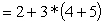
(Multiple Choice)
4.7/5  (39)
(39)
What are the three ways that you can refer to a cell address in a formula?
(Essay)
4.9/5  (41)
(41)
In Excel, two sets of data with different ranges can be plotted on the same chart.
(True/False)
4.8/5  (30)
(30)
Finding an equation that best fits a set of data is known as
(Multiple Choice)
4.7/5  (38)
(38)
The intersection of a single row and a single column is called a
(Multiple Choice)
4.9/5  (37)
(37)
Showing 21 - 39 of 39
Filters
- Essay(0)
- Multiple Choice(0)
- Short Answer(0)
- True False(0)
- Matching(0)