Exam 8: Creating Documents With Word 2010
Exam 1: Understanding Essential Computer54 Questions
Exam 2: Getting Started With Access 2.0439 Questions
Exam 3: Integrating Word and Excel191 Questions
Exam 4: Getting Started With Microsoft328 Questions
Exam 5: Finishing a Presentation61 Questions
Exam 6: Appendix Working With Windows Live and Office Web Apps Question52 Questions
Exam 7: Getting Started With Windows 7130 Questions
Exam 8: Creating Documents With Word 2010243 Questions
Select questions type
Which command is used to create a duplicate copy of a file, while leaving the original file intact?
Free
(Multiple Choice)
5.0/5  (38)
(38)
Correct Answer:
A
Which element of the Word program window displays information about the current document, such as number of pages, and also includes the view and zoom buttons?
Free
(Multiple Choice)
4.9/5  (33)
(33)
Correct Answer:
B
Stephen wants to add a picture to his report by using one of the graphics that comes with Word. He then wants to make the picture smaller and add a reflection to it. How does he do this?
Free
(Short Answer)
4.7/5  (37)
(37)
Correct Answer:
Stephen will add a clip art image to his report. Stephen will follow these steps: 1. Click the Clip Art button in the Illustrations group on the Insert tab to open the Clip Art task pane.
2. Search for an image and then scroll through the results to find one that he likes.
3. Click the list arrow next to the clip and click Insert to insert the clip at the insertion point.
4. Drag the sizing handles on the graphic to resize it. He could also type a new height or width in the text boxes in the Size group on the Picture Tools Format tab.
5. Click the Picture Effects button in the Picture Styles group on the Picture Tools Format tab, point to Reflection, then choose a reflection style.
You can use the View Side by Side command in the Window group on the View tab to display two open documents at the same time.
(True/False)
4.8/5  (33)
(33)
Match each letter with the label that best describes it.
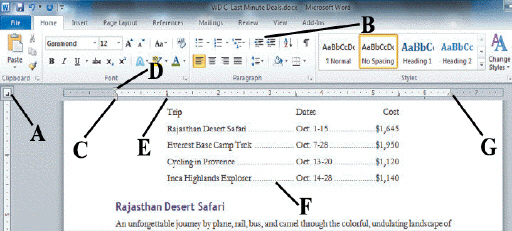
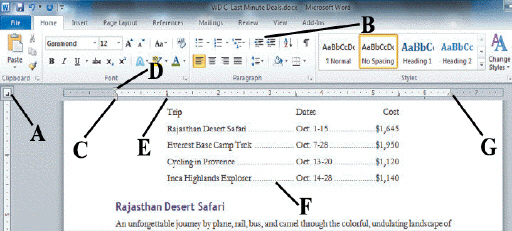
Correct Answer:
Premises:
Responses:
(Matching)
4.9/5  (38)
(38)
A(n) ____________________ is a parenthetical reference in the document text that credits the source of a quotation or information used in the document..
(Short Answer)
4.9/5  (40)
(40)
The ____________________ list shows all the sources available on your computer.
(Short Answer)
4.9/5  (32)
(32)
Click the ____________________ to scroll through the types of tabs and indents.
(Short Answer)
4.9/5  (37)
(37)
When you select the ____________________ check box in the Find and Replace dialog box, Word finds only exact matches for uppercase and lowercase characters as entered in the Find what text box.
(Short Answer)
4.7/5  (32)
(32)
Which of the following formats cannot be changed using the Paragraph dialog box?
(Multiple Choice)
4.8/5  (31)
(31)
The first time you save a document, which dialog box appears?
(Multiple Choice)
4.8/5  (37)
(37)
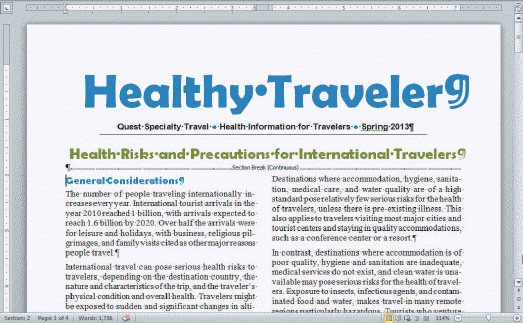 In the document shown in the figure above, where is the insertion point?
In the document shown in the figure above, where is the insertion point?
(Multiple Choice)
4.8/5  (28)
(28)
The Word ____________________ feature allows you to create mailing labels, directories, e-mail messages, and other types of documents.
(Short Answer)
4.9/5  (25)
(25)
Press the [Enter] key to move the insertion point several spaces to the right.
(True/False)
4.8/5  (40)
(40)
Stephen is writing a report. He has some information that he wants to include as a bulleted list, and he needs to organize the information with several subtopics. He also wants to use pictures for some of the bullet characters, instead of the default bullets. How should he do this?
(Short Answer)
4.8/5  (35)
(35)
To add a line under selected text, click the ____________________ list arrow and then select a style.
(Short Answer)
4.8/5  (27)
(27)
Which option do you click in the Bullets list to use a symbol or picture for a bullet character?
(Multiple Choice)
4.8/5  (24)
(24)
The ____________________ tab in the Page Setup dialog box is used to add a gutter to a document.
(Short Answer)
4.7/5  (23)
(23)
Showing 1 - 20 of 243
Filters
- Essay(0)
- Multiple Choice(0)
- Short Answer(0)
- True False(0)
- Matching(0)