Exam 4: Finishing a Presentation
Exam 1: Creating a Presentation in Powerpoint 2010137 Questions
Exam 2: Modifying a Presentation71 Questions
Exam 3: Inserting Objects Into a Presentation70 Questions
Exam 4: Finishing a Presentation70 Questions
Exam 5: Working With Advanced Tools and Masters71 Questions
Exam 6: Enhancing Charts68 Questions
Exam 7: Inserting Illustrations, Objects and Media Clips71 Questions
Exam 8: Using Advanced Features71 Questions
Exam 9: Web Apps: Working With Windows Live and Office Web Apps65 Questions
Select questions type
Use ____ colors for slide background and text to make the text readable.
Free
(Multiple Choice)
4.8/5  (30)
(30)
Correct Answer:
A
Document properties, also known as ____________________, include specific data about the presentation, such as the author's name, subject matter, title, who saved the file last, and when the file was created.
Free
(Short Answer)
4.9/5  (39)
(39)
Correct Answer:
metadata
The Edit Master group allows you to add the placeholders you want to a custom slide layout.
Free
(True/False)
4.9/5  (24)
(24)
Correct Answer:
False
To create custom theme colors, click the Colors button, then click Create New Theme Colors.
(True/False)
4.7/5  (34)
(34)
You are twice as likely (____) to achieve your communication objectives using a visual presentation.
(Multiple Choice)
4.8/5  (31)
(31)
Slide transitions refer(s) to the amount of time a slide is visible on the screen.
(True/False)
4.8/5  (34)
(34)
Animation ____________________ identify the order in which objects are animated during a slide show.
(Short Answer)
4.8/5  (37)
(37)
Case 2 Doug is giving a presentation about volunteer work to a local youth group. To grab his audience's attention, he wants to use lots of animation effects. Doug wants to save his presentation as a template. He'll be able to locate it easily by its new extension: ____.
(Multiple Choice)
4.8/5  (32)
(32)
During a slide show, which key is pressed to pause the slide show?
(Multiple Choice)
4.8/5  (34)
(34)
Design elements that you place on the Slide Master appear on every slide in the presentation.
(True/False)
4.9/5  (40)
(40)
The Erase All Ink on Slide command is used for erasing ____________________.
(Short Answer)
4.9/5  (39)
(39)
Research shows that ____ of all environmental stimuli is received through visual reception.
(Multiple Choice)
4.9/5  (36)
(36)
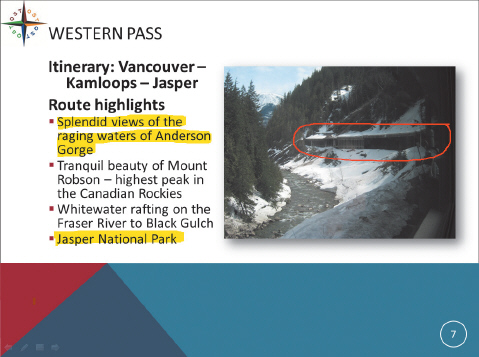 The text that is highlighted in yellow is an example of a ____ annotation.
The text that is highlighted in yellow is an example of a ____ annotation.
(Multiple Choice)
4.9/5  (38)
(38)
You are likely to decrease the average meeting length by ____ when you use a visual presentation.
(Multiple Choice)
4.8/5  (39)
(39)
The Highlighter is one of the ____________________ tools available while in Slide Show view.
(Short Answer)
4.9/5  (38)
(38)
The File Inspector looks for hidden data and personal information that is stored in the file itself or in the document properties.
(True/False)
4.9/5  (31)
(31)
Layout colors determine the colors for all slide elements in your presentation, including slide background, text and lines, shadows, title text, fills, accents, and hyperlinks.
(True/False)
4.7/5  (36)
(36)
To ensure that the content of the presentation has not been changed since it was signed would be one reason for adding a(n) ____________________.
(Short Answer)
4.8/5  (34)
(34)
It is possible to create a custom slide layout if you cannot find a suitable layout for your presentation needs. Explain how to create a custom slide layout, then come up with an idea for a new custom slide layout, name it, and give a description of the placeholders used in the custom layout. Finally, give one example for which your custom slide layout could be used.
(Essay)
5.0/5  (37)
(37)
Showing 1 - 20 of 70
Filters
- Essay(0)
- Multiple Choice(0)
- Short Answer(0)
- True False(0)
- Matching(0)