Exam 3: Reusing a Presentation and Adding Media and Animation
Exam 1: Creating and Editing a Presentation With Pictures103 Questions
Exam 2: Enhancing a Presentation With Pictures, Shapes, and Wordart103 Questions
Exam 3: Reusing a Presentation and Adding Media and Animation103 Questions
Exam 4: Creating and Formatting Information Graphics103 Questions
Exam 5: Collaborating on and Delivering a Presentation103 Questions
Exam 8: Powerpoint: Office 2013 and Windows 8 Essential Concepts and Skills103 Questions
Exam 7: Creating a Self-Running Presentation Containing Animation103 Questions
Exam 9: Office 365 Essentials53 Questions
Select questions type
____ allow you to control how objects enter, move on, and exit slides.
(Multiple Choice)
4.8/5  (31)
(31)
____________________ affects the coolness or the warmness of photos.
(Short Answer)
4.9/5  (37)
(37)
Many times, you cannot find a(n) ____________________ that precisely represents your topic.
(Short Answer)
4.9/5  (36)
(36)
Color ____ indicates that one color is dominating a picture.
(Multiple Choice)
4.9/5  (36)
(36)
PowerPoint's varied themes and ____ help give presentations a unified and aesthetically pleasing look.
(Multiple Choice)
4.9/5  (28)
(28)
____________________ are search words associated with a clip and are part of the clip's properties.
(Short Answer)
4.9/5  (31)
(31)
____________________ are similar to photo styles and include shapes, angles, borders, and reflections.
(Short Answer)
4.8/5  (26)
(26)
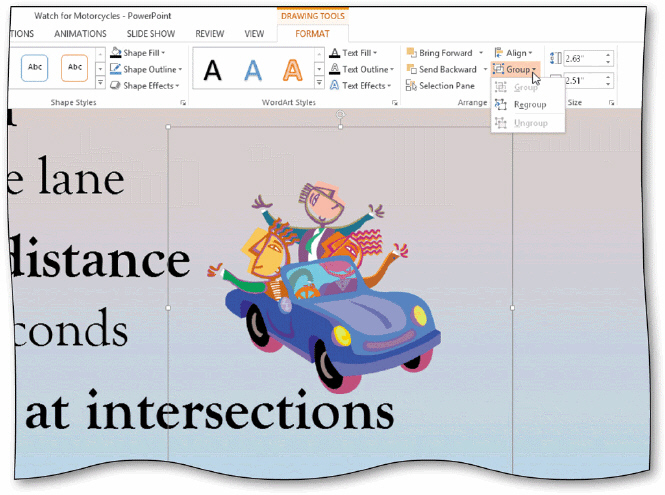 To regroup an object, you must first display the ____________________, as shown in the accompanying figure.
To regroup an object, you must first display the ____________________, as shown in the accompanying figure.
(Short Answer)
4.8/5  (41)
(41)
____________________ changes a color photo into black, white, and shades of gray.
(Short Answer)
4.8/5  (36)
(36)
____ effects modify text and objects displayed on the screen.
(Multiple Choice)
4.9/5  (29)
(29)
Tap or click Mute if you do not want your audience to hear any recorded sounds.
(True/False)
4.9/5  (34)
(34)
____ includes special visual and sound effects applied to text or other content.
(Multiple Choice)
4.9/5  (39)
(39)
Audio controls include playing and pausing sound, moving back or forward 0.25 seconds, audio progress, elapsed time, and muting or unmuting the sound.
(True/False)
4.8/5  (34)
(34)
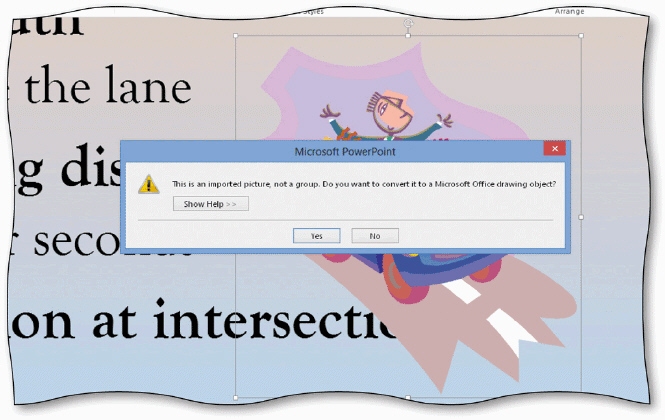 Clicking the Yes button in the dialog box in the accompanying picture ____.
Clicking the Yes button in the dialog box in the accompanying picture ____.
(Multiple Choice)
4.9/5  (35)
(35)
Critical Thinking Questions Case 3-2 Your new volunteer position is to work with middle school youth in the computer lab. The Volunteer Coordinator has asked if you would be available to answer student questions during today's lab session. Becky wants to know if it is possible to add effects similar to the effects artists use when they paint. You tell her it is, and direct her to what tool?
(Multiple Choice)
4.9/5  (40)
(40)
PowerPoint allows you to adjust colors to match or add contrast to slide elements by ____________________ photos.
(Short Answer)
4.9/5  (38)
(38)
Tap or click the Shape Fill arrow on the DRAWING TOOLS FORMAT tab in the Shape Styles group to display the Picture Fill gallery.
(True/False)
4.8/5  (37)
(37)
PowerPoint's ____ feature allows you to set the timing for a video clip.
(Multiple Choice)
4.8/5  (30)
(30)
Showing 21 - 40 of 103
Filters
- Essay(0)
- Multiple Choice(0)
- Short Answer(0)
- True False(0)
- Matching(0)