Exam 2: Creating a Research Paper With References and Sources
Exam 1: Creating, Formatting, and Editing a Word Document With a Picture103 Questions
Exam 2: Creating a Research Paper With References and Sources103 Questions
Exam 3: Creating a Business Letter With a Letterhead and Table103 Questions
Exam 4: Creating a Document With a Title Page, Lists, Tables, and a Watermark103 Questions
Exam 5: Using a Template to Create a Resume and Sharing a Finished Document103 Questions
Exam 6: Generating Form Letters, Mailing Labels, and a Directory103 Questions
Exam 7: Creating a Newsletter With a Pull-Quote and Graphics103 Questions
Exam 8: Using Document Collaboration, Integration, and Charting Tools103 Questions
Exam 9: Creating a Reference Document With a Table of Contents and an Index103 Questions
Exam 10: Creating a Template for an Online Form103 Questions
Exam 12: Office 365 Essentials53 Questions
Exam 11: Enhancing an Online Form and Using Macros206 Questions
Select questions type
The MLA style uses the term ____________________ for the bibliographical list of sources.
(Short Answer)
4.8/5  (33)
(33)
Each time the _____ key is pressed, the paragraph formatting in the previous paragraph is carried forward to the next paragraph.
(Multiple Choice)
4.8/5  (44)
(44)
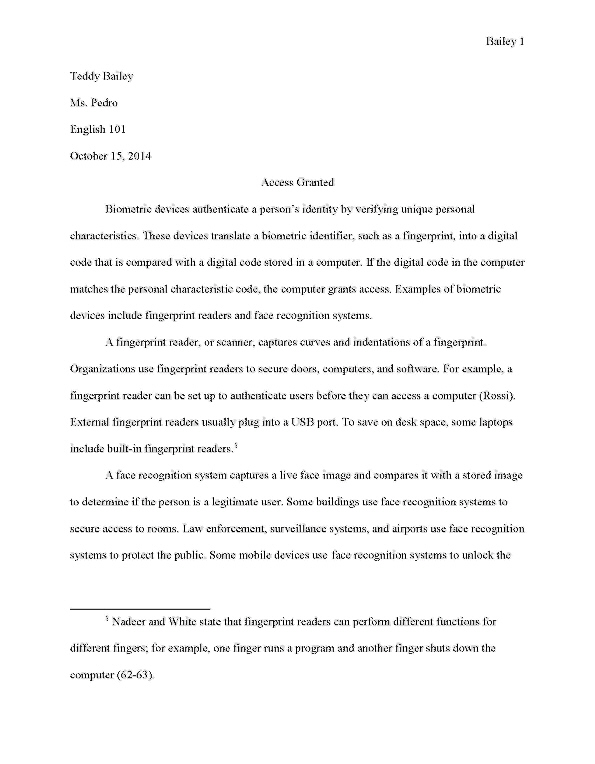
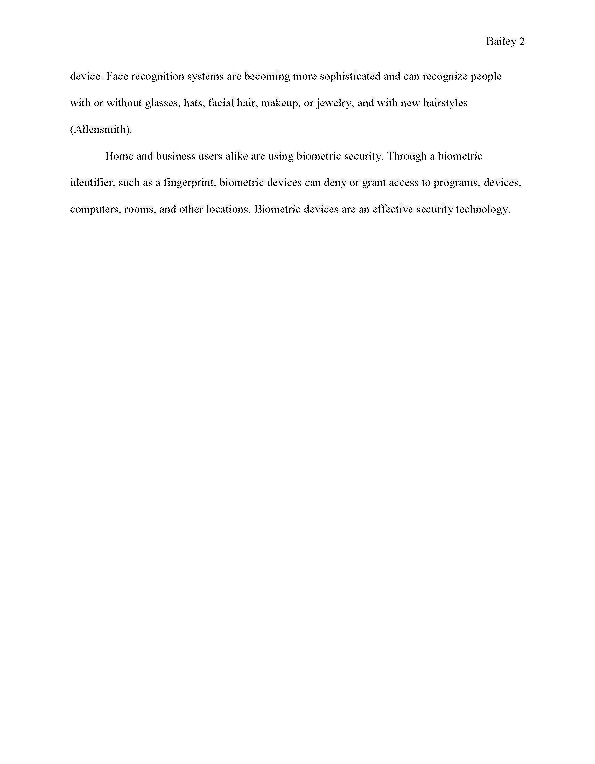
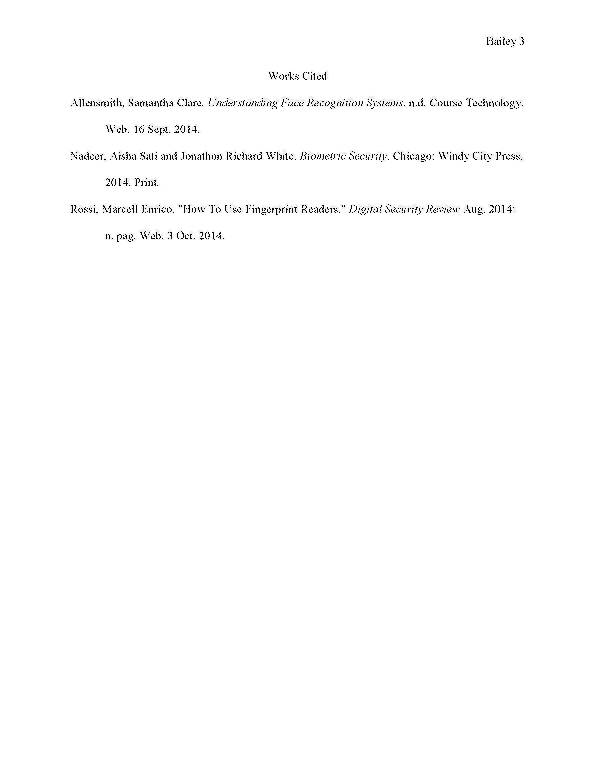 When using the MLA style, position in-text parenthetical references either at the _____, as shown in the accompanying figure.
When using the MLA style, position in-text parenthetical references either at the _____, as shown in the accompanying figure.
(Multiple Choice)
5.0/5  (32)
(32)
As documents that exceed one page are typed, Word automatically inserts page breaks called ____________________, when it determines the text has filled one page according to paper size, margin settings, line spacing, and other settings.
(Short Answer)
4.7/5  (28)
(28)
In the APA documentation style, a separate title page is required instead of placing name and course information on the paper's first page.
(True/False)
4.9/5  (30)
(30)
A(n) footer is text and/or graphics that print at the bottom of every page.
(True/False)
4.9/5  (37)
(37)
Explain in detail what it means to evaluate sources and what the criteria for evaluation are.
(Essay)
4.7/5  (30)
(30)
A note reference mark signals that an explanatory note exists at the bottom of the page as a(n) ____, as shown in the accompanying figure.
(Multiple Choice)
4.9/5  (39)
(39)
From within Word, you can search through various forms of reference information.
(True/False)
4.8/5  (41)
(41)
Because page repagination is performed between keystrokes, Word refers to the task of creating automatic page breaks as ____________________.
(Short Answer)
4.8/5  (35)
(35)
____ is the process of copying an item from the Office Clipboard into the document at the location of the insertion point.
(Multiple Choice)
4.9/5  (32)
(32)
The conclusion , which follows the introduction, consists of several paragraphs that support the topic.
(True/False)
4.9/5  (37)
(37)
Critical Thinking Questions Case 2-1 Your friend Riley knows that you have a lot of experience with proofreading works cited pages from your time as a graduate student and now as a professional researcher. Riley brings to you the research paper on which she is currently working. Which of the following is a correct and complete citation for a book?
(Multiple Choice)
5.0/5  (35)
(35)
If you have multiple custom dictionaries, you can specify which one Word should use when checking spelling.
(True/False)
4.9/5  (36)
(36)
Word never moves or adjusts automatic page breaks; however, Word adjusts manual page breaks that follow an automatic page break.
(True/False)
4.9/5  (34)
(34)
To increase a paragraph indent, use the _____ shortcut keys.
(Multiple Choice)
4.7/5  (37)
(37)
The shortcut keys for the _____ character formatting are CTRL+SHIFT+PLUS SIGN.
(Multiple Choice)
4.8/5  (33)
(33)
Showing 61 - 80 of 103
Filters
- Essay(0)
- Multiple Choice(0)
- Short Answer(0)
- True False(0)
- Matching(0)