Exam 5: Using a Template to Create a Resume and Sharing a Finished Document
Exam 1: Creating, Formatting, and Editing a Word Document With a Picture103 Questions
Exam 2: Creating a Research Paper With References and Sources103 Questions
Exam 3: Creating a Business Letter With a Letterhead and Table103 Questions
Exam 4: Creating a Document With a Title Page, Lists, Tables, and a Watermark103 Questions
Exam 5: Using a Template to Create a Resume and Sharing a Finished Document103 Questions
Exam 6: Generating Form Letters, Mailing Labels, and a Directory103 Questions
Exam 7: Creating a Newsletter With a Pull-Quote and Graphics103 Questions
Exam 8: Using Document Collaboration, Integration, and Charting Tools103 Questions
Exam 9: Creating a Reference Document With a Table of Contents and an Index103 Questions
Exam 10: Creating a Template for an Online Form103 Questions
Exam 12: Office 365 Essentials53 Questions
Exam 11: Enhancing an Online Form and Using Macros206 Questions
Select questions type
If you accidentally drag text to the wrong location, click the ____ button on the Quick Access Toolbar and try again.
(Multiple Choice)
4.9/5  (31)
(31)
The ____________________ is used when you want to make sure that a document can be opened by users with earlier versions of Microsoft Word.
(Short Answer)
4.9/5  (38)
(38)
Modified Multiple Choice A popular format for saving a file so that it allows others to view the document as you see it is ____.
(Multiple Choice)
4.7/5  (26)
(26)
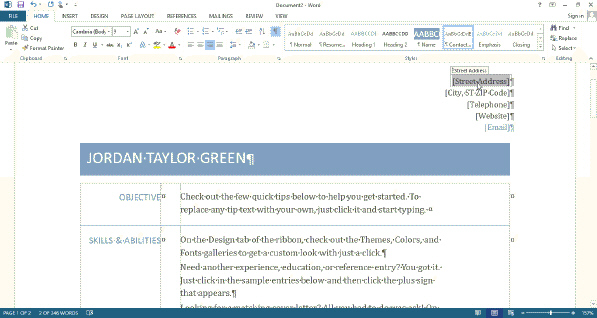 Word uses ____________________ text to indicate where text can be typed, as shown in the accompanying figure.
Word uses ____________________ text to indicate where text can be typed, as shown in the accompanying figure.
(Short Answer)
4.9/5  (31)
(31)
When you save a Word document as a PDF document, the original Word document changes significantly.
(True/False)
4.8/5  (36)
(36)
____________________ is a set of codes that Web browsers can interpret.
(Short Answer)
4.9/5  (27)
(27)
A(n) ____________________ is a file included with an email message.
(Short Answer)
4.7/5  (42)
(42)
Windows includes an XPS ____________________, which allows you to view, navigate, and print XPS files.
(Short Answer)
4.8/5  (30)
(30)
All resumes are either entirely functional or entirely chronological in format.
(True/False)
4.7/5  (26)
(26)
Like PDF files, ____________________ files can be viewed with a reader program.
(Short Answer)
4.8/5  (46)
(46)
You do not have to select the rows in a table in order to move them.
(True/False)
4.9/5  (38)
(38)
The file extension for the file type that is designed to ensure that it can be opened and read in many programs is ____.
(Multiple Choice)
4.9/5  (38)
(38)
One place from which Word draws its AutoComplete suggestions is from AutoText entries you create and save in the ____ template.
(Multiple Choice)
4.8/5  (37)
(37)
The file extension for the Word 97-2003 Template file type is ____.
(Multiple Choice)
4.9/5  (42)
(42)
A(n) ____________________ advances the insertion point to the beginning of the next physical line, ignoring any paragraph formatting.
(Short Answer)
4.9/5  (35)
(35)
A(n) ____ resume groups information by skills and accomplishments.
(Multiple Choice)
4.8/5  (31)
(31)
The ____________________ format saves all of the components of a webpage to a single file that has a .mht extension.
(Short Answer)
4.9/5  (32)
(32)
Showing 61 - 80 of 103
Filters
- Essay(0)
- Multiple Choice(0)
- Short Answer(0)
- True False(0)
- Matching(0)