Exam 7: Creating a Newsletter With a Pull-Quote and Graphics
Exam 1: Creating, Formatting, and Editing a Word Document With a Picture103 Questions
Exam 2: Creating a Research Paper With References and Sources103 Questions
Exam 3: Creating a Business Letter With a Letterhead and Table103 Questions
Exam 4: Creating a Document With a Title Page, Lists, Tables, and a Watermark103 Questions
Exam 5: Using a Template to Create a Resume and Sharing a Finished Document103 Questions
Exam 6: Generating Form Letters, Mailing Labels, and a Directory103 Questions
Exam 7: Creating a Newsletter With a Pull-Quote and Graphics103 Questions
Exam 8: Using Document Collaboration, Integration, and Charting Tools103 Questions
Exam 9: Creating a Reference Document With a Table of Contents and an Index103 Questions
Exam 10: Creating a Template for an Online Form103 Questions
Exam 12: Office 365 Essentials53 Questions
Exam 11: Enhancing an Online Form and Using Macros206 Questions
Select questions type
Modified Multiple Choice ____ is desktop publishing software.
(Multiple Choice)
4.8/5  (38)
(38)
A container for text that allows the text to be positioned anywhere on the page is a(n) _________________________.
(Short Answer)
4.8/5  (33)
(33)
When you press the ENTER key in a bordered paragraph, Word ____.
(Multiple Choice)
4.8/5  (38)
(38)
Word offers few of the formatting features found in a desktop publishing package.
(True/False)
4.8/5  (41)
(41)
A(n) _________________________ is text that is copied from the text of a document and given graphical emphasis so it stands apart and draws the reader's attention.
(Short Answer)
4.8/5  (37)
(37)
 As shown in the accompanying figure, lines that separate the areas of a newsletter are called _________________________.
As shown in the accompanying figure, lines that separate the areas of a newsletter are called _________________________.
(Short Answer)
4.9/5  (37)
(37)
To create a drop cap, display the ____ tab on the menu bar and then click the Drop Cap button.
(Multiple Choice)
4.7/5  (27)
(27)
With _________________________, it is possible to create special effects such as shadowed, rotated, stretched, skewed, and wavy text.
(Short Answer)
4.8/5  (35)
(35)
The ____ task pane allows you to easily select items on the screen that are layered behind other objects.
(Multiple Choice)
4.9/5  (29)
(29)
Identify the letter of the choice that best matches the phrase or definition.
Correct Answer:
Premises:
Responses:
(Matching)
4.8/5  (31)
(31)
A jump-to line marks the beginning of a continuation of an article from a previous page.
(True/False)
4.8/5  (33)
(33)
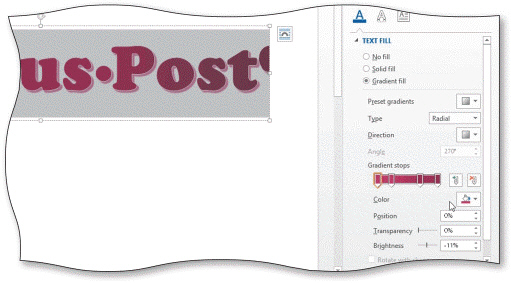 You can add or delete gradient stops, like the one in the accompanying figure, with a maximum of ____ stops.
You can add or delete gradient stops, like the one in the accompanying figure, with a maximum of ____ stops.
(Multiple Choice)
4.8/5  (32)
(32)
With automatic hyphenation, Word displays a dialog box for each word it could hyphenate, enabling you to accept or reject the proposed hyphenation.
(True/False)
4.9/5  (35)
(35)
Within the body of a newsletter, a heading, such as USER GROUP MEETING, is called a(n) _________________________.
(Short Answer)
4.8/5  (29)
(29)
In the body of a newsletter, you should allow plenty of space between all of the following EXCEPT ____.
(Multiple Choice)
4.9/5  (43)
(43)
If an article spans multiple pages, you use a continuation line, called a ____, to guide the reader to the remainder of the article.
(Multiple Choice)
4.9/5  (30)
(30)
When an object is pasted, the document into which the object is being pasted is called the _________________________ document.
(Short Answer)
4.9/5  (39)
(39)
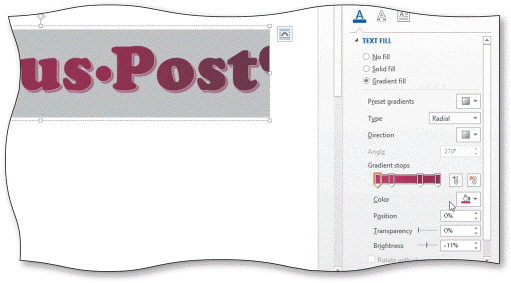 You can add or delete gradient stops, like the one in the accompanying figure, with a minimum of ____ stop(s).
You can add or delete gradient stops, like the one in the accompanying figure, with a minimum of ____ stop(s).
(Multiple Choice)
5.0/5  (40)
(40)
When inserting a new column break, Word places the break at the ____.
(Multiple Choice)
4.8/5  (31)
(31)
Showing 21 - 40 of 103
Filters
- Essay(0)
- Multiple Choice(0)
- Short Answer(0)
- True False(0)
- Matching(0)