Exam 8: Using Document Collaboration, Integration, and Charting Tools
Exam 1: Creating, Formatting, and Editing a Word Document With a Picture103 Questions
Exam 2: Creating a Research Paper With References and Sources103 Questions
Exam 3: Creating a Business Letter With a Letterhead and Table103 Questions
Exam 4: Creating a Document With a Title Page, Lists, Tables, and a Watermark103 Questions
Exam 5: Using a Template to Create a Resume and Sharing a Finished Document103 Questions
Exam 6: Generating Form Letters, Mailing Labels, and a Directory103 Questions
Exam 7: Creating a Newsletter With a Pull-Quote and Graphics103 Questions
Exam 8: Using Document Collaboration, Integration, and Charting Tools103 Questions
Exam 9: Creating a Reference Document With a Table of Contents and an Index103 Questions
Exam 10: Creating a Template for an Online Form103 Questions
Exam 12: Office 365 Essentials53 Questions
Exam 11: Enhancing an Online Form and Using Macros206 Questions
Select questions type
When a document is a(n) ____________________ file, no further edits can be made to it.
(Short Answer)
5.0/5  (30)
(30)
A selected comment appears in a dimmer color than the rest of the comments.
(True/False)
5.0/5  (37)
(37)
If a source file is large, such as a video clip or a sound clip, embed the object to keep the size of the destination file smaller.
(True/False)
5.0/5  (41)
(41)
List and briefly describe the techniques for copying objects from one program to another.
(Essay)
4.9/5  (42)
(42)
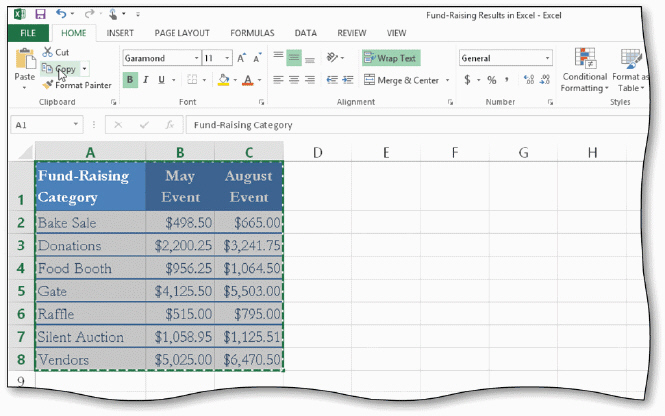 As shown in the accompanying figure, Excel surrounds copied cells with a moving ____________________ to help you visually identify copied cells.
As shown in the accompanying figure, Excel surrounds copied cells with a moving ____________________ to help you visually identify copied cells.
(Short Answer)
4.9/5  (31)
(31)
____________________ documents allows you to review all markups from a single document, from which you can accept or reject changes and read comments.
(Short Answer)
4.9/5  (40)
(40)
When you copy part or all of the document created in one Office program, the item being copied is called the ____.
(Multiple Choice)
4.8/5  (41)
(41)
An author can identify the changes a reviewer has made by looking at the ____ in a document.
(Multiple Choice)
4.8/5  (28)
(28)
A(n) ____________________ is, for example, an Excel worksheet from an Excel workbook that is copied from a source (Excel) to a destination (a document in Word).
(Short Answer)
4.8/5  (37)
(37)
Tap or click the '____________________' button on the VIEW tab to display each open window side-by-side.
(Short Answer)
4.7/5  (29)
(29)
Word displays the differences between two compared documents as ____________________ changes for your review.
(Short Answer)
4.8/5  (39)
(39)
When you copy an object and then paste it, the object becomes part of the ____________________ document.
(Short Answer)
4.7/5  (36)
(36)
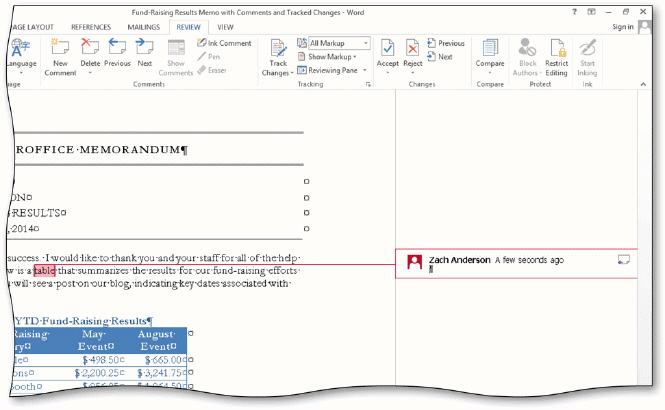 Reviewers often use ____, like the ones in the accompanying figure, to communicate suggestions, tips, and other messages to the author of a document.
Reviewers often use ____, like the ones in the accompanying figure, to communicate suggestions, tips, and other messages to the author of a document.
(Multiple Choice)
4.8/5  (39)
(39)
If you want to use an object in the source program but you want the object's data to remain static if it changes in the source file, then ____ the object.
(Multiple Choice)
4.8/5  (45)
(45)
When you edit a document that has the Track Changes feature enabled, Word marks all text or graphics that you insert, delete, or modify and refers to the revisions as ____.
(Multiple Choice)
4.8/5  (24)
(24)
The default Word setting displays comments and formatting changes in balloons and all other changes inline .
(True/False)
4.7/5  (35)
(35)
Showing 41 - 60 of 103
Filters
- Essay(0)
- Multiple Choice(0)
- Short Answer(0)
- True False(0)
- Matching(0)