Exam 10: Creating a Template for an Online Form
Exam 1: Creating, Formatting, and Editing a Word Document With a Picture103 Questions
Exam 2: Creating a Research Paper With References and Sources103 Questions
Exam 3: Creating a Business Letter With a Letterhead and Table103 Questions
Exam 4: Creating a Document With a Title Page, Lists, Tables, and a Watermark103 Questions
Exam 5: Using a Template to Create a Resume and Sharing a Finished Document103 Questions
Exam 6: Generating Form Letters, Mailing Labels, and a Directory103 Questions
Exam 7: Creating a Newsletter With a Pull-Quote and Graphics103 Questions
Exam 8: Using Document Collaboration, Integration, and Charting Tools103 Questions
Exam 9: Creating a Reference Document With a Table of Contents and an Index103 Questions
Exam 10: Creating a Template for an Online Form103 Questions
Exam 12: Office 365 Essentials53 Questions
Exam 11: Enhancing an Online Form and Using Macros206 Questions
Select questions type
By creating a Word document for a form, instead of a Word template, the original template for the form remains intact when the user taps or clicks the Save button.
(True/False)
4.8/5  (37)
(37)
The '____' command on the Bring Forward menu displays the selected object at the top of the stack.
(Multiple Choice)
4.9/5  (32)
(32)
When you tap or click a content control in a Word-installed template, the content control may display a(n) ____ in its top-left corner.
(Multiple Choice)
4.9/5  (36)
(36)
To assist users with entering dates, Word provides a(n) ____________________ content control.
(Short Answer)
4.9/5  (33)
(33)
A content control displays ____________________ text, which instructs the user how to enter values in the content control.
(Short Answer)
4.9/5  (32)
(32)
Critical Thinking Questions Case 10-1 You have created paper forms before, but never an online form. You are trying to figure out which guidelines for the creation of the paper form apply to the creation of an online form. Which of the following is not a guideline for creating a functional and visually appealing online form?
(Multiple Choice)
4.8/5  (37)
(37)
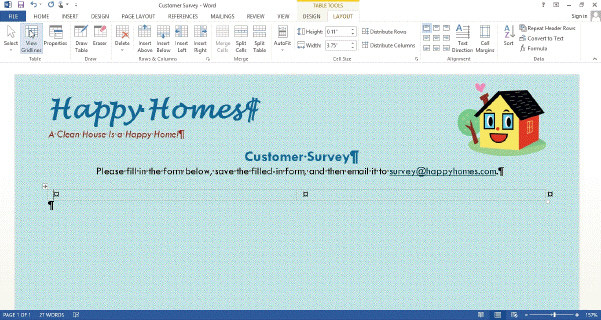 As shown in the accompanying figure, ____________________ show cell outlines on the screen to help you identify the locations of cells in a table.
As shown in the accompanying figure, ____________________ show cell outlines on the screen to help you identify the locations of cells in a table.
(Short Answer)
4.9/5  (34)
(34)
Modified Multiple Choice Many businesses have moved toward a paperless office ____.
(Multiple Choice)
4.9/5  (33)
(33)
The data entry area of a form includes all the ____________________ in which the user enters data.
(Short Answer)
4.9/5  (31)
(31)
With a(n) ____________________ form, you can use a computer to access, fill in, and then return the form.
(Short Answer)
4.9/5  (34)
(34)
When you create a password, use a password that is at least ____ characters long.
(Multiple Choice)
4.8/5  (38)
(38)
You can lock a content control so that a user cannot delete the content control during the data entry process.
(True/False)
4.8/5  (34)
(34)
What are the steps to set editing restrictions to tracked changes or comments or no edits?
(Essay)
4.8/5  (32)
(32)
To reset all the original theme colors, tap or click the ____________________ button in the Create New Theme Colors dialog box.
(Short Answer)
4.8/5  (39)
(39)
To remove a highlight from text, select the highlighted text, tap or click the 'Text Highlight Color' button arrow, and then tap or click ____ in the Text Highlight Color gallery.
(Multiple Choice)
4.8/5  (31)
(31)
You can save documents with a ____ to keep unauthorized users from accessing files.
(Multiple Choice)
4.8/5  (32)
(32)
If you do not enter a name for a modified theme, Word assigns a name that begins with the letters, ____, followed by a number.
(Multiple Choice)
4.8/5  (38)
(38)
Showing 41 - 60 of 103
Filters
- Essay(0)
- Multiple Choice(0)
- Short Answer(0)
- True False(0)
- Matching(0)