Exam 7: Access: Databases and Database Objects: an Introduction
Exam 1: Office 2013 and Windows 8 Essential Concepts and Skills112 Questions
Exam 2: Digital Literacy: Introducing a World of Technology200 Questions
Exam 3: The Internet: Accessing, Searching, Sharing, and Communicating200 Questions
Exam 4: Computers and Mobile Devices: Evaluating the Possibilities200 Questions
Exam 5: Programs and Apps: Using Software at Work, School, and Home200 Questions
Exam 6: Digital Safety and Security: Identifying Threats, Issues, and Defenses200 Questions
Exam 7: Access: Databases and Database Objects: an Introduction112 Questions
Exam 8: Access: Querying a Database112 Questions
Exam 9: Excel: Creating a Worksheet and a Chart112 Questions
Exam 10: Excel: Formulas, Functions, and Formatting112 Questions
Exam 11: Excel: Working With Large Worksheets, Charting, and What-If Analysis111 Questions
Exam 12: Powerpoint: Creating and Editing a Presentation With Pictures112 Questions
Exam 13: Powerpoint: Enhancing a Presentation With Pictures, Shapes, and Wordart112 Questions
Exam 14: Powerpoint: Reusing a Presentation and Adding Media and Animation112 Questions
Exam 15: Word: Creating, Formatting, and Editing a Word Document With a Picture112 Questions
Exam 16: Word: Creating a Research Paper With References and Sources112 Questions
Exam 17: Word: Creating a Business Letter With a Letterhead and Table112 Questions
Select questions type
A field whose data type is ____ can contain any characters.
(Multiple Choice)
4.9/5  (37)
(37)
The maximum number of characters allowed in a field whose data type is Short Text is 255 characters.
(True/False)
4.9/5  (27)
(27)
To back up the database that is currently open, use the ____ command on the Save As tab in the Backstage view.
(Multiple Choice)
4.7/5  (39)
(39)
To preview and then print the contents of a table, use Table Preview.
(True/False)
5.0/5  (34)
(34)
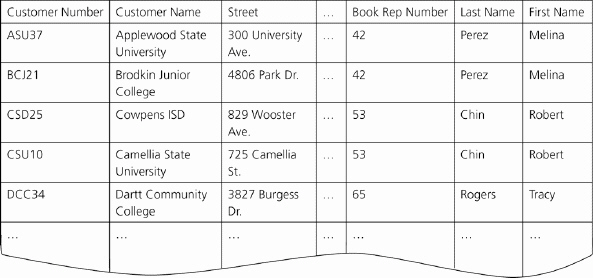 In the accompanying figure, book rep names appear more than once in the table.Storing this data on multiple records is an example of redundancy which can cause several problems.What are these problems? What is the solution to the problem?
In the accompanying figure, book rep names appear more than once in the table.Storing this data on multiple records is an example of redundancy which can cause several problems.What are these problems? What is the solution to the problem?
(Essay)
4.7/5  (39)
(39)
____ words are words that have a special meaning to Access and cannot be used for the names of fields.
(Multiple Choice)
4.8/5  (33)
(33)
To specify AutoCorrect rules and exceptions to the rules, tap or click FILE to open the Backstage view, tap or click ____ , and then tap or click Proofing in the dialog box that displays.
(Multiple Choice)
4.9/5  (43)
(43)
Identify the letter of the choice that best matches the phrase or definition.
Premises:
View that shows a report on the screen and does not allow changes to the report.
Responses:
Print Preview
AutoNumber
DBDL
Correct Answer:
Premises:
Responses:
(Matching)
4.9/5  (31)
(31)
A(n) ____ contains information about a given person, product, or event.
(Multiple Choice)
4.8/5  (35)
(35)
To delete a field, press and hold or right-click the column heading for the field, and then tap or click Remove Field on the shortcut menu.
(True/False)
4.8/5  (26)
(26)
Showing 101 - 112 of 112
Filters
- Essay(0)
- Multiple Choice(0)
- Short Answer(0)
- True False(0)
- Matching(0)