Exam 9: Excel: Creating a Worksheet and a Chart
Exam 1: Office 2013 and Windows 8 Essential Concepts and Skills112 Questions
Exam 2: Digital Literacy: Introducing a World of Technology200 Questions
Exam 3: The Internet: Accessing, Searching, Sharing, and Communicating200 Questions
Exam 4: Computers and Mobile Devices: Evaluating the Possibilities200 Questions
Exam 5: Programs and Apps: Using Software at Work, School, and Home200 Questions
Exam 6: Digital Safety and Security: Identifying Threats, Issues, and Defenses200 Questions
Exam 7: Access: Databases and Database Objects: an Introduction112 Questions
Exam 8: Access: Querying a Database112 Questions
Exam 9: Excel: Creating a Worksheet and a Chart112 Questions
Exam 10: Excel: Formulas, Functions, and Formatting112 Questions
Exam 11: Excel: Working With Large Worksheets, Charting, and What-If Analysis111 Questions
Exam 12: Powerpoint: Creating and Editing a Presentation With Pictures112 Questions
Exam 13: Powerpoint: Enhancing a Presentation With Pictures, Shapes, and Wordart112 Questions
Exam 14: Powerpoint: Reusing a Presentation and Adding Media and Animation112 Questions
Exam 15: Word: Creating, Formatting, and Editing a Word Document With a Picture112 Questions
Exam 16: Word: Creating a Research Paper With References and Sources112 Questions
Exam 17: Word: Creating a Business Letter With a Letterhead and Table112 Questions
Select questions type
A given range contains the data that determines the size of slices in a corresponding pie chart; these entries are called the category names.
(True/False)
4.8/5  (41)
(41)
Pressing the ____ key to complete an entry activates the adjacent cell to the right.
(Multiple Choice)
4.8/5  (29)
(29)
Discuss how to correct errors after entering data into a cell using in-cell editing.
(Essay)
5.0/5  (39)
(39)
The easiest way to select a cell is to move the block _______________________ pointer to the cell and then click.
(Short Answer)
4.9/5  (42)
(42)
Modified Multiple Choice A ____ is information that exists on a physical medium such as paper.
(Multiple Choice)
4.9/5  (28)
(28)
To add a pie chart, first select the data to be charted and then tap or click the Insert Pie or Doughnut Chart button (INSERT tab | Charts group).
(True/False)
4.9/5  (36)
(36)
Identify the letter of the choice that best matches the phrase or definition.
Premises:
Deletes characters to the left of the insertion point.
Responses:
ARROW
END
BACKSPACE
Correct Answer:
Premises:
Responses:
(Matching)
4.8/5  (29)
(29)
The ____ feature works behind the scenes, fixing common typing or spelling mistakes when you complete a text entry.
(Multiple Choice)
4.9/5  (34)
(34)
While typing in a cell, you can press the ____________________ key to erase all the characters back to and including the incorrect character you just typed.
(Short Answer)
4.8/5  (25)
(25)
The first step in creating an effective worksheet is to make sure you ____.
(Multiple Choice)
4.8/5  (29)
(29)
The active cell reference appears in the ____________________ on the left side of the formula bar.
(Short Answer)
4.8/5  (29)
(29)
Worksheet ____________________ typically contain descriptive information about items in rows or contain information that helps to group the data in the worksheet.
(Short Answer)
4.9/5  (36)
(36)
A character with a point size of 10 is about 10/72 of one inch in height.
(True/False)
4.8/5  (26)
(26)
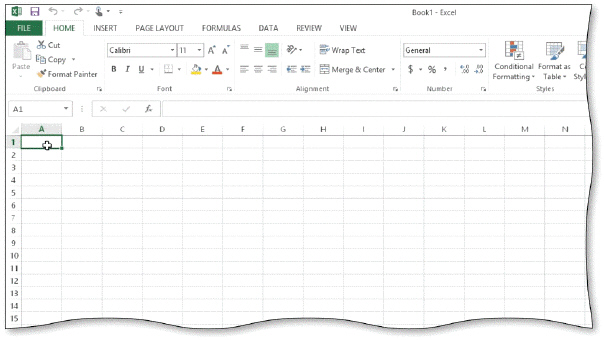 A cell is selected, or ____________________, when a heavy border surrounds the cell, as shown in the accompanying figure.
A cell is selected, or ____________________, when a heavy border surrounds the cell, as shown in the accompanying figure.
(Short Answer)
4.8/5  (30)
(30)
As you type, Excel displays the entry (and the Cancel box and Enter box) in the ____________________.
(Short Answer)
4.7/5  (26)
(26)
Modified Multiple Choice The characters that Excel displays on the screen are a specific ____.
(Multiple Choice)
4.7/5  (46)
(46)
Showing 61 - 80 of 112
Filters
- Essay(0)
- Multiple Choice(0)
- Short Answer(0)
- True False(0)
- Matching(0)