Exam 10: Excel: Formulas, Functions, and Formatting
Exam 1: Office 2013 and Windows 8 Essential Concepts and Skills112 Questions
Exam 2: Digital Literacy: Introducing a World of Technology200 Questions
Exam 3: The Internet: Accessing, Searching, Sharing, and Communicating200 Questions
Exam 4: Computers and Mobile Devices: Evaluating the Possibilities200 Questions
Exam 5: Programs and Apps: Using Software at Work, School, and Home200 Questions
Exam 6: Digital Safety and Security: Identifying Threats, Issues, and Defenses200 Questions
Exam 7: Access: Databases and Database Objects: an Introduction112 Questions
Exam 8: Access: Querying a Database112 Questions
Exam 9: Excel: Creating a Worksheet and a Chart112 Questions
Exam 10: Excel: Formulas, Functions, and Formatting112 Questions
Exam 11: Excel: Working With Large Worksheets, Charting, and What-If Analysis111 Questions
Exam 12: Powerpoint: Creating and Editing a Presentation With Pictures112 Questions
Exam 13: Powerpoint: Enhancing a Presentation With Pictures, Shapes, and Wordart112 Questions
Exam 14: Powerpoint: Reusing a Presentation and Adding Media and Animation112 Questions
Exam 15: Word: Creating, Formatting, and Editing a Word Document With a Picture112 Questions
Exam 16: Word: Creating a Research Paper With References and Sources112 Questions
Exam 17: Word: Creating a Business Letter With a Letterhead and Table112 Questions
Select questions type
To use ____________________ to verify that a formula contains the intended cell references, double-tap or double-click the cell with the formula you want to check.
(Short Answer)
4.8/5  (29)
(29)
Which of the following is the path to the Conditional Formatting button?
(Multiple Choice)
4.8/5  (36)
(36)
In the order of operations, the last operation Excel performs is ____________________.
(Short Answer)
4.9/5  (31)
(31)
To copy cell contents, you can select the cell and then press the ____ keys.
(Multiple Choice)
4.8/5  (37)
(37)
You can click the Page Layout button on the status bar to switch to ____________________ view.
(Short Answer)
4.7/5  (29)
(29)
You should ____ a function name in the Formula AutoComplete list to select the function.
(Multiple Choice)
4.9/5  (42)
(42)
To use Range Finder to verify that a formula contains the intended cell references, click or tap the cell with the formula you want to check.
(True/False)
4.9/5  (41)
(41)
Critical Thinking Questions Case 2-1 Leo, owner of Leo's Bread Company, recently installed Excel 2013 and created a new workbook to track sales of different types of bread.He wants to determine which types of bread are the most popular among his customers.He is particularly interested in sales of rye bread, onion rolls, and bagels.Leo has formatted the sales numbers with the Accounting number format.Leo wants the sales numbers for rye bread, onion rolls, and bagels to look different each time the sales for each exceeds $500.What Excel feature can Leo use to accomplish this?
(Multiple Choice)
4.8/5  (39)
(39)
Modified Multiple Choice Which of the following actions are provided by the Paste Options button?
(Multiple Choice)
4.9/5  (34)
(34)
Best fit means that the width of the column will be increased or decreased by a percentage you specify.
(True/False)
4.8/5  (25)
(25)
____________________ is a technique that can be used to conceal data that might not be relevant to a particular report or sensitive data that others should not see.
(Short Answer)
4.8/5  (42)
(42)
Identify the letter of the choice that best matches the phrase or definition.
Premises:
A prewritten formula built into Excel.
Responses:
CTRL+1
order of operations
CTRL+ACCENT MARK (`)
Correct Answer:
Premises:
Responses:
(Matching)
4.7/5  (32)
(32)
One of the reasons Excel is such a valuable tool is that you can assign a(n) ____________________ to a cell, and Excel will calculate the result.
(Short Answer)
5.0/5  (32)
(32)
A ____ is text and graphics that print at the bottom of every page.
(Multiple Choice)
4.8/5  (36)
(36)
The ____________________ is a small black square in the lower-right corner of the active cell or active range.
(Short Answer)
4.8/5  (32)
(32)
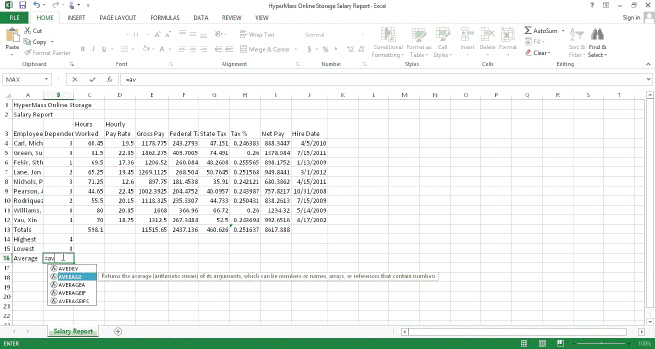 Typing =av in a cell displays the ____________________, as shown in the accompanying figure.
Typing =av in a cell displays the ____________________, as shown in the accompanying figure.
(Short Answer)
4.9/5  (34)
(34)
To print a range of cells in the active worksheet, click ____ in the Settings area in the Print gallery.
(Multiple Choice)
4.7/5  (25)
(25)
The ____ function sums the numbers in the specified range and then divides the sum by the number of cells with numeric values in the range.
(Multiple Choice)
4.7/5  (37)
(37)
Clicking the Create Function box opens the Function Arguments dialog box.
(True/False)
4.9/5  (39)
(39)
If you do not assign a format to a cell or cells in a column, the column width will remain ____ characters.
(Multiple Choice)
4.7/5  (37)
(37)
Showing 61 - 80 of 112
Filters
- Essay(0)
- Multiple Choice(0)
- Short Answer(0)
- True False(0)
- Matching(0)