Exam 11: Excel: Working With Large Worksheets, Charting, and What-If Analysis
Exam 1: Office 2013 and Windows 8 Essential Concepts and Skills112 Questions
Exam 2: Digital Literacy: Introducing a World of Technology200 Questions
Exam 3: The Internet: Accessing, Searching, Sharing, and Communicating200 Questions
Exam 4: Computers and Mobile Devices: Evaluating the Possibilities200 Questions
Exam 5: Programs and Apps: Using Software at Work, School, and Home200 Questions
Exam 6: Digital Safety and Security: Identifying Threats, Issues, and Defenses200 Questions
Exam 7: Access: Databases and Database Objects: an Introduction112 Questions
Exam 8: Access: Querying a Database112 Questions
Exam 9: Excel: Creating a Worksheet and a Chart112 Questions
Exam 10: Excel: Formulas, Functions, and Formatting112 Questions
Exam 11: Excel: Working With Large Worksheets, Charting, and What-If Analysis111 Questions
Exam 12: Powerpoint: Creating and Editing a Presentation With Pictures112 Questions
Exam 13: Powerpoint: Enhancing a Presentation With Pictures, Shapes, and Wordart112 Questions
Exam 14: Powerpoint: Reusing a Presentation and Adding Media and Animation112 Questions
Exam 15: Word: Creating, Formatting, and Editing a Word Document With a Picture112 Questions
Exam 16: Word: Creating a Research Paper With References and Sources112 Questions
Exam 17: Word: Creating a Business Letter With a Letterhead and Table112 Questions
Select questions type
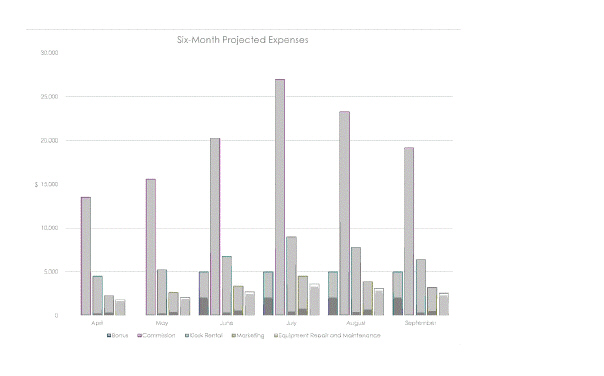 The type of chart shown in the accompanying figure is a(n) ____________________ chart.
The type of chart shown in the accompanying figure is a(n) ____________________ chart.
(Short Answer)
5.0/5  (37)
(37)
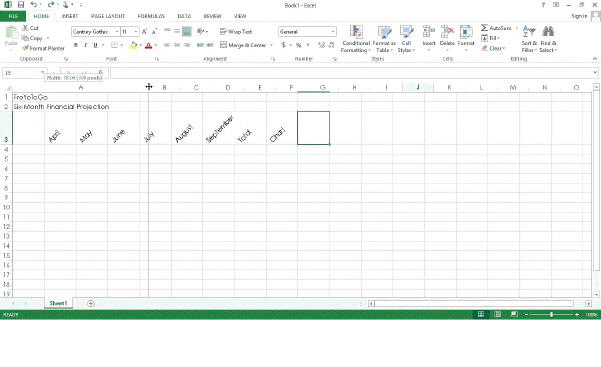 In the accompanying figure, the split double arrow mouse pointer ____.
In the accompanying figure, the split double arrow mouse pointer ____.
(Multiple Choice)
4.8/5  (26)
(26)
You can replace a formula with its function so it remains constant.
(True/False)
4.9/5  (45)
(45)
Critical Thinking Questions Case 3-2 Bea is the best pie baker around.She has decided to go into business and takes a survey in her town to find out what types of pies are favorites.She decides to record her data in a worksheet she can present to the bank when she seeks a loan for her business startup costs.Bea is new to using Excel, however, and she would like to become conversant in the keyboard shortcuts for the options available in the Paste Options gallery to expedite her work.Bea wants to copy the contents and format of a source area but transpose, or swap, the rows and columns.What keyboard shortcut can she use to do this?
(Multiple Choice)
4.9/5  (39)
(39)
The ____________________ option on the Auto Fill Options menu fills the destination area with a series that uses the format of the source area.
(Short Answer)
4.9/5  (35)
(35)
In the context of copying a range of cells to a nonadjacent location, an alternative to clicking the Paste button is to press the ____ key.
(Multiple Choice)
4.9/5  (34)
(34)
The Increase Indent button indents the contents of a cell to the right by three spaces each time you click it.
(True/False)
4.9/5  (42)
(42)
The syntax of the IF function is IF(logical_test), value_if_false, value_if_true) .
(True/False)
4.7/5  (37)
(37)
The Copy button copies the contents and format of the source area to the Office ____, a temporary storage area in the computer's memory.
(Multiple Choice)
4.8/5  (32)
(32)
Charts can either be embedded in a worksheet or placed in a separate ____.
(Multiple Choice)
4.7/5  (31)
(31)
Modified Multiple Choice If the contents of a cell copied using the fill handle is Sunday and Tuesday, what are the next three values of the extended series?
(Multiple Choice)
4.9/5  (26)
(26)
If you enter 90 in the Degrees box in the ____ area of the Format Cells dialog box, the text will appear vertically and read from bottom to top in the cell.
(Multiple Choice)
4.9/5  (35)
(35)
Rotated text allows you to fit more text into a smaller column width.
(True/False)
4.9/5  (35)
(35)
Which of the following Auto Fill Options menu options is the same as the Fill Series option?
(Multiple Choice)
4.7/5  (41)
(41)
If formulas located in other cells reference cells in a deleted row or column, Excel does not adjust these cell references but instead displays the ____ error message.
(Multiple Choice)
4.8/5  (32)
(32)
____ seeking assumes you can change the value of only one cell referenced directly or indirectly to reach a specific goal for another cell.
(Multiple Choice)
4.7/5  (34)
(34)
The path to the Logical button is (FORMULAS tab | Function Library group).
(True/False)
4.8/5  (26)
(26)
The Increase Indent button indents the contents of a cell to the right by ____ spaces each time you click it.
(Multiple Choice)
4.9/5  (29)
(29)
Showing 41 - 60 of 111
Filters
- Essay(0)
- Multiple Choice(0)
- Short Answer(0)
- True False(0)
- Matching(0)