Exam 13: Powerpoint: Enhancing a Presentation With Pictures, Shapes, and Wordart
Exam 1: Office 2013 and Windows 8 Essential Concepts and Skills112 Questions
Exam 2: Digital Literacy: Introducing a World of Technology200 Questions
Exam 3: The Internet: Accessing, Searching, Sharing, and Communicating200 Questions
Exam 4: Computers and Mobile Devices: Evaluating the Possibilities200 Questions
Exam 5: Programs and Apps: Using Software at Work, School, and Home200 Questions
Exam 6: Digital Safety and Security: Identifying Threats, Issues, and Defenses200 Questions
Exam 7: Access: Databases and Database Objects: an Introduction112 Questions
Exam 8: Access: Querying a Database112 Questions
Exam 9: Excel: Creating a Worksheet and a Chart112 Questions
Exam 10: Excel: Formulas, Functions, and Formatting112 Questions
Exam 11: Excel: Working With Large Worksheets, Charting, and What-If Analysis111 Questions
Exam 12: Powerpoint: Creating and Editing a Presentation With Pictures112 Questions
Exam 13: Powerpoint: Enhancing a Presentation With Pictures, Shapes, and Wordart112 Questions
Exam 14: Powerpoint: Reusing a Presentation and Adding Media and Animation112 Questions
Exam 15: Word: Creating, Formatting, and Editing a Word Document With a Picture112 Questions
Exam 16: Word: Creating a Research Paper With References and Sources112 Questions
Exam 17: Word: Creating a Business Letter With a Letterhead and Table112 Questions
Select questions type
Format Painter cannot be used to copy only character attributes.
(True/False)
4.9/5  (42)
(42)
To change a selected shape's height or width to a specific value, type the value in the Height or Width text boxes on the ____.
(Multiple Choice)
4.8/5  (42)
(42)
The pointer changes to a plus shape to indicate that an item has been added to the Clipboard.
(True/False)
4.8/5  (36)
(36)
To copy both character attributes and paragraph attributes, such as alignment and indentation, select the entire paragraph.
(True/False)
4.9/5  (46)
(46)
The ____________________ feature automatically locates specific text and then replaces it with desired text.
(Short Answer)
4.8/5  (32)
(32)
Identify the letter of the choice that best matches the example.
Premises:
Word similar in meaning
Responses:
solid fill
CTRL+SHIFT+F
contrast
Correct Answer:
Premises:
Responses:
(Matching)
4.8/5  (36)
(36)
Critical Thinking Questions Case 2-2 You have finally completed the new product announcement presentation for the next sales department meeting.After reviewing the slides by running a slide show, you decide that the new product photograph on slide 3 does not have the right emphasis.You think that rounding the edges of the photograph would enhance its appearance.You round the edges by applying a picture ____.
(Multiple Choice)
4.7/5  (35)
(35)
The list of available fonts in the Fonts gallery may differ, depending on what fonts you have installed and the type of printer you are using.
(True/False)
4.8/5  (30)
(30)
To delete WordArt text outline, click ____ in the Text Outline gallery.
(Multiple Choice)
4.9/5  (36)
(36)
Shapes in the Shapes gallery can be combined to show relationships among the elements.
(True/False)
4.9/5  (30)
(30)
Monitor dimensions and resolution affect how ____ display on the ribbon.
(Multiple Choice)
5.0/5  (25)
(25)
PowerPoint provides a wide variety of predefined shapes that can add visual interest to a slide.
(True/False)
4.7/5  (25)
(25)
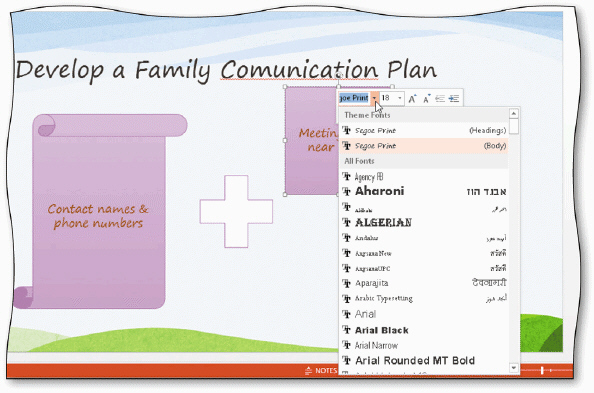 As shown in the accompanying figure, tap or click the ____ arrow to display the Font gallery.
As shown in the accompanying figure, tap or click the ____ arrow to display the Font gallery.
(Multiple Choice)
4.8/5  (35)
(35)
____________________ repeat the background image many times vertically and horizontally on a slide.
(Short Answer)
4.7/5  (29)
(29)
WordArt ____ in the interior of a letter can consist of a solid color, texture, picture, or gradient.
(Multiple Choice)
4.9/5  (35)
(35)
Showing 21 - 40 of 112
Filters
- Essay(0)
- Multiple Choice(0)
- Short Answer(0)
- True False(0)
- Matching(0)