Exam 16: Word: Creating a Research Paper With References and Sources
Exam 1: Office 2013 and Windows 8 Essential Concepts and Skills112 Questions
Exam 2: Digital Literacy: Introducing a World of Technology200 Questions
Exam 3: The Internet: Accessing, Searching, Sharing, and Communicating200 Questions
Exam 4: Computers and Mobile Devices: Evaluating the Possibilities200 Questions
Exam 5: Programs and Apps: Using Software at Work, School, and Home200 Questions
Exam 6: Digital Safety and Security: Identifying Threats, Issues, and Defenses200 Questions
Exam 7: Access: Databases and Database Objects: an Introduction112 Questions
Exam 8: Access: Querying a Database112 Questions
Exam 9: Excel: Creating a Worksheet and a Chart112 Questions
Exam 10: Excel: Formulas, Functions, and Formatting112 Questions
Exam 11: Excel: Working With Large Worksheets, Charting, and What-If Analysis111 Questions
Exam 12: Powerpoint: Creating and Editing a Presentation With Pictures112 Questions
Exam 13: Powerpoint: Enhancing a Presentation With Pictures, Shapes, and Wordart112 Questions
Exam 14: Powerpoint: Reusing a Presentation and Adding Media and Animation112 Questions
Exam 15: Word: Creating, Formatting, and Editing a Word Document With a Picture112 Questions
Exam 16: Word: Creating a Research Paper With References and Sources112 Questions
Exam 17: Word: Creating a Business Letter With a Letterhead and Table112 Questions
Select questions type
The MLA style uses the term bibliographical references for works cited.
(True/False)
4.9/5  (28)
(28)
One way to delete a note is to tap or click immediately to the left of the note reference mark in the document text and then press the ____ key twice.
(Multiple Choice)
4.8/5  (28)
(28)
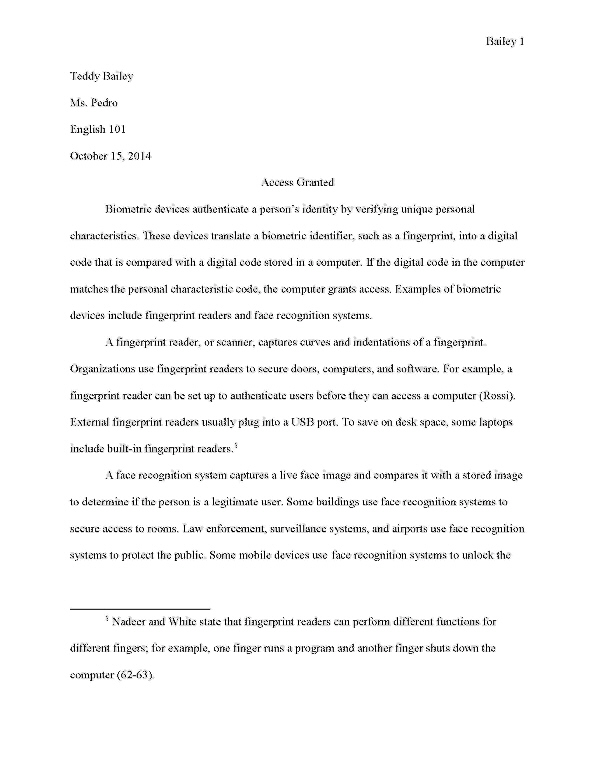
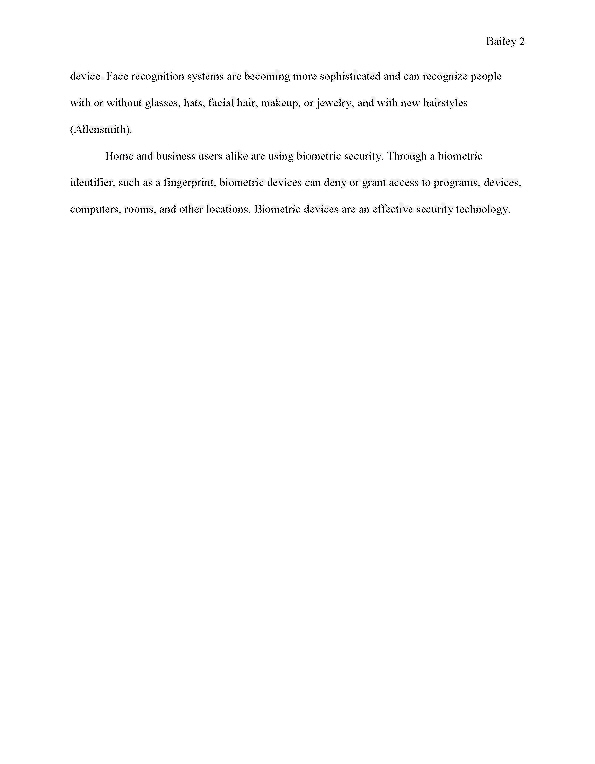
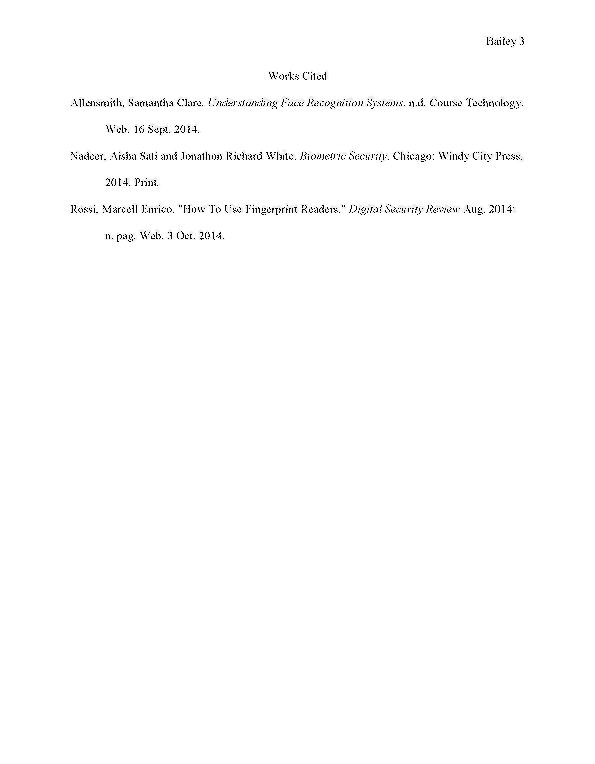 When using the MLA style, position in-text parenthetical references either at the _____, as shown in the accompanying figure.
When using the MLA style, position in-text parenthetical references either at the _____, as shown in the accompanying figure.
(Multiple Choice)
4.9/5  (37)
(37)
A(n) ____________________ is a type of paragraph formatting in which the first line extends to the left of the rest of the paragraph.
(Short Answer)
4.8/5  (33)
(33)
Identify the letter of the choice that best matches the phrase or definition.
Premises:
Displays along the left edge of the Word window.
Responses:
endnote
field
AutoCorrect
Correct Answer:
Premises:
Responses:
(Matching)
4.8/5  (32)
(32)
If your hand is on the keyboard , use the ribbon for formatting.
(True/False)
4.8/5  (32)
(32)
CTRL+B, CTRL+], and CTRL+U are all shortcut keys for formatting paragraphs.
(True/False)
4.7/5  (23)
(23)
To search for a special character, use the ____ button in the expanded Find dialog box.
(Multiple Choice)
4.7/5  (29)
(29)
Because the works cited are to display on a separate numbered page, a(n) ____________________ must be inserted at a specific location following the body of a research paper.
(Short Answer)
4.8/5  (36)
(36)
The MLA style uses the term ____________________ for the bibliographical list of sources.
(Short Answer)
4.8/5  (43)
(43)
Identify the letter of the choice that best matches the phrase or definition.
Premises:
Text and graphics that prints at the top of each page in a document.
Responses:
Click and Type
AutoCorrect
field
Correct Answer:
Premises:
Responses:
(Matching)
4.8/5  (46)
(46)
If you want to remove the AutoCorrect Options button from the screen, you can press the ____ key.
(Multiple Choice)
4.9/5  (32)
(32)
Modified Multiple Choice ____ is/are required information for a citation for a book in MLA style.
(Multiple Choice)
4.8/5  (31)
(31)
Word never moves or adjusts automatic page breaks; however, Word adjusts manual page breaks that follow an automatic page break.
(True/False)
4.8/5  (32)
(32)
Identify the letter of the choice that best matches the phrase or definition.
Premises:
A placeholder for data whose contents can change.
Responses:
tag name
works cited
AutoCorrect
Correct Answer:
Premises:
Responses:
(Matching)
4.9/5  (31)
(31)
The shortcut keys, CTRL+ENTER, instruct Word to insert a manual page break.
(True/False)
4.9/5  (27)
(27)
While plagiarism is unethical, it is not considered an academic crime.
(True/False)
4.9/5  (39)
(39)
To use Click and Type, you right-click a blank area of the document window.
(True/False)
4.8/5  (27)
(27)
To place your name to the left of the page number as required by the MLA style, you must create a header that contains the page number.
(True/False)
4.9/5  (38)
(38)
Showing 81 - 100 of 112
Filters
- Essay(0)
- Multiple Choice(0)
- Short Answer(0)
- True False(0)
- Matching(0)