Exam 7: Advanced Report Techniques
Exam 1: Office 2010 and Windows 7 Essential Concepts and Skills112 Questions
Exam 2: Databases and Database Objects: an Introduction112 Questions
Exam 3: Querying a Database112 Questions
Exam 4: Maintaining a Database112 Questions
Exam 5: Creating Reports and Forms112 Questions
Exam 6: Multitable Forms112 Questions
Exam 7: Advanced Report Techniques112 Questions
Exam 8: Using SQL112 Questions
Exam 9: Advanced Form Techniques112 Questions
Exam 11: Administering a Database Syste112 Questions
Exam 12: Database Design112 Questions
Select questions type
To use an item name that contains spaces, such as Amount Paid in a function, enclose the item name in _____.
(Multiple Choice)
4.9/5  (32)
(32)
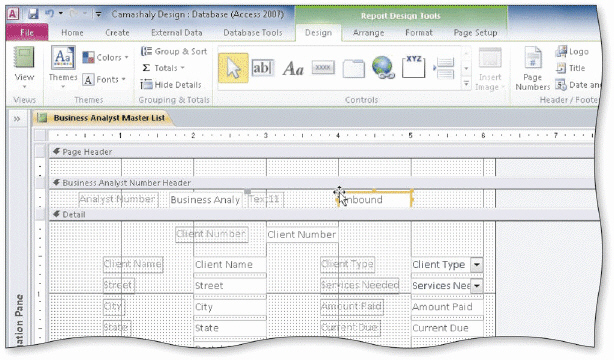 The Business Analyst Master List shown in the accompanying figure includes an unbound control. When you enter an expression in the text box it becomes a(n) ____________________ control.
The Business Analyst Master List shown in the accompanying figure includes an unbound control. When you enter an expression in the text box it becomes a(n) ____________________ control.
(Short Answer)
4.7/5  (32)
(32)
To add page numbers to a report, click the _____ button on the Design tab.
(Multiple Choice)
4.9/5  (43)
(43)
To ungroup controls, click any of the controls in the group, and click the Ungroup button on the _____ tab.
(Multiple Choice)
4.8/5  (46)
(46)
To import a text file, click the _____ button on the External Data tab.
(Multiple Choice)
4.7/5  (38)
(38)
Modified Multiple Choice The Sizing & Ordering group on the Arrange tab includes the _____ buttons relevant to aligning and adjusting controls.
(Multiple Choice)
4.8/5  (46)
(46)
Identify the letter of the choice that best matches the phrase or definition.
Premises:
Operator used to concatenate strings.
Responses:
ampersand (&)
error indicator
control source
Correct Answer:
Premises:
Responses:
(Matching)
4.9/5  (40)
(40)
To change the report margins, use the Margins button on the Page Setup tab.
(True/False)
4.9/5  (38)
(38)
The process of combining two or more text data items into a single expression is called concatenation.
(True/False)
4.8/5  (30)
(30)
Modified Multiple Choice The property sheet includes the _____ tabs.
(Multiple Choice)
4.8/5  (36)
(36)
To add a text box to a report, click the _____ tool in the Tools group on the Design tab.
(Multiple Choice)
4.9/5  (29)
(29)
The subreport appears as a separate report in the Navigation Pane.
(True/False)
4.9/5  (48)
(48)
To sort records within a group, click the ___________________ button in the Group, Sort, and Total pane.
(Short Answer)
4.8/5  (35)
(35)
To display the Expression Builder dialog box, click the Build Expression button on the Design tab.
(True/False)
4.7/5  (40)
(40)
To assign a conditional value, use the ____________________ function.
(Short Answer)
4.9/5  (34)
(34)
To cause the contents of the Group Header section to appear at the top of each page, change the value of the _____ property.
(Multiple Choice)
4.7/5  (38)
(38)
Showing 61 - 80 of 112
Filters
- Essay(0)
- Multiple Choice(0)
- Short Answer(0)
- True False(0)
- Matching(0)