Exam 9: Advanced Form Techniques
Exam 1: Office 2010 and Windows 7 Essential Concepts and Skills112 Questions
Exam 2: Databases and Database Objects: an Introduction112 Questions
Exam 3: Querying a Database112 Questions
Exam 4: Maintaining a Database112 Questions
Exam 5: Creating Reports and Forms112 Questions
Exam 6: Multitable Forms112 Questions
Exam 7: Advanced Report Techniques112 Questions
Exam 8: Using SQL112 Questions
Exam 9: Advanced Form Techniques112 Questions
Exam 11: Administering a Database Syste112 Questions
Exam 12: Database Design112 Questions
Select questions type
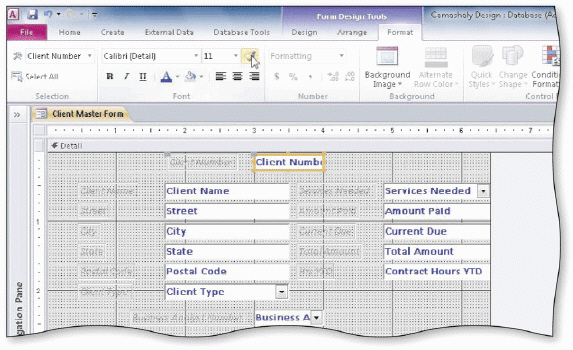 The form in the accompanying figure has no title. If a form currently does not have a Form Header section, clicking the Title button on the Design tab will add both a Form Header section and a title.
The form in the accompanying figure has no title. If a form currently does not have a Form Header section, clicking the Title button on the Design tab will add both a Form Header section and a title.
Free
(True/False)
4.9/5  (42)
(42)
Correct Answer:
True
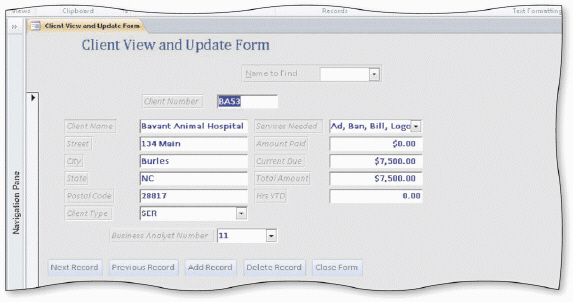 The form in the accompanying figure includes command buttons and a combo box. As you type a name to find in a combo box, Access will display automatically the name that begins with the letters you have typed.
The form in the accompanying figure includes command buttons and a combo box. As you type a name to find in a combo box, Access will display automatically the name that begins with the letters you have typed.
Free
(True/False)
5.0/5  (33)
(33)
Correct Answer:
True
To display a property sheet, click the _____ button on the Design tab.
Free
(Multiple Choice)
4.9/5  (34)
(34)
Correct Answer:
A
To allow users to use a keyboard shortcut to select a combo box, include a(n) ____________________ in the label for the combo box.
(Short Answer)
4.8/5  (43)
(43)
Identify the letter of the choice that best matches the phrase or definition.
Premises:
Collection of statements which are instructions that will cause actions to take place when a program executes.
Responses:
macro
TAB
events
Correct Answer:
Premises:
Responses:
(Matching)
4.8/5  (38)
(38)
To display a field list, click the _____ button on the Design tab in the Tools group.
(Multiple Choice)
4.8/5  (32)
(32)
Identify the letter of the choice that best matches the phrase or definition.
Premises:
Additional information required for a macro action.
Responses:
font color
code
SHIFT
Correct Answer:
Premises:
Responses:
(Matching)
4.8/5  (36)
(36)
If you create a report using the Report button on the Create tab, Access automatically creates a(n) ____________________ layout.
(Short Answer)
4.8/5  (28)
(28)
To add a calculated field to a form, use the ____________________ tool in the Controls group on the Design tab.
(Short Answer)
4.9/5  (32)
(32)
Identify the letter of the choice that best matches the phrase or definition.
Premises:
Also called foreground color.
Responses:
Control Margins
TAB
SHIFT
Correct Answer:
Premises:
Responses:
(Matching)
4.8/5  (33)
(33)
Identify the letter of the choice that best matches the phrase or definition.
Premises:
Actions that have happened or are happening at the present time.
Responses:
font color
concatenation
TAB
Correct Answer:
Premises:
Responses:
(Matching)
4.9/5  (36)
(36)
To change the background color of a form header, click anywhere in the Form Header section but outside all the controls and then click the _____ button arrow on the Format tab in the Font group.
(Multiple Choice)
4.9/5  (27)
(27)
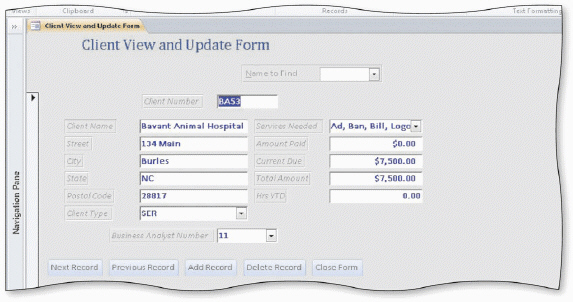 The form in the accompanying figure includes command buttons and a combo box. If a form includes an Add Record button, clicking the button will clear the contents of the form so you can add a new record.
The form in the accompanying figure includes command buttons and a combo box. If a form includes an Add Record button, clicking the button will clear the contents of the form so you can add a new record.
(True/False)
4.7/5  (36)
(36)
Once you have formatted a control and its label the way you want, you can format other controls in exactly the same way by using the format painter.
(True/False)
4.8/5  (30)
(30)
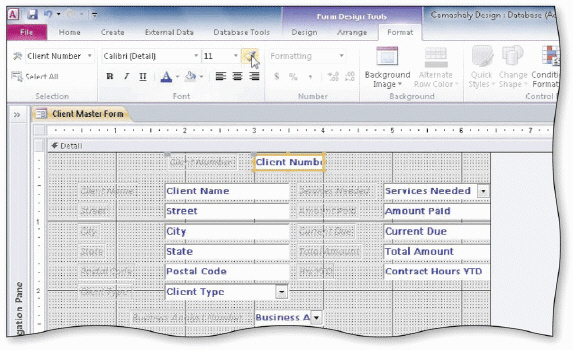 The form in the accompanying figure is open in Design view. To view the form in Form view, click the Form view button on the Status bar.
The form in the accompanying figure is open in Design view. To view the form in Form view, click the Form view button on the Status bar.
(True/False)
4.8/5  (22)
(22)
Identify the letter of the choice that best matches the phrase or definition.
Premises:
Calculation involving two text fields.
Responses:
concatenation
code
focus
Correct Answer:
Premises:
Responses:
(Matching)
5.0/5  (37)
(37)
To insert a chart, use the ____________________ tool on the Design tab.
(Short Answer)
4.9/5  (33)
(33)
Identify the letter of the choice that best matches the phrase or definition.
Premises:
Series of actions that Access performs when a particular event occurs.
Responses:
SHIFT
concatenation
macro
Correct Answer:
Premises:
Responses:
(Matching)
4.7/5  (35)
(35)
Showing 1 - 20 of 112
Filters
- Essay(0)
- Multiple Choice(0)
- Short Answer(0)
- True False(0)
- Matching(0)