Exam 1: Microsoft Office 2016: Module 1: Getting Started With Microsoft Office 2016
Exam 1: Microsoft Office 2016: Module 1: Getting Started With Microsoft Office 201675 Questions
Exam 2: Creating a Presentation in Powerpoint 201675 Questions
Exam 3: Modifying a Presentation75 Questions
Exam 4: Inserting Objects Into a Presentation75 Questions
Exam 5: Finishing a Presentation75 Questions
Select questions type
Clicking the Save command will allow you to duplicate a document with a different name.
Free
(True/False)
4.8/5  (41)
(41)
Correct Answer:
False
How can you use shortcut keys to move between Office programs?
Free
(Essay)
4.9/5  (41)
(41)
Correct Answer:
You can switch between open apps using a keyboard shortcut.The [Alt][Tab] keyboard combination lets you either switch quickly to the next open program or file or choose one from a gallery.To switch immediately to the next open program or file, press [Alt][Tab].To choose from all open programs and files, press and hold [Alt], then press and release [Tab] without releasing [Alt].A gallery opens on screen, displaying the filename and a thumbnail image of each open program and file, as well as of the desktop.Each time you press [Tab] while holding [Alt], the selection cycles to the next open file or location.Release [Alt] when the program, file, or location you want to activate is selected.
A ___________________ is a collective term for all the ways you interact with a software program.
Free
(Short Answer)
4.7/5  (34)
(34)
Correct Answer:
user interface
You can use Office Clipboard to cut and copy items from one Office program and paste them into others.
(True/False)
4.8/5  (31)
(31)
Critical Thinking Questions
Case 1-1
You have casually used programs within the Microsoft Office suite for several years, but for Office 2016 you decide to take an online tutorial to really master the applications.
Which of the following features lets you see more of a given document at a reduced size?
(Multiple Choice)
4.8/5  (27)
(27)
All Microsoft Office programs have a share button except PowerPoint.
(Short Answer)
4.8/5  (38)
(38)
You can get help in the form of a(n)Help file by pointing to almost any icon in the program window._________________________
(True/False)
4.9/5  (30)
(30)
A file created in ____ is called a database and has an .accdb extension.
(Multiple Choice)
4.9/5  (30)
(30)
When working in an Office program, one of the first things you need to do is to create and save a ____.
(Multiple Choice)
4.8/5  (33)
(33)
Identify the letter of the choice that best matches the phrase or definition.
Premises:
Opens on the left side of your screen when restarting a program that has been interrupted.
Responses:
file
screen capture
user interface
Correct Answer:
Premises:
Responses:
(Matching)
4.8/5  (20)
(20)
By saving an existing Office file with the ____ command, you create a duplicate that you can modify, while the original file remains intact.
(Multiple Choice)
4.9/5  (32)
(32)
Acquiring Microsoft Office through Office 365, a subscription service, will allow all of the following EXCEPT
(Multiple Choice)
4.8/5  (38)
(38)
Identify the letter of the choice that best matches the phrase or definition.
Premises:
A stored collection of data.
Responses:
Document Recovery task pane
screen capture
user interface
Correct Answer:
Premises:
Responses:
(Matching)
4.8/5  (29)
(29)
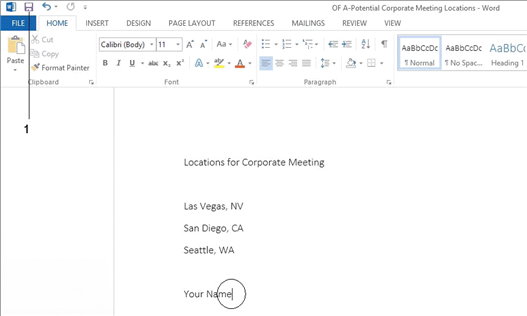 Once you have saved the document shown in the accompanying figure for the first time, clicking the ____ button saves changes without opening up a dialog box.
Once you have saved the document shown in the accompanying figure for the first time, clicking the ____ button saves changes without opening up a dialog box.
(Multiple Choice)
4.7/5  (30)
(30)
The title bar in every Office program includes tabs specific to the program, but all programs include a FILE tab and HOME tab on the left._________________________
(True/False)
4.8/5  (26)
(26)
As a general rule, new software versions are backward-____________________, meaning that documents saved by an older version can be read by newer software.
(Short Answer)
4.9/5  (33)
(33)
When you make a digital image of your screen, Windows saves it in a temporary storage area called the ____________________.
(Short Answer)
4.9/5  (25)
(25)
Showing 1 - 20 of 75
Filters
- Essay(0)
- Multiple Choice(0)
- Short Answer(0)
- True False(0)
- Matching(0)