Exam 2: Creating a Presentation in Powerpoint 2016
What is important to include in the planning of a presentation?
In planning a presentation, it is important to:
• Determine and outline the message you want to communicate
The more time you take developing the message and outline of your presentation, the better your presentation will be in the end.A presentation with a clear message that reads like a story and is illustrated with appropriate visual aids will have the greatest impact on your audience.
• Identify your audience and where and how you are giving the presentation
Audience and delivery location are major factors in the type of presentation you create.For example, a presentation you develop for a staff meeting that is held in a conference room would not necessarily need to be as sophisticated or detailed as a presentation that you develop for a large audience held in an auditorium.Room lighting, natural light, screen position, and room layout all affect how the audience responds to your presentation.You might also broadcast your presentation over the Internet to several people who view the presentation on their computers in real time.
• Determine the type of output
Output choices for a presentation include black-and-white or color handouts, on-screen slide show, or an online broadcast.Consider the time demands and computer equipment availability as you decide which output types to produce.Because you are speaking in a small auditorium to a large group and have access to a computer and projection equipment, you decide that an on-screen slide show is the best output choice for your presentation.
• Determine the design
Visual appeal, graphics, and presentation design work to communicate your message.You can choose one of the professionally designed themes that come with PowerPoint, modify one of these themes, or create one of your own.You decide to choose one of PowerPoint's design themes to convey the new tour information.
• Decide what additional materials will be useful in the presentation
You need to prepare not only the slides themselves but also supplementary materials, including speaker notes and handouts for the audience.You use speaker notes to help remember key details, and you pass out handouts for the audience to use as a reference during the presentation..
You can preview the look of a design theme before committing to it using ____.
C
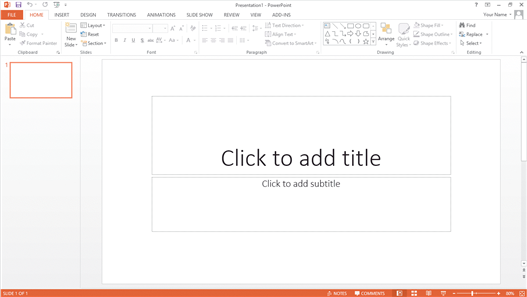 The presentation shown in the accompanying figure is in ____ view.
The presentation shown in the accompanying figure is in ____ view.
C
The default view that PowerPoint opens in is called ____ view.
Which of the following items can you import into a presentation?
Handouts are pages of your presentation that you print and distribute to your audience.
The primary view that is used to write, edit, and design a presentation is ____________________ view.
____ view displays your presentation on the whole computer screen.
Which of the following ways can you collaborate on a presentation with a group of colleagues?
You print your presentation when you want to review your work or when you have completed it and want a(n)soft copy._________________________

 Referring to the accompanying figure, the page on the right is showing a(n)____________________ page.
Referring to the accompanying figure, the page on the right is showing a(n)____________________ page.
PowerPoint allows you to input files from a variety of sources, such as Microsoft Access.
Using ____ computing, you can take advantage of Microsoft Office Online apps to do your work in a virtual environment.
A selection box has a(n)solid line border and sizing handles that appear around the placeholder, indicating that it is selected and ready to accept text._________________________
Copyright protects the underlying facts or concepts, but not the expression of an idea.

 Referring to the accompanying figure, the page on the left is showing a(n)____ page.
Referring to the accompanying figure, the page on the left is showing a(n)____ page.
Which of the following is an exception to copyright protection?
Filters
- Essay(0)
- Multiple Choice(0)
- Short Answer(0)
- True False(0)
- Matching(0)