Exam 7: Enhancing Forms
Exam 1: Getting Started With Access 201368 Questions
Exam 2: Building and Using Queries66 Questions
Exam 3: Using Forms68 Questions
Exam 4: Using Reports68 Questions
Exam 5: Modifying the Database Structure79 Questions
Exam 6: Improving Queries80 Questions
Exam 7: Enhancing Forms81 Questions
Exam 8: Analyzing Data With Reports81 Questions
Exam 9: Importing and Exporting Data81 Questions
Exam 10: Analyzing Database Design Using Northwind77 Questions
Exam 11: Creating Advanced Queries81 Questions
Exam 12: Creating Advanced Reports81 Questions
Exam 13: Creating Macros88 Questions
Exam 14: Creating Macros74 Questions
Exam 15: Administering the Database89 Questions
Exam 16: Access and the Web78 Questions
Exam 17: Getting Started With Microsoft Office 201366 Questions
Select questions type
The Align button, which aligns the edges of controls, is found on the ____ tab on the Ribbon.
(Multiple Choice)
4.9/5  (37)
(37)
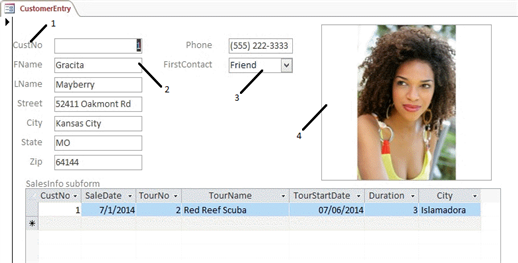 In the accompanying figure, item number 2 is a(n) number box control. _________________________
In the accompanying figure, item number 2 is a(n) number box control. _________________________
(True/False)
4.8/5  (29)
(29)
By default, subforms display their controls the same way in both Design View and Form View.
(True/False)
4.8/5  (34)
(34)
The ____________________ Child Fields property is used to connect a form to a subform.
(Short Answer)
4.8/5  (33)
(33)
Give two reasons why a combo box control is more popular than a list box control for data entry.
(Essay)
4.8/5  (33)
(33)
In Form Design View, you can press and hold ____ to add more controls to a selection?
(Multiple Choice)
4.8/5  (36)
(36)
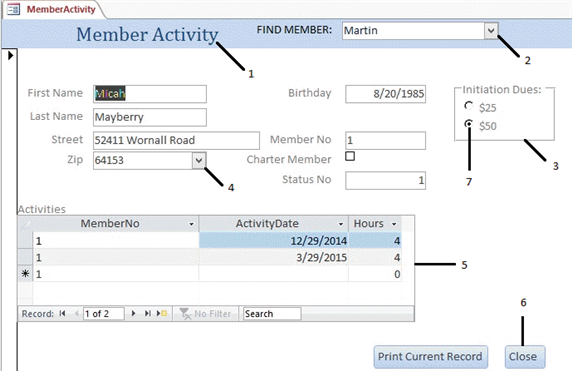 In the accompanying figure, item 5 refers to what type of control?
In the accompanying figure, item 5 refers to what type of control?
(Multiple Choice)
4.8/5  (30)
(30)
Aligning the edges of controls generally makes them easier to read and use.
(True/False)
5.0/5  (37)
(37)
Which two properties control how a form and subform are linked?
(Multiple Choice)
4.9/5  (31)
(31)
A subform allows you to work with records related to the record in the main form.
(True/False)
4.7/5  (30)
(30)
Anchoring means to position and tie a control to other controls so they can move or resize together. _________________________
(True/False)
4.8/5  (43)
(43)
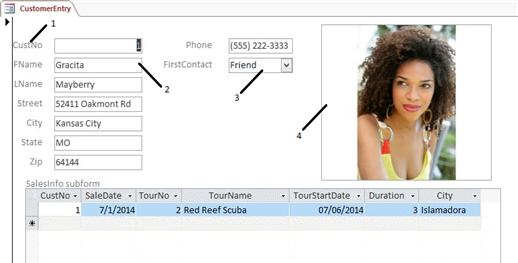 In the accompanying figure, item number 1 is a(n) text box control. _________________________
In the accompanying figure, item number 1 is a(n) text box control. _________________________
(True/False)
4.9/5  (33)
(33)
A form ____ is the general way that the data and controls are arranged on the form.
(Multiple Choice)
4.9/5  (35)
(35)
The link between a main form and a subform is established through a common ____.
(Multiple Choice)
4.7/5  (35)
(35)
Which control allows you to choose from a list as well as make an entry from the keyboard?
(Multiple Choice)
4.9/5  (36)
(36)
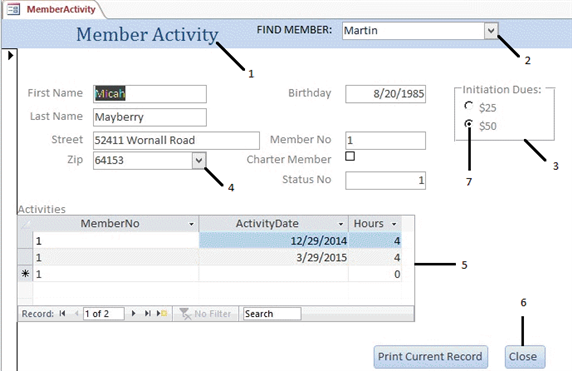 In the accompanying figure, item 4 refers to what type of control?
In the accompanying figure, item 4 refers to what type of control?
(Multiple Choice)
4.8/5  (35)
(35)
It is useful to add a command button to a form that will print the current record.
(True/False)
4.9/5  (38)
(38)
Both of these controls provide a list of values from which the user can choose an entry:
(Multiple Choice)
4.8/5  (28)
(28)
To modify the number of items displayed in a combo box, use the List Rows property. _________________________
(True/False)
4.9/5  (25)
(25)
Showing 21 - 40 of 81
Filters
- Essay(0)
- Multiple Choice(0)
- Short Answer(0)
- True False(0)
- Matching(0)