Exam 17: Getting Started With Microsoft Office 2013
Exam 1: Getting Started With Access 201368 Questions
Exam 2: Building and Using Queries66 Questions
Exam 3: Using Forms68 Questions
Exam 4: Using Reports68 Questions
Exam 5: Modifying the Database Structure79 Questions
Exam 6: Improving Queries80 Questions
Exam 7: Enhancing Forms81 Questions
Exam 8: Analyzing Data With Reports81 Questions
Exam 9: Importing and Exporting Data81 Questions
Exam 10: Analyzing Database Design Using Northwind77 Questions
Exam 11: Creating Advanced Queries81 Questions
Exam 12: Creating Advanced Reports81 Questions
Exam 13: Creating Macros88 Questions
Exam 14: Creating Macros74 Questions
Exam 15: Administering the Database89 Questions
Exam 16: Access and the Web78 Questions
Exam 17: Getting Started With Microsoft Office 201366 Questions
Select questions type
In Word, the ____ presents the most accurate view of how your document will look when printed, displaying the entire page on screen at once.
(Multiple Choice)
4.9/5  (39)
(39)
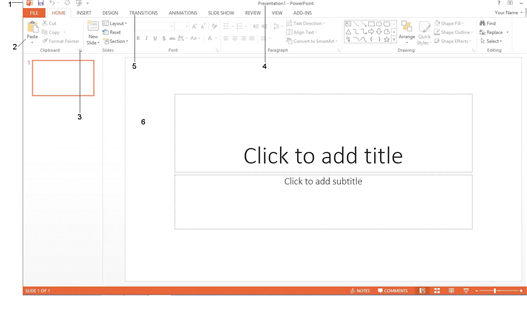 If you wanted to edit a design in a PowerPoint slide display, you would use the options pointed to by item ____ shown in the accompanying figure.
If you wanted to edit a design in a PowerPoint slide display, you would use the options pointed to by item ____ shown in the accompanying figure.
(Multiple Choice)
4.9/5  (38)
(38)
You can get comprehensive help at any time by pressing [____] in an Office app.
(Multiple Choice)
4.8/5  (29)
(29)
The maximum number of items that can be stored on the Office Clipboard is ____.
(Multiple Choice)
4.9/5  (33)
(33)
At the top of every Office program window is a(n) _________________ ___ bar, which displays the document and program name.
(Short Answer)
4.7/5  (37)
(37)
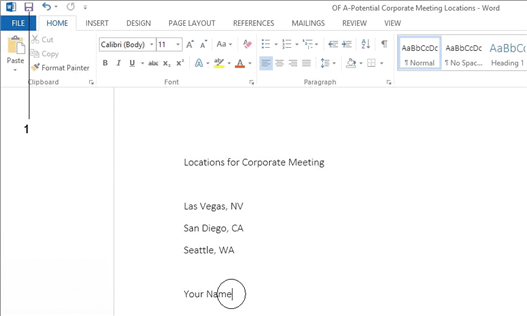 Once you have saved the document shown in the accompanying figure for the first time, clicking the ____ button saves changes without opening up a dialog box.
Once you have saved the document shown in the accompanying figure for the first time, clicking the ____ button saves changes without opening up a dialog box.
(Multiple Choice)
4.9/5  (35)
(35)
By saving an existing Office file with the ____ command, you create a duplicate that you can modify, while the original file remains intact.
(Multiple Choice)
4.9/5  (38)
(38)
You use different Office apps to accomplish specific tasks, such a creating a newsletter or producing a sales presentation, yet all the programs have a similar ____.
(Multiple Choice)
4.9/5  (38)
(38)
Microsoft Office 2013 features a common, command-line user interface, so you can get up to speed faster and use advanced features with greater ease. _________________________
(True/False)
4.7/5  (26)
(26)
Using Microsoft ____________________ 2013, it's easy to create powerful presentations complete with graphics, transitions, and even a soundtrack.
(Short Answer)
4.9/5  (35)
(35)
Discuss saving files to SkyDrive, and include definitions of the terms online collaboration and cloud computing in your response.
(Essay)
4.9/5  (37)
(37)
The navigation bar on the left side of ____ view contains commands to perform actions common to most Office programs.
(Multiple Choice)
4.9/5  (39)
(39)
Identify the letter of the choice that best matches the phrase or definition.
Correct Answer:
Premises:
Responses:
(Matching)
4.8/5  (39)
(39)
In Word, Excel, and PowerPoint, the interface can be modified to automatically open a blank document, workbook, or presentation.
(True/False)
4.9/5  (31)
(31)
You can switch between open Office apps by clicking the desired program or document button on the taskbar or by using the [Alt][____] keyboard shortcut combination.
(Multiple Choice)
4.8/5  (32)
(32)
Critical Thinking Questions Case 1-1
You have casually used programs within the Microsoft Office suite for several years, but for Office 2012 you decide to take an online tutorial to really master the applications.
Which of the following components of the Office suite offers one-stop shopping for many commonly performed tasks?
(Multiple Choice)
4.8/5  (35)
(35)
If you accidentally click a theme in the Theme gallery, click the ____ button on the Quick Access toolbar.
(Multiple Choice)
4.8/5  (30)
(30)
Showing 21 - 40 of 66
Filters
- Essay(0)
- Multiple Choice(0)
- Short Answer(0)
- True False(0)
- Matching(0)