Exam 6: Inserting and Working With Links
Exam 1: Getting Started With Html67 Questions
Exam 2: Structuring Content in a Web Document71 Questions
Exam 3: Getting Started With Css71 Questions
Exam 4: Laying Out Elements With Css71 Questions
Exam 5: Formatting Text With Css71 Questions
Exam 6: Inserting and Working With Links70 Questions
Exam 7: Inserting and Working With Images71 Questions
Exam 8: Organizing Content With Lists and Tables70 Questions
Exam 9: Implementing Responsive Design71 Questions
Exam 10: Creating and Processing Web Forms71 Questions
Exam 11: Creating Visual Effects and Animation71 Questions
Exam 12: Incorporating Video and Audio71 Questions
Exam 13: Programming Web Pages With Javascript71 Questions
Exam 14: Integrating Social Media72 Questions
Exam 15: Optimizing Your Web Site for Search Engines71 Questions
Exam 16: Testing and Improving Performance71 Questions
Select questions type
A relative link, gives only ____ necessary to locate the target document based on the location of the current web page.
(Multiple Choice)
4.7/5  (36)
(36)
You create a hash link by assigning unique names to elements in your web page using the HTML ____ attribute.
(Multiple Choice)
4.9/5  (34)
(34)
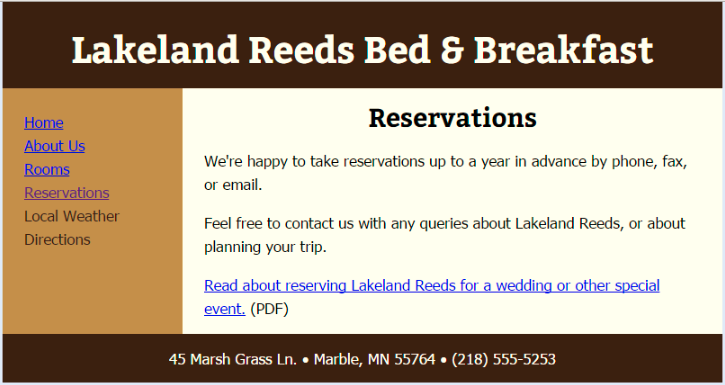 Referring to the figure above, a linked text entry is ____.
Referring to the figure above, a linked text entry is ____.
(Multiple Choice)
5.0/5  (44)
(44)
Match each commonly used CSS display property value with the description of how it is rendered.
Correct Answer:
Premises:
Responses:
(Matching)
4.8/5  (52)
(52)
Sometimes it's useful to link to locations within the current web page. Instead of linking to URLs or filenames, you link to named locations, known as ________________, within the current document.
(Short Answer)
4.7/5  (46)
(46)
To reference a hash link with the href attribute of the an element, you simply precede it with a pound sign . _________________________
(True/False)
4.8/5  (41)
(41)
When you enter a URI, you're creating a(n) relative link, which is the full and complete address for the target document on the web._________________________
(True/False)
4.9/5  (38)
(38)
A(n) ________________, more commonly known as a link, is text or another web page element that users can select to open another document containing related content.
(Short Answer)
4.9/5  (26)
(26)
If the URL you paste contains the & symbol, replace each occurrence with ____ to ensure your code validates
(Multiple Choice)
4.9/5  (38)
(38)
You need to clear the ______ to reset the appearance of links to their default :link state.
(Short Answer)
4.7/5  (36)
(36)
Case-Based Critical Thinking Question
CJ is developing a new website blogging about cutting-edge technologies for people with special needs. He wants to make the site accessible and user friendly.
CJ wants to link to articles in his website. He has assigned specific values for each ID attribute. To link to that ID attribute, CJ must use a(n) _____ before the ID value in his href statement.
(Multiple Choice)
4.9/5  (38)
(38)
Web pages on a small website never share the same folder on a web server.
(True/False)
4.9/5  (32)
(32)
To change an element from a block-level element to an inline-element, you use the CSS display property._________________________
(True/False)
4.8/5  (32)
(32)
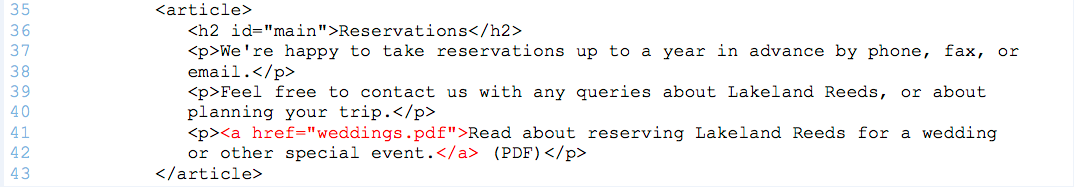 Referring to the figure above, the href attribute is the name of a(n) ____ file.
Referring to the figure above, the href attribute is the name of a(n) ____ file.
(Multiple Choice)
4.8/5  (44)
(44)
When a link is activated to send an e-mail, it's up to the user agent to identify which program should complete the request. This program is known as the ____ mail client.
(Multiple Choice)
4.8/5  (31)
(31)
To create a link, you enclose the text you want to serve as a link within an a element using the tag pair.
(True/False)
4.8/5  (33)
(33)
Virtually every website includes a set of links for moving between web pages in the site. This design element is known as a ____ bar.
(Multiple Choice)
4.9/5  (44)
(44)
Although you can link to documents in almost any format from your web pages, it's important to keep in mind that ____ documents are the only ones that your users are guaranteed to be able to access
(Multiple Choice)
4.8/5  (31)
(31)
To make your code easier to read, you can use a link shortener . _________________________
(True/False)
4.8/5  (47)
(47)
Showing 41 - 60 of 70
Filters
- Essay(0)
- Multiple Choice(0)
- Short Answer(0)
- True False(0)
- Matching(0)