Exam 8: Organizing Content With Lists and Tables
Exam 1: Getting Started With Html67 Questions
Exam 2: Structuring Content in a Web Document71 Questions
Exam 3: Getting Started With Css71 Questions
Exam 4: Laying Out Elements With Css71 Questions
Exam 5: Formatting Text With Css71 Questions
Exam 6: Inserting and Working With Links70 Questions
Exam 7: Inserting and Working With Images71 Questions
Exam 8: Organizing Content With Lists and Tables70 Questions
Exam 9: Implementing Responsive Design71 Questions
Exam 10: Creating and Processing Web Forms71 Questions
Exam 11: Creating Visual Effects and Animation71 Questions
Exam 12: Incorporating Video and Audio71 Questions
Exam 13: Programming Web Pages With Javascript71 Questions
Exam 14: Integrating Social Media72 Questions
Exam 15: Optimizing Your Web Site for Search Engines71 Questions
Exam 16: Testing and Improving Performance71 Questions
Select questions type
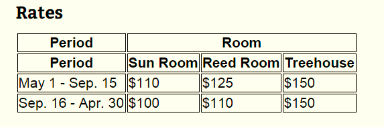 Referring to the figure above, the ____ cell spans multiple columns.
Referring to the figure above, the ____ cell spans multiple columns.
(Multiple Choice)
4.8/5  (33)
(33)
The HTML table structuring element called table marks the start and end of table content. _________________________
(True/False)
4.9/5  (40)
(40)
To create a table in HTML, you use four main elements. Please name and describe these elements.
(Essay)
4.8/5  (38)
(38)
The default marker for each list item is determined by the user agent rendering the web page but is most often an Arabic letter.
(True/False)
4.8/5  (35)
(35)
Setting list-style-type to ________________ prevents bullet characters from displaying next to each item.
(Short Answer)
4.8/5  (36)
(36)
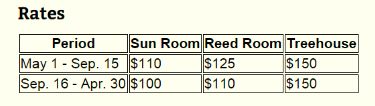 Referring to the figure above, a table row consists of a ____ series of cells.
Referring to the figure above, a table row consists of a ____ series of cells.
(Multiple Choice)
4.7/5  (34)
(34)
When creating a table in HTML, ____ marks the start and end of the table.
(Multiple Choice)
4.9/5  (34)
(34)
HTML enables you to create a list in which the order of list items doesn't matter.
(True/False)
4.7/5  (42)
(42)
In addition to choosing from the standard selection of bullet characters using the list-style-type property, you can instead choose to specify an image to display as the bullet character using the ____ property.
(Multiple Choice)
4.7/5  (35)
(35)
The content of the table header cell is right-aligned by default in most browsers.
(True/False)
4.8/5  (36)
(36)
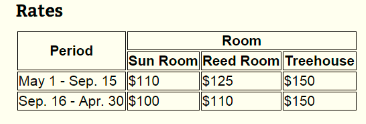 Referring to the figure above, the ____ attribute merges cell borders of adjacent cells into a single line.
Referring to the figure above, the ____ attribute merges cell borders of adjacent cells into a single line.
(Multiple Choice)
4.8/5  (44)
(44)
When creating a table in HTML, ____ groups cells into rows.
(Multiple Choice)
4.8/5  (42)
(42)
CSS lets you specify that you want elements treated as components of a table, but without marking them semantically as tabular data. To implement this layout, you use ____elements, such as divs .
(Multiple Choice)
4.8/5  (41)
(41)
A table organizes data in vertical rows ._________________________
(True/False)
4.8/5  (34)
(34)
Each item of data in a table is displayed in a(n) ____, which is the intersection of a row and a column.
(Multiple Choice)
4.9/5  (34)
(34)
In a table that doesn't use colspan or rowspan attributes, you can verify that each row includes content for every column by ensuring that each row contains the same number of th or td elements.
(True/False)
4.7/5  (35)
(35)
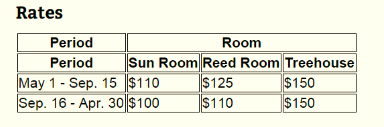 Referring to the figure above, to cause cell content to be displayed across multiple columns, the ____ attribute is used.
Referring to the figure above, to cause cell content to be displayed across multiple columns, the ____ attribute is used.
(Multiple Choice)
4.7/5  (25)
(25)
To create a nav bar as a list, you nest the nav bar links within a(n) ____ element.
(Multiple Choice)
4.8/5  (39)
(39)
You can add semantic information to a table by using the tfoot element to mark footer rows. _________________________
(True/False)
4.9/5  (33)
(33)
Showing 21 - 40 of 70
Filters
- Essay(0)
- Multiple Choice(0)
- Short Answer(0)
- True False(0)
- Matching(0)