Exam 10: Creating and Processing Web Forms
Exam 1: Getting Started With Html67 Questions
Exam 2: Structuring Content in a Web Document71 Questions
Exam 3: Getting Started With Css71 Questions
Exam 4: Laying Out Elements With Css71 Questions
Exam 5: Formatting Text With Css71 Questions
Exam 6: Inserting and Working With Links70 Questions
Exam 7: Inserting and Working With Images71 Questions
Exam 8: Organizing Content With Lists and Tables70 Questions
Exam 9: Implementing Responsive Design71 Questions
Exam 10: Creating and Processing Web Forms71 Questions
Exam 11: Creating Visual Effects and Animation71 Questions
Exam 12: Incorporating Video and Audio71 Questions
Exam 13: Programming Web Pages With Javascript71 Questions
Exam 14: Integrating Social Media72 Questions
Exam 15: Optimizing Your Web Site for Search Engines71 Questions
Exam 16: Testing and Improving Performance71 Questions
Select questions type
Specifying the value text for the type attribute creates a generic text box.
(True/False)
4.7/5  (43)
(43)
A form needs to include a(n) upload button, which is a button that users can click to submit the data they've entered. _________________________
(True/False)
4.8/5  (37)
(37)
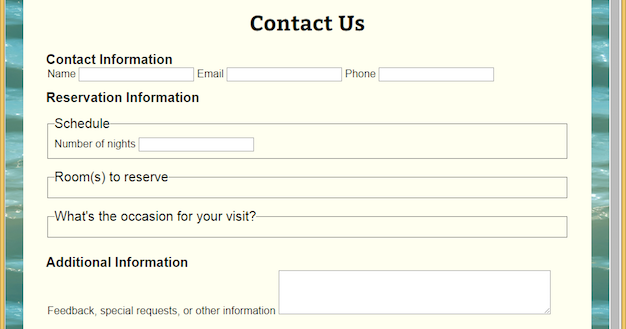 Referring to the figure above, the large text box shown to the right of "Feedback, special requests, or other information" is a(n) ____ element.
Referring to the figure above, the large text box shown to the right of "Feedback, special requests, or other information" is a(n) ____ element.
(Multiple Choice)
4.8/5  (34)
(34)
The action attribute is added to the opening form tag to specify the name and location of a script that will accept the form data. _________________________
(True/False)
4.9/5  (39)
(39)
The ____ attribute specifies how many rows of input are visible.
(Multiple Choice)
4.9/5  (38)
(38)
A check box should always ____ its label text for optimal usability.
(Multiple Choice)
4.9/5  (30)
(30)
The ____ element marks a set of entries to display as a drop-down list.
(Multiple Choice)
4.7/5  (44)
(44)
The type value ____ for the input element causes most browsers to display text entered by users as bullets or asterisks rather than showing the actual characters.
(Multiple Choice)
4.9/5  (36)
(36)
If your web form includes a single field into which users entered their first and last names, you can easily sort the resulting information by last name.
(True/False)
4.9/5  (35)
(35)
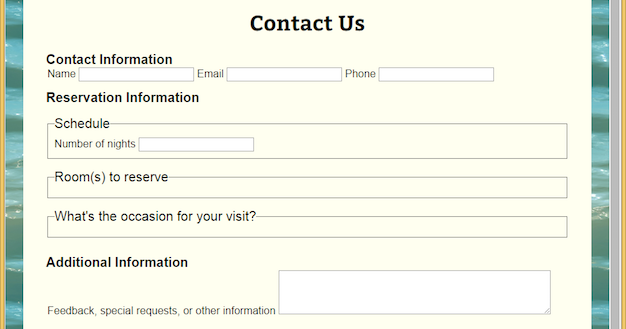 Referring to the figure above, the box around the text "Schedule" and "Number of nights" was created with the __________ element.
Referring to the figure above, the box around the text "Schedule" and "Number of nights" was created with the __________ element.
(Multiple Choice)
4.9/5  (40)
(40)
You customize the size of a text box with the CSS length property. _________________________
(True/False)
4.9/5  (47)
(47)
An input element with a type value of ____ creates a generic button that can be programmed using a script.
(Multiple Choice)
4.8/5  (43)
(43)
Each input element in a set of option buttons must include the name attribute with a value different than other members of the set.
(True/False)
4.8/5  (36)
(36)
List and describe 3 kinds of form fields that you can create with the input element.
(Essay)
4.9/5  (39)
(39)
A descriptive title for a fieldset is known as a(n) __________.
(Short Answer)
4.8/5  (29)
(29)
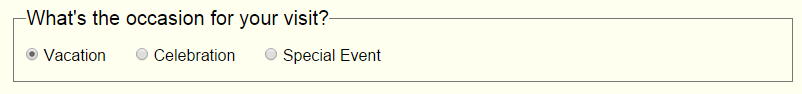 Referring to the figure above, the buttons were created using the ____ value for the type attribute.
Referring to the figure above, the buttons were created using the ____ value for the type attribute.
(Multiple Choice)
4.7/5  (36)
(36)
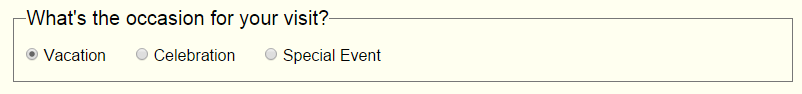 Referring to the figure above, "Vacation" is chosen by default by using the ____ attribute
Referring to the figure above, "Vacation" is chosen by default by using the ____ attribute
(Multiple Choice)
4.8/5  (32)
(32)
When you want users to be able to select one or more predefined choices independent of each other, a(n) check box usually makes the most sense._________________________
(True/False)
4.7/5  (35)
(35)
Labels and fields don't usually require styling to optimize usability.
(True/False)
4.9/5  (35)
(35)
Showing 41 - 60 of 71
Filters
- Essay(0)
- Multiple Choice(0)
- Short Answer(0)
- True False(0)
- Matching(0)