Exam 11: Word: Working With Templates, Themes, and Styles
Exam 1: Access: Creating Advanced Queries and Enhancing Table Design91 Questions
Exam 2: Access: Using Form Tools and Creating Custom Forms91 Questions
Exam 3: Access: Creating Custom Reports91 Questions
Exam 4: Access: Sharing, Integrating, and Analyzing Data100 Questions
Exam 5: Excell: Working With Excel Tables, Pivottables, and Pivotcharts100 Questions
Exam 6: Excell: Managing Multiple Worksheets and Workbooks100 Questions
Exam 7: Excell: Developing an Excel Application100 Questions
Exam 8: Excell: Working With Advanced Functions100 Questions
Exam 9: Powerpoint: Applying Advanced Formatting to Objects91 Questions
Exam 10: Powerpoint: Advanced Animations and Distributing Presentations91 Questions
Exam 11: Word: Working With Templates, Themes, and Styles100 Questions
Exam 12: Word: Using Mail Merge100 Questions
Exam 13: Word: Collaborating With Others and Integrating Data100 Questions
Select questions type
When you create a customized set of theme fonts, they are saved as part of Word.
Free
(True/False)
4.9/5  (41)
(41)
Correct Answer:
True
To see a comparison of the formatting in two different paragraphs, you can use the ____.
Free
(Multiple Choice)
4.8/5  (40)
(40)
Correct Answer:
B
If you will frequently need to create a particular type of document, it's a good idea to create your own ____________________ for that type of document.
Free
(Short Answer)
4.8/5  (26)
(26)
Correct Answer:
template
In the Paragraph dialog box, the setting that controls whether or not headings are ever separated from the paragraph that follows them is the ____ check box.
(Multiple Choice)
4.8/5  (38)
(38)
Identify the letter of the choice that best matches the phrase or definition.
Premises:
The colors used by a theme to format headings, body text, and other elements
Responses:
Style Inspector pane
paragraph style
Normal template
Correct Answer:
Premises:
Responses:
(Matching)
4.7/5  (39)
(39)
To add emphasis to text, you can expand and reduce the spacing between characters.
(True/False)
4.8/5  (31)
(31)
You use the ____ document option in the New screen in Backstage view to open a new, blank document.
(Multiple Choice)
4.7/5  (39)
(39)
A table of contents is essentially a(n) ____________________ of the document.
(Short Answer)
4.8/5  (30)
(30)
When you change the theme colors, fonts, and effects for a document, the new elements affect all documents created from that point forward.
(True/False)
4.7/5  (37)
(37)
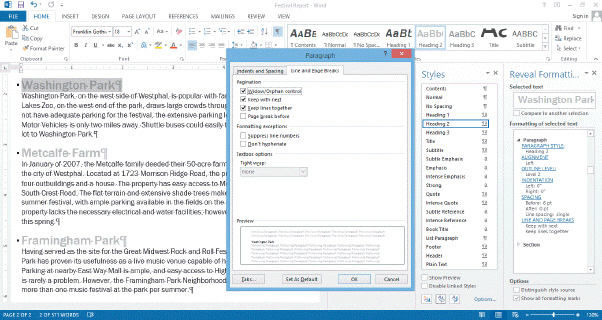 You can use the dialog box in the accompanying figure to control ____, a term that refers to a single line of text at the bottom of a page.
You can use the dialog box in the accompanying figure to control ____, a term that refers to a single line of text at the bottom of a page.
(Multiple Choice)
4.8/5  (35)
(35)
You can mix and match colors, fonts, and effects associated with a given theme to create a customized theme for your document.
(True/False)
4.8/5  (40)
(40)
Identify the letter of the choice that best matches the phrase or definition.
Premises:
A file that is used as a starting point for a series of similar documents
Responses:
Reveal Formatting pane
template
Style Inspector pane
Correct Answer:
Premises:
Responses:
(Matching)
4.8/5  (38)
(38)
Each theme uses two coordinating ____________________ or font styles, one for headings and one for body text.
(Short Answer)
4.9/5  (31)
(31)
Identify the letter of the choice that best matches the phrase or definition.
Premises:
Refers to the space between individual characters
Responses:
theme colors
Style Inspector pane
linked style
Correct Answer:
Premises:
Responses:
(Matching)
4.8/5  (39)
(39)
It is possible to download templates from sources other than Office.com. When you do so, however, what are the considerations to keep in mind?
(Essay)
4.7/5  (32)
(32)
The ____ for fonts check box allows you to adjust the spacing between characters to make them look like they are spaced evenly.
(Multiple Choice)
4.8/5  (31)
(31)
Like all other templates, the Normal template does not have any text, formatting, or graphics.
(True/False)
4.9/5  (41)
(41)
Quick Parts are just one type of a larger category of reusable content known as ____________________.
(Essay)
4.8/5  (36)
(36)
Showing 1 - 20 of 100
Filters
- Essay(0)
- Multiple Choice(0)
- Short Answer(0)
- True False(0)
- Matching(0)