Exam 13: Word: Collaborating With Others and Integrating Data
Exam 1: Access: Creating Advanced Queries and Enhancing Table Design91 Questions
Exam 2: Access: Using Form Tools and Creating Custom Forms91 Questions
Exam 3: Access: Creating Custom Reports91 Questions
Exam 4: Access: Sharing, Integrating, and Analyzing Data100 Questions
Exam 5: Excell: Working With Excel Tables, Pivottables, and Pivotcharts100 Questions
Exam 6: Excell: Managing Multiple Worksheets and Workbooks100 Questions
Exam 7: Excell: Developing an Excel Application100 Questions
Exam 8: Excell: Working With Advanced Functions100 Questions
Exam 9: Powerpoint: Applying Advanced Formatting to Objects91 Questions
Exam 10: Powerpoint: Advanced Animations and Distributing Presentations91 Questions
Exam 11: Word: Working With Templates, Themes, and Styles100 Questions
Exam 12: Word: Using Mail Merge100 Questions
Exam 13: Word: Collaborating With Others and Integrating Data100 Questions
Select questions type
Worksheets and charts are examples of Excel _______.
Free
(Multiple Choice)
4.8/5  (31)
(31)
Correct Answer:
C
A(n) ____________________ is an electronic marker that refers to a specific point in a document.
Free
(Short Answer)
4.8/5  (40)
(40)
Correct Answer:
bookmark
____________________ is similar to embedding, except that the object inserted into the destination file maintains a two-way connection between the source file and the destination file.
Free
(Short Answer)
4.9/5  (29)
(29)
Correct Answer:
Linking
Case-Based Critical Thinking Questions Case 7-1
Sonia and Sam are colleagues who are working together to produce a fundraising letter for a non-profit organization. They have each made changes to the first draft of the letter, and they need to produce one final version that incorporates both sets of changes.
After Sam and Sonia have combined their versions of the first draft to produce a second draft, their boss gives them a document containing his changes to the first draft. How (if at all) can they use Word to incorporate his changes?
(Multiple Choice)
4.8/5  (34)
(34)
Explanations of tracked changes, known as ____________________, are listed to the right of a document, with a line connecting each explanation to the corresponding text.
(Short Answer)
4.8/5  (38)
(38)
An Excel worksheet is arranged in rows and columns, just like a Word ____________________.
(Short Answer)
4.8/5  (40)
(40)
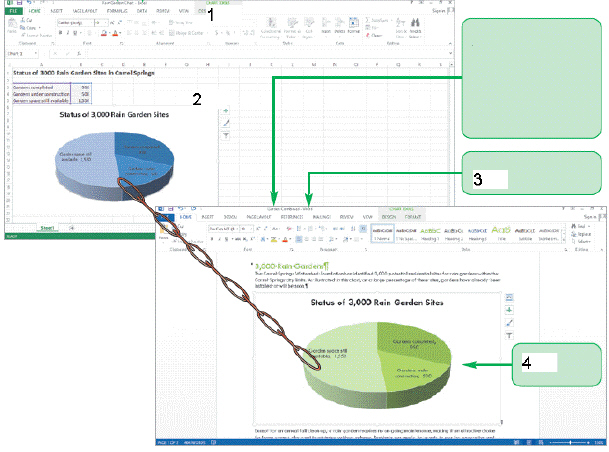 In the accompanying figure, the item marked 4 displays in the _______ file, into which the worksheet will be placed.
In the accompanying figure, the item marked 4 displays in the _______ file, into which the worksheet will be placed.
(Multiple Choice)
5.0/5  (30)
(30)
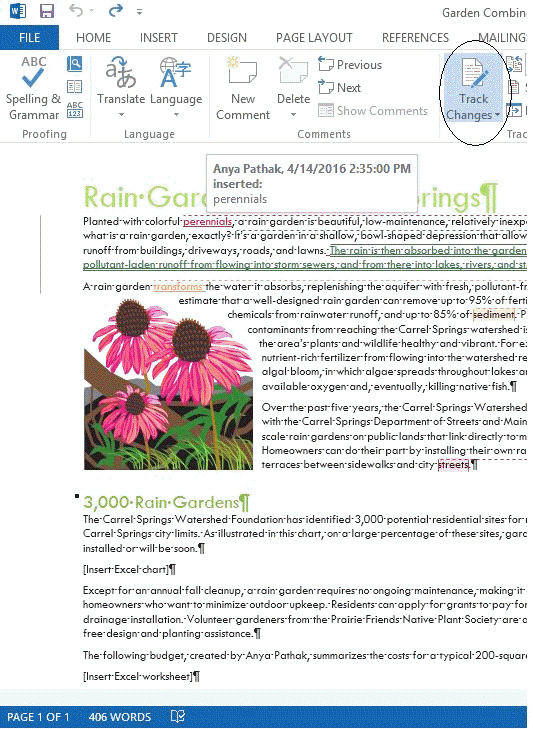 As shown in the accompanying figure, a(n) ____________________ appears in the left margin next to text that has been changed in any way.
As shown in the accompanying figure, a(n) ____________________ appears in the left margin next to text that has been changed in any way.
(Short Answer)
4.8/5  (39)
(39)
Attachments, including Word documents, are sometimes used maliciously to spread computer _______.
(Multiple Choice)
5.0/5  (35)
(35)
In OLE, the file into which you integrate the object is called the ____________________ file.
(Short Answer)
4.8/5  (35)
(35)
Identify the letter of the choice that best matches the phrase or definition.
Premises:
Inserts a copy of an existing object into a destination document
Responses:
object
target
OLE
Correct Answer:
Premises:
Responses:
(Matching)
4.8/5  (30)
(30)
____________________ is a technique that allows you to insert a copy of an existing object into a destination document.
(Short Answer)
4.7/5  (34)
(34)
The _______ tab contains all the options you need for working with tracked changes.
(Multiple Choice)
4.9/5  (35)
(35)
Case-Based Critical Thinking Questions Case 7-2
Clementine's editor has sent her a revised version of her book manuscript, and she wants to review the suggested changes and comments.
Clementine notices that there is other text in a contrasting color, but without an underline. What type of text is this?
(Multiple Choice)
4.9/5  (35)
(35)
By default, the folder used to save all your webpage's graphics and other small files needed to display the webpage correctly are in a folder with the same name as your webpage, plus an underscore and the word _______.
(Multiple Choice)
4.7/5  (25)
(25)
When you have two different versions of a document and you want to see the differences between the two, use the _______ feature.
(Multiple Choice)
4.8/5  (28)
(28)
Case-Based Critical Thinking Questions Case 7-2
Clementine's editor has sent her a revised version of her book manuscript, and she wants to review the suggested changes and comments.
Clementine notices a mistake that her editor failed to catch: the word "the" appears twice in a row in one of his sentences. Clementine edits the document to delete one of the occurrences of the word. However, rather than disappearing, the extra word remains in the document with a strikeout line through it. How can Clementine make the extra word disappear from the document?
(Multiple Choice)
4.9/5  (35)
(35)
In a browser, you don't have to press the Alt key to use a hyperlink; instead you simply click the link.
(True/False)
4.8/5  (43)
(43)
You can accept all the edits in a document by clicking the Accept button arrow, and then clicking _______.
(Multiple Choice)
4.8/5  (42)
(42)
Many e-mail programs have difficulty handling large _______.
(Multiple Choice)
4.8/5  (37)
(37)
Showing 1 - 20 of 100
Filters
- Essay(0)
- Multiple Choice(0)
- Short Answer(0)
- True False(0)
- Matching(0)