Exam 12: Word: Using Mail Merge
Explain in detail how to combine data with a Microsoft Office Address Lists file.
If you have data in a Word file that you want to combine with data in a Microsoft Office Address Lists file, or any other Microsoft Access file, start by setting up the Word document as a table. That way, you can be sure that each record includes the same fields. You can also review the table quickly to confirm that you have entered data in the various fields in a consistent format. Once you are confident that you have set up the table correctly, you can begin the process of combining it with the Microsoft Office Address Lists file.
First, delete the heading row, and then convert the table back to text, separating the fields with commas. Next, save the Word file as a Plain Text file with the .txt file extension. Finally, open the Microsoft Office Address Lists file in Access, click the EXTERNAL DATA tab, and then click the Text File button in the Import & Link group to begin importing the text file into the Microsoft Office Address Lists file. In the Get External Data - Text File dialog box, click the Append a copy of the records to the table button, and then click the Browse button to select the plain text file.,
To maintain the proper spacing in the main document, you will adjust character spacing after you insert all the fields.
False
Case-Based Critical Thinking Questions Case 6-1
As your business has grown, you have found it increasingly hard to keep track of your mailings to your customers without using a database, so the time has come to use a database, and with it, mail merge technology. You turn to your friend Thomas, since he has been doing mail merges for a long time and can guide you in the use of this tool in Microsoft Word.
Which of the following is NOT a true statement Thomas can make as he introduces you to merging documents?
A
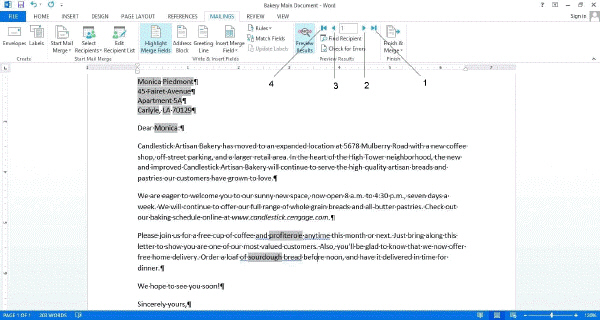 The item marked 3 in the accompanying figure is the _______ Record button.
The item marked 3 in the accompanying figure is the _______ Record button.
To delete a field in the Customize Address List dialog box, click the field to be deleted, click the _______ button, and then click the Yes button.
You insert merge fields in a main document using the Add Fields dialog box.
Case-Based Critical Thinking Questions Case 6-2
Duncan thinks that the easiest way for him to get comfortable with mail merges is to create a data source from scratch with which he can experiment.
Duncan knows that when he creates a new data source within Word, Word provides a number of default fields, some of which he will not need. Which of the following is a default field that Word provides?
Case-Based Critical Thinking Questions Case 6-2
Duncan thinks that the easiest way for him to get comfortable with mail merges is to create a data source from scratch with which he can experiment.
Which of the following would Duncan typically use as a separator character?
To open the Convert Text to Table dialog box, click the _______ tab, click the Table button in the Tables group, and then click Convert Text to Table.
A(n) ____________________ is a dotted line that extends from the last letter of text on the left margin to the beginning of text aligned at a tab stop.
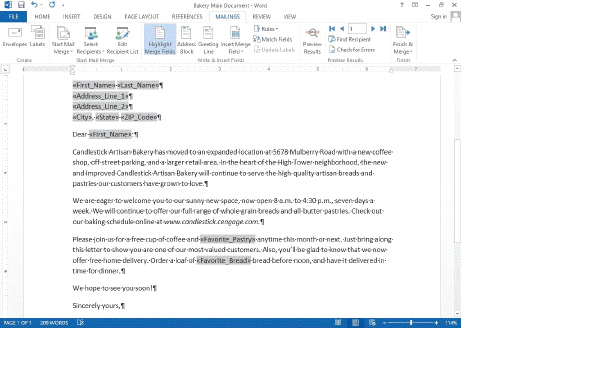 Word s _______ task pane is a special feature that walks you through the steps involved in producing documents like the kind shown in the accompanying figure.
Word s _______ task pane is a special feature that walks you through the steps involved in producing documents like the kind shown in the accompanying figure.
If you include spaces in your field names, Word will replace the spaces with _______.
In the Convert to Text dialog box, each data item is formatted as a separate cell in a column.
The _______ row contains the name of each field in the data source.
The order of field names in the data source does not affect their placement in the main document.
When inserting merged fields, you must include proper _______ around the fields so that the information in the merged document will be formatted correctly.
Filters
- Essay(0)
- Multiple Choice(0)
- Short Answer(0)
- True False(0)
- Matching(0)