Exam 5: Formatting Documents
Exam 1: Creating Documents in Word 201361 Questions
Exam 2: Editing Documents62 Questions
Exam 3: Formatting Text and Paragraphs64 Questions
Exam 4: Creating and Formatting Tables63 Questions
Exam 5: Formatting Documents60 Questions
Exam 6: Merging Word Documents65 Questions
Exam 7: Working With Styles and Templates66 Questions
Exam 8: Developing Multipage Documents66 Questions
Exam 9: Building Forms66 Questions
Select questions type
What type of margins are used in a document with facing pages, such as a magazine?
Free
(Multiple Choice)
4.9/5  (39)
(39)
Correct Answer:
B
What are the default page settings for a Word document?
Free
(Multiple Choice)
4.9/5  (32)
(32)
Correct Answer:
C
Which tab includes options for creating a different header and footer for the first page of a document or a section, and for creating different headers and footers for odd- and even-numbered pages?
Free
(Multiple Choice)
4.8/5  (33)
(33)
Correct Answer:
B
The orientation of a page that is wider than it is tall is called ____________________.
(Short Answer)
4.8/5  (29)
(29)
Which tab or dialog box do you use to organize your sources?
(Multiple Choice)
4.9/5  (37)
(37)
A(n) ____________________ is a parenthetical reference in the document text that credits the source of a quotation or information used in the document..
(Short Answer)
4.9/5  (36)
(36)
When the Header and Footer areas are open, the text in the main document can still be edited.
(True/False)
4.9/5  (31)
(31)
Match each statement in the figure below with the labeled element that best describes it. 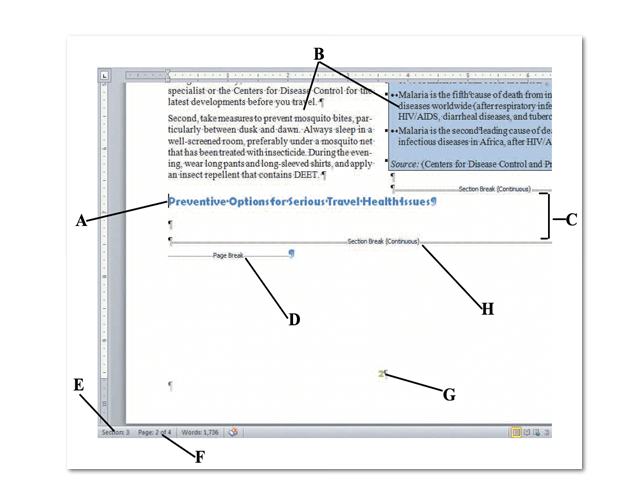
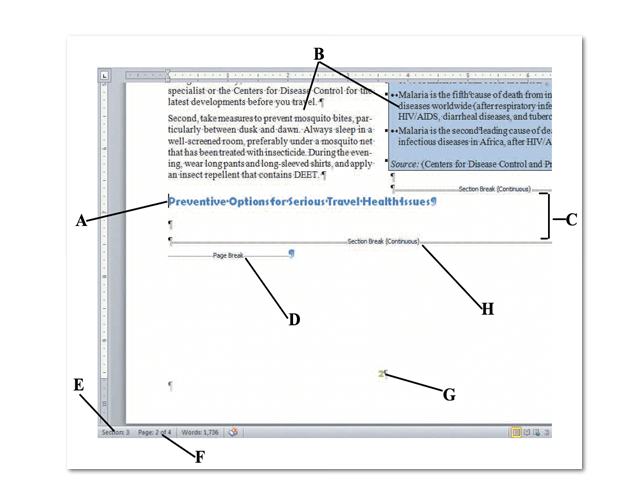
Correct Answer:
Premises:
Responses:
(Matching)
4.9/5  (43)
(43)
The ____________________ list shows all the sources available on your computer.
(Short Answer)
4.7/5  (43)
(43)
The information you insert in any Header or Footer area appears on every page in a document unless you set different headers and footers for different sections.
(True/False)
4.7/5  (39)
(39)
Use the ____________________ feature to quickly move the insertion point to the next or previous page, section, line, table, graphic, or other item of the same type in a document.
(Short Answer)
4.8/5  (39)
(39)
LeVonn has written a report to National Medical Practice Management Association and she wants to create a header with her medical practice's name and logo. She also wants to be able to use this header in future reports, without having to recreate it each time. How should she do this?
(Essay)
4.9/5  (38)
(38)
The Citations & Bibliography group is found on the ____________________ tab.
(Short Answer)
4.7/5  (39)
(39)
In the document shown in the figure above, what is the active section?
(Multiple Choice)
4.9/5  (38)
(38)
Which of the following lists of sources only includes sources that are cited in your document?
(Multiple Choice)
4.7/5  (38)
(38)
Showing 1 - 20 of 60
Filters
- Essay(0)
- Multiple Choice(0)
- Short Answer(0)
- True False(0)
- Matching(0)