Exam 7: Working With Styles and Templates
Exam 1: Creating Documents in Word 201361 Questions
Exam 2: Editing Documents62 Questions
Exam 3: Formatting Text and Paragraphs64 Questions
Exam 4: Creating and Formatting Tables63 Questions
Exam 5: Formatting Documents60 Questions
Exam 6: Merging Word Documents65 Questions
Exam 7: Working With Styles and Templates66 Questions
Exam 8: Developing Multipage Documents66 Questions
Exam 9: Building Forms66 Questions
Select questions type
How do you make the XE field code appear when you mark an index entry?
Free
(Multiple Choice)
4.9/5  (33)
(33)
Correct Answer:
B
Work in the ____ dialog box to assign text formatted with the Title style to the table of contents.
Free
(Multiple Choice)
4.9/5  (29)
(29)
Correct Answer:
A
How do you move from a lower level to a higher level in Outline view?
(Multiple Choice)
4.8/5  (31)
(31)
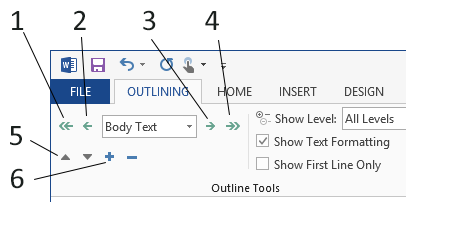 Which number in the above figure references the Expand text button?
Which number in the above figure references the Expand text button?
(Multiple Choice)
4.9/5  (34)
(34)
Use the ____________________ dialog box to specify a term to include in an index.
(Short Answer)
4.8/5  (36)
(36)
Use the PAGE LAYOUT tab to insert section and page breaks into a document. _________________________
(True/False)
4.7/5  (35)
(35)
A plus symbol next to a heading indicates that the heading includes subtext, such as a subheading or a paragraph of body text.
(True/False)
4.8/5  (35)
(35)
Changes to page number formatting apply only to the ____ in which the change is made originally.
(Multiple Choice)
4.9/5  (42)
(42)
Petra is the founder of a Sports and Physical therapy clinic. She has created a 25-page brochure that describes the different services, rehabilitation programs, and screening protocols the clinic offers. She now needs to create an index for the brochure.
Petra wants to create an entry for the term 'ACL' that will refer patients to the 'torn knee ligaments' entry in the index. How would she do this?
(Essay)
4.9/5  (34)
(34)
When you mark an index entry, the term is marked with a(n) ____.
(Multiple Choice)
4.8/5  (34)
(34)
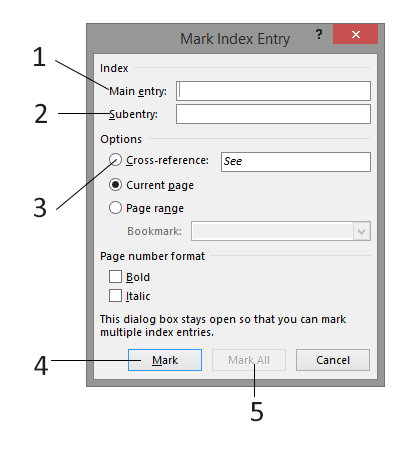 Which number in the above figure do you click to mark one occurrence of an entry in an index?
Which number in the above figure do you click to mark one occurrence of an entry in an index?
(Multiple Choice)
4.8/5  (35)
(35)
How do you change the position of a table of contents entry?
(Multiple Choice)
4.8/5  (28)
(28)
You work in ____________________ view to organize the headings and subheadings that identify topics and subtopics in multipage documents.
(Short Answer)
4.9/5  (41)
(41)
In Outline view, Level 1 text is formatted with which style?
(Multiple Choice)
4.9/5  (35)
(35)
You can access the Outlining tab from the VIEW tab or from the Outline button on the ____________________.
(Short Answer)
4.8/5  (31)
(31)
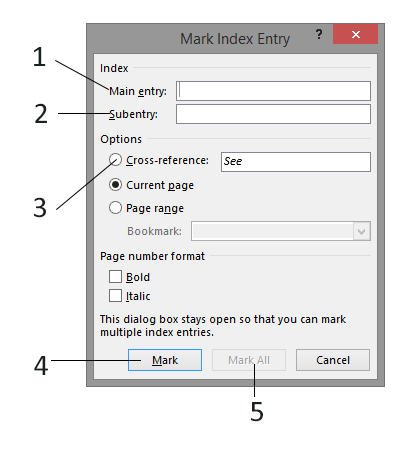 Which number in the above figure do you use to include text under a main entry?
Which number in the above figure do you use to include text under a main entry?
(Multiple Choice)
4.8/5  (36)
(36)
Showing 1 - 20 of 66
Filters
- Essay(0)
- Multiple Choice(0)
- Short Answer(0)
- True False(0)
- Matching(0)