Exam 9: Exploring Financial Tools and Functions
Exam 1: Getting Started With Excel100 Questions
Exam 2: Formatting Workbook Text and Data100 Questions
Exam 3: Calculating Data With Formulas and Functions100 Questions
Exam 4: Analyzing and Charting Financial Data100 Questions
Exam 5: Working With Excel Tables, Pivot-tables, and Pivot-charts100 Questions
Exam 6: Managing Multiple Worksheets and Workbooks100 Questions
Exam 7: Developing an Excel Application100 Questions
Exam 8: Working With Advanced Functions100 Questions
Exam 9: Exploring Financial Tools and Functions100 Questions
Exam 10: Performing What If Analyses100 Questions
Exam 11: Connecting to External Data99 Questions
Exam 13: Managing Your Files100 Questions
Select questions type
MATCHING
Identify the letter of the choice that best matches the phrase or definition.
-Calculates the payment in each period required to pay off a loan or reach an investment goal
Free
(Multiple Choice)
4.9/5  (38)
(38)
Correct Answer:
G
To _______ a series,the cells between the first and last cells in the series must be blank.
Free
(Multiple Choice)
4.7/5  (38)
(38)
Correct Answer:
D
If the NPER function returns #NUM!,the loan cannot be repaid in any length of time.
Free
(True/False)
4.7/5  (36)
(36)
Correct Answer:
True
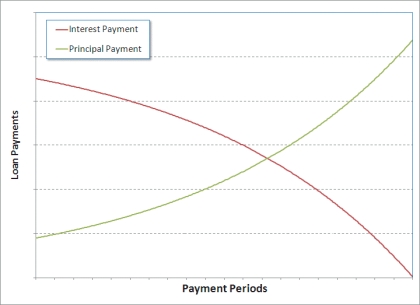 -In an amortization schedule,use relative references to refer to the original loan conditions and use absolute references to refer to information about specific payment periods.
-In an amortization schedule,use relative references to refer to the original loan conditions and use absolute references to refer to information about specific payment periods.
(True/False)
4.9/5  (34)
(34)
Skylar is studying for her midterm exam in her accounting class. Her study partner Lisa is her go-to person for help with calculating depreciation.
-Which of the following functions does Lisa say is used to calculate a double-declining balance depreciation?
(Multiple Choice)
4.7/5  (31)
(31)
With the PMT function,the type argument is _______ when the payments are made at the end of each period.
(Multiple Choice)
4.7/5  (35)
(35)
The point at which the net present value of an investment equals _______ is the internal rate of return.
(Multiple Choice)
5.0/5  (30)
(30)
Cash flow is concerned with the direction of money as it moves in and out of a company.
(True/False)
4.9/5  (30)
(30)
The _______ function calculates the amount paid into an investment or loan during each payment period.
(Multiple Choice)
4.8/5  (37)
(37)
Excel supports _______ function(s)to calculate depreciation under different assumptions.
(Multiple Choice)
4.9/5  (37)
(37)
The ____________________ function calculates the number of payment periods in an investment or loan.
(Short Answer)
4.7/5  (29)
(29)
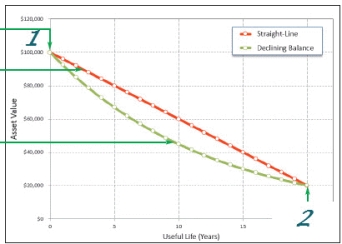 -The item marked 2 in the accompanying figure is the _______ value.
-The item marked 2 in the accompanying figure is the _______ value.
(Multiple Choice)
4.8/5  (33)
(33)
The _______ function returns the amount of a particular payment that is used to pay the interest on the loan.
(Multiple Choice)
4.8/5  (38)
(38)
In the function =CUMIPMT(rate,nper,pv,start,end,type),it is _______ that defines whether the payments are made at the beginning or end of each period.
(Multiple Choice)
4.9/5  (32)
(32)
A(n) cash flow occurs when cash is going away from the investor._________________________
(True/False)
4.8/5  (34)
(34)
To calculate the annual rate,you must _______ the value returned by the RATE function by the number of payments per year.
(Multiple Choice)
4.9/5  (35)
(35)
Skylar is studying for her midterm exam in her accounting class. Her study partner Lisa is her go-to person for help with calculating depreciation.
-Which of the following functions does Lisa say is used to calculate a straight-line depreciation?
(Multiple Choice)
4.8/5  (31)
(31)
MATCHING
Identify the letter of the choice that best matches the phrase or definition.
-Calculates the amount of a loan payment used to pay off the interest
(Multiple Choice)
4.7/5  (36)
(36)
To evaluate a formula,you select the cell and then click the _______ button from the Formula Auditing group on the FORMULAS tab.
(Multiple Choice)
5.0/5  (32)
(32)
MATCHING
Identify the letter of the choice that best matches the phrase or definition.
-Calculates the per period interest rate required to pay off a loan or reach an investment goal
(Multiple Choice)
4.9/5  (38)
(38)
Showing 1 - 20 of 100
Filters
- Essay(0)
- Multiple Choice(0)
- Short Answer(0)
- True False(0)
- Matching(0)