Exam 8: Organizing Content With-Lists And-Tables
Exam 1: Getting Started With HTML75 Questions
Exam 2: Structuring Content in a Web Document75 Questions
Exam 3: Getting Started With CSS71 Questions
Exam 4: Laying Out Elements With CSS75 Questions
Exam 5: Formatting Text With CSS75 Questions
Exam 6: Inserting and Working With Links74 Questions
Exam 7: Inserting and Working With Images74 Questions
Exam 8: Organizing Content With-Lists And-Tables75 Questions
Exam 9: Implementing Responsive Design74 Questions
Exam 10: Creating and Processing Web Forms75 Questions
Exam 11: Creating Visual Effects and Animation75 Questions
Exam 12: Incorporating Video and Audio74 Questions
Exam 13: Programming Web Pages With Javascript75 Questions
Exam 14: Integrating Social Media75 Questions
Exam 15: Optimizing Your Web Site for Search Engines75 Questions
Exam 16: Testing and Improving Performance70 Questions
Select questions type
To nest lists in HTML, you insert valid code for a list within the content of a(n) ____ element.
Free
(Multiple Choice)
4.7/5  (32)
(32)
Correct Answer:
B
To create a table in HTML, you use four main elements.Please name and describe these elements.
Free
(Essay)
4.7/5  (37)
(37)
Correct Answer:
table marks the start and end of the table th marks the content of a header cell td marks the content of a data cell tr groups cells into rows
To merge a cell across multiple columns in an HTML table, you use the ____ attribute in the opening th or td tag for the cell to specify the number of columns in which it should be displayed.
Free
(Multiple Choice)
4.8/5  (43)
(43)
Correct Answer:
B
Case-Based Critical Thinking Question
Lorienne is building a table for her Web site that shows her babysitting rates depending on the number of hours and number of children watched.
-To indicate the start and end of a row, Lorienne uses the ____element.
(Multiple Choice)
4.9/5  (43)
(43)
To merge a cell across multiple columns in an HTML table, you use the colspan attribute in the opening th or td tag for the cell to specify the number of columns in which it should be displayed._________________________
(True/False)
4.8/5  (36)
(36)
When creating a table in HTML, ____ marks the start and end of the table.
(Multiple Choice)
4.8/5  (42)
(42)
HTML enables you to create a list in which the order of list items doesn't matter.
(True/False)
4.9/5  (47)
(47)
You can add semantic information to a table by using the tfoot element to mark footer rows._________________________
(True/False)
4.9/5  (33)
(33)
Adding a(n) ____ to a description list element enables you to format a list without specifying the formatting for every item-description pair.
(Multiple Choice)
4.9/5  (33)
(33)
When creating a table in HTML, ____ marks the content of a header cell.
(Multiple Choice)
4.8/5  (42)
(42)
Whenever you add col elements, they must cover all the columns in the table.
(True/False)
4.9/5  (32)
(32)
To create a nav bar as a list, you nest the nav bar links within a(n) ____ element.
(Multiple Choice)
4.9/5  (46)
(46)
You use the HTML ____ element to create a list in which items are numbered or lettered sequentially.
(Multiple Choice)
4.7/5  (31)
(31)
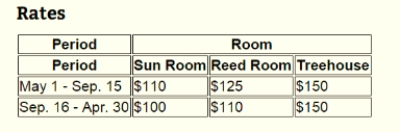 -Referring to the figure above, to cause cell content to be displayed across multiple columns, the ____ attribute is used.
-Referring to the figure above, to cause cell content to be displayed across multiple columns, the ____ attribute is used.
(Multiple Choice)
4.9/5  (43)
(43)
A description list was known in previous versions of HTML as a(n) dictionary list._________________________
(True/False)
4.8/5  (38)
(38)
When creating a table in HTML, ____ marks the content of a data cell.
(Multiple Choice)
4.8/5  (36)
(36)
When a table contains cells that repeat the same content across a row or down a column, you can improve usability by removing all but one occurrence of the content formatting the cell to be displayed across multiple columns or rows.
(True/False)
4.9/5  (30)
(30)
Matching
Match each CSS list-style-type property value with the result.
-lower-alpha
(Multiple Choice)
4.9/5  (38)
(38)
To create a list in which the order of list items doesn't matter, use the rl element._________________________
(True/False)
4.8/5  (39)
(39)
Showing 1 - 20 of 75
Filters
- Essay(0)
- Multiple Choice(0)
- Short Answer(0)
- True False(0)
- Matching(0)