Exam 4: Laying Out Elements With CSS
Exam 1: Getting Started With HTML75 Questions
Exam 2: Structuring Content in a Web Document75 Questions
Exam 3: Getting Started With CSS71 Questions
Exam 4: Laying Out Elements With CSS75 Questions
Exam 5: Formatting Text With CSS75 Questions
Exam 6: Inserting and Working With Links74 Questions
Exam 7: Inserting and Working With Images74 Questions
Exam 8: Organizing Content With-Lists And-Tables75 Questions
Exam 9: Implementing Responsive Design74 Questions
Exam 10: Creating and Processing Web Forms75 Questions
Exam 11: Creating Visual Effects and Animation75 Questions
Exam 12: Incorporating Video and Audio74 Questions
Exam 13: Programming Web Pages With Javascript75 Questions
Exam 14: Integrating Social Media75 Questions
Exam 15: Optimizing Your Web Site for Search Engines75 Questions
Exam 16: Testing and Improving Performance70 Questions
Select questions type
You can help all user agents understand the content of your pages and present it appropriately by using semantic elements to indicate the content of different columns; for instance, ____ for main page content.
Free
(Multiple Choice)
4.9/5  (46)
(46)
Correct Answer:
A
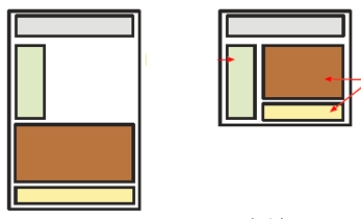 -Referring to the figure above, to achieve the page flow shown on the left, the elements use the default arrangement known as ______.
-Referring to the figure above, to achieve the page flow shown on the left, the elements use the default arrangement known as ______.
Free
(Multiple Choice)
4.9/5  (32)
(32)
Correct Answer:
C
When you want to set a common value for all four sides of an element, you can use specific properties with multiple values.
Free
(True/False)
4.9/5  (28)
(28)
Correct Answer:
False
The CSS property of top can have a value in em, pixels,or percent of the ____.
(Multiple Choice)
4.8/5  (39)
(39)
____ is the space outside the border between the border and adjacent or parent elements.
(Multiple Choice)
4.8/5  (40)
(40)
An element with _____ positioning is removed from the normal flow and keeps its position even when the user scrolls.
(Multiple Choice)
4.9/5  (43)
(43)
You can apply a z-index value only to an element for which you've declared a value for the position property.
(True/False)
4.9/5  (31)
(31)
What is the difference between a stack and a layer? How can you use the z-index property to determine stacking order?
(Essay)
4.9/5  (33)
(33)
A widely used layout involves columns of text and graphics running parallel to each other down the page.You can create a basic version of this arrangement, known as a ____ layout.
(Multiple Choice)
4.7/5  (36)
(36)
A margin shorthand property can have up to four values._________________________
(True/False)
4.8/5  (41)
(41)
You can control the stacking order of positioned elements by assigning values for the x-index property to each element._________________________
(True/False)
4.9/5  (45)
(45)
Pixels are absolute units, which means that they represent a specific length or height that doesn't change.
(True/False)
4.7/5  (28)
(28)
Match each term with the appropriate definition.
-Overlap elements
(Multiple Choice)
4.9/5  (39)
(39)
A positioned element cannot be moved to positions occupied by other elements.
(True/False)
4.9/5  (38)
(38)
The padding, border, and margin properties all create space around the contents of a web page.Of the three properties, margin, is the only one that can be seen in a web browser._________________________
(True/False)
4.8/5  (41)
(41)
You can use the position property to create multicolumn layouts that look and behave just like those created with the clear property.
(True/False)
4.9/5  (27)
(27)
The location of an absolutely positioned element is calculated based on the closest ancestor element that has a position applied to it.
(True/False)
4.9/5  (39)
(39)
Match each term with the appropriate definition.
-Moves the element relative to its original position but preserves the space reserved for the element in its original position
(Multiple Choice)
4.8/5  (27)
(27)
Because user agents render HTML documents from top to bottom, it's relatively straightforward to create layouts that stack styled elements ________________.
(Short Answer)
4.9/5  (32)
(32)

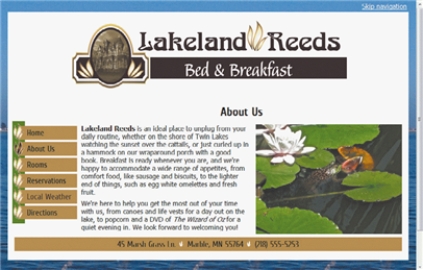 -Figure A.shows the Web page at its minimum width which was set using the ____ property.
-Figure A.shows the Web page at its minimum width which was set using the ____ property.
(Multiple Choice)
4.7/5  (33)
(33)
Showing 1 - 20 of 75
Filters
- Essay(0)
- Multiple Choice(0)
- Short Answer(0)
- True False(0)
- Matching(0)