Exam 4: Powerpoint: Creating and Editing a Presentation With Pictures
Exam 1: Word: Creating, Formatting, and Editing a Word Document With a Picture112 Questions
Exam2: Word: Creating a Research Paper With References and Sources112 Questions
Exam 3: Word: Creating a Business Letter With a Letterhead and Table112 Questions
Exam 4: Powerpoint: Creating and Editing a Presentation With Pictures112 Questions
Exam 5: Powerpoint: Enhancing a Presentation With Pictures, Shapes, and Wordart110 Questions
Exam 6: Powerpoint: Reusing a Presentation and Adding Media and Animation110 Questions
Exam 7: Outlook: Managing Email Messages With Outlook112 Questions
Exam 8: Outlook: Managing Calendars With Outlook110 Questions
Exam 9: Office 2013 and Windows 8: Essential Concepts and Skills112 Questions
Exam 10: Office 365 Essentials62 Questions
Exam 11: Introduction to Technology49 Questions
Exam 12: Excel: Creating a Worksheet and a Chart112 Questions
Exam 13: Excel: Formulas, Functions, and Formatting112 Questions
Exam 14: Excel: Working With Large Worksheets, Charting, and What-If Analysis111 Questions
Exam 15: Access: Databases and Database Objects: an Introduction110 Questions
Exam 16: Access: Querying a Database109 Questions
Exam 17: Access: Maintaining a Database111 Questions
Select questions type
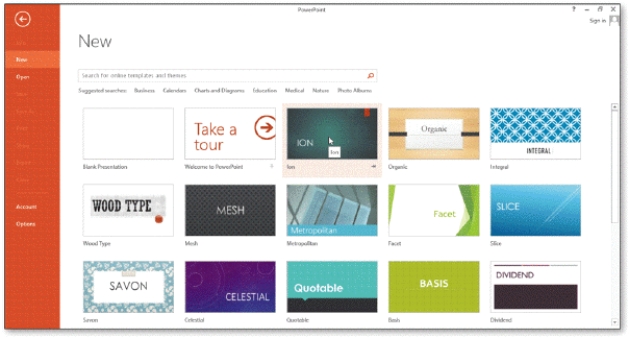 -The accompanying figure illustrates the screen you use to choose a ____.
-The accompanying figure illustrates the screen you use to choose a ____.
(Multiple Choice)
4.9/5  (33)
(33)
You easily can give slides in a presentation a professional and integrated appearance by using a placeholder.
(True/False)
4.9/5  (33)
(33)
The ____ dialog box allows you to search for clip art by using descriptive keywords.
(Multiple Choice)
4.8/5  (39)
(39)
To display the on-screen touch keyboard,tap the Touch Keyboard button on the Windows taskbar.
(True/False)
4.7/5  (37)
(37)
Text ____ defines the appearance and shape of letters,numbers,punctuation marks,and symbols.
(Multiple Choice)
4.7/5  (30)
(30)
PowerPoint inserts text to the _________________________ of the insertion point.
(Short Answer)
4.8/5  (34)
(34)
A paragraph is a segment of text with the same format that begins when you press the ENTER key and ends when you press the ENTER key again.
(True/False)
4.7/5  (34)
(34)
The process of moving a slide object to a new location using the mouse pointer is called ____.
(Multiple Choice)
4.9/5  (35)
(35)
Pressing the _________________________ function key runs the slide show starting with the first slide.
(Short Answer)
4.8/5  (35)
(35)
Identify the letter of the choice that best matches the phrase or definition.
-Italicize text.
(Multiple Choice)
4.9/5  (31)
(31)
The Preview Transitions button is located in the Preview group on the HOME tab.
(True/False)
4.9/5  (39)
(39)
Creating a high-level paragraph in a multilevel bulleted list is called _________________________ text.
(Short Answer)
4.8/5  (37)
(37)
Identify the letter of the choice that best matches the phrase or definition.
-Display the Print tab in Backstage view.
(Multiple Choice)
4.9/5  (35)
(35)
Which of the following keys can you press to run a slide show starting with slide 1?
(Multiple Choice)
5.0/5  (27)
(27)
A star next to a slide indicates that animation effects have been applied to that slide.
(True/False)
4.7/5  (37)
(37)
The Notes pane is located above the Slide pane and is an area where you can type notes and additional information.
(True/False)
4.9/5  (32)
(32)
Showing 41 - 60 of 112
Filters
- Essay(0)
- Multiple Choice(0)
- Short Answer(0)
- True False(0)
- Matching(0)