Exam 4: Powerpoint: Creating and Editing a Presentation With Pictures
Exam 1: Word: Creating, Formatting, and Editing a Word Document With a Picture112 Questions
Exam2: Word: Creating a Research Paper With References and Sources112 Questions
Exam 3: Word: Creating a Business Letter With a Letterhead and Table112 Questions
Exam 4: Powerpoint: Creating and Editing a Presentation With Pictures112 Questions
Exam 5: Powerpoint: Enhancing a Presentation With Pictures, Shapes, and Wordart110 Questions
Exam 6: Powerpoint: Reusing a Presentation and Adding Media and Animation110 Questions
Exam 7: Outlook: Managing Email Messages With Outlook112 Questions
Exam 8: Outlook: Managing Calendars With Outlook110 Questions
Exam 9: Office 2013 and Windows 8: Essential Concepts and Skills112 Questions
Exam 10: Office 365 Essentials62 Questions
Exam 11: Introduction to Technology49 Questions
Exam 12: Excel: Creating a Worksheet and a Chart112 Questions
Exam 13: Excel: Formulas, Functions, and Formatting112 Questions
Exam 14: Excel: Working With Large Worksheets, Charting, and What-If Analysis111 Questions
Exam 15: Access: Databases and Database Objects: an Introduction110 Questions
Exam 16: Access: Querying a Database109 Questions
Exam 17: Access: Maintaining a Database111 Questions
Select questions type
____ help one slide flow gracefully into the next during a slide show.
(Multiple Choice)
4.8/5  (30)
(30)
When making a presentation to an audience using PowerPoint,you use Notes Page view.
(True/False)
4.9/5  (34)
(34)
Identify the letter of the choice that best matches the phrase or definition.
-Undo the last task.
(Multiple Choice)
4.9/5  (33)
(33)
Identify the letter of the choice that best matches the phrase or definition.
-Move insertion point into next placeholder.
(Multiple Choice)
4.9/5  (28)
(28)
Unlike clip art,you cannot resize a photograph using sizing handles.
(True/False)
4.9/5  (34)
(34)
A slide that consists of more than one level of bulleted text is called a(n)_________________________ slide.
(Short Answer)
4.9/5  (42)
(42)
 -Dashed lines around the border of a placeholder indicate that the placeholder is _________________________,as shown in the accompanying figure.
-Dashed lines around the border of a placeholder indicate that the placeholder is _________________________,as shown in the accompanying figure.
(Short Answer)
4.7/5  (29)
(29)
Identify the letter of the choice that best matches the phrase or definition.
-Increase font size.
(Multiple Choice)
4.9/5  (38)
(38)
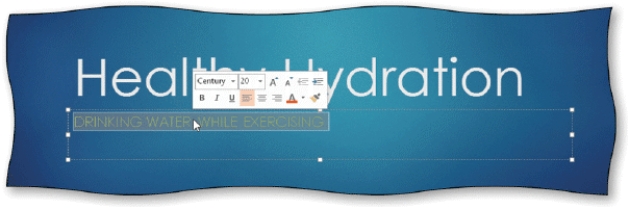 -You can _________________________ a paragraph to select it,as shown in the accompanying figure.
-You can _________________________ a paragraph to select it,as shown in the accompanying figure.
(Short Answer)
4.7/5  (38)
(38)
The Title Slide layout contains three text placeholders._________________________
(True/False)
4.9/5  (42)
(42)
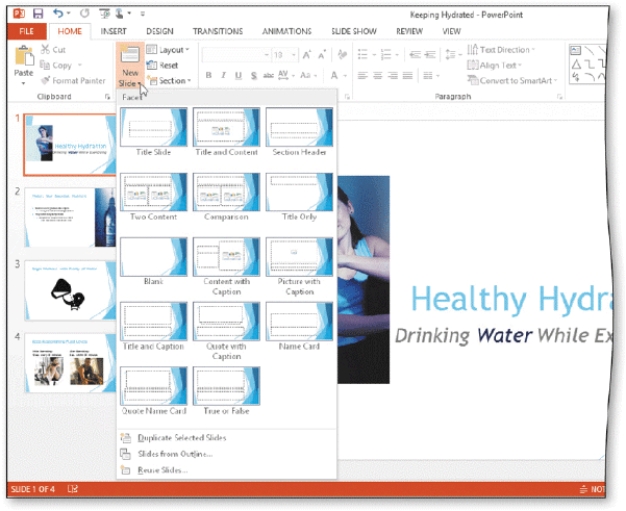 -As shown in the accompanying figure,the ____ arrow displays the Facet layout gallery.
-As shown in the accompanying figure,the ____ arrow displays the Facet layout gallery.
(Multiple Choice)
4.9/5  (41)
(41)
You can advance slides during a slide show by pressing the PAGE DOWN key.
(True/False)
4.8/5  (40)
(40)
To increase the font size of selected text,chose the Increase Font Size button,located ____.
(Multiple Choice)
4.9/5  (35)
(35)
You can type comments to yourself in the ____ for a specific slide while working in Normal view.
(Multiple Choice)
4.7/5  (27)
(27)
____ a slide can help you see slide elements more clearly so that you can position them precisely where desired.
(Multiple Choice)
4.7/5  (34)
(34)
_________________________ a presentation enables you to distribute the document to others in a form that can be read or viewed but typically not edited.
(Short Answer)
4.9/5  (34)
(34)
By default,slides in a new presentation are in ____ orientation.
(Multiple Choice)
4.8/5  (35)
(35)
Showing 81 - 100 of 112
Filters
- Essay(0)
- Multiple Choice(0)
- Short Answer(0)
- True False(0)
- Matching(0)