Exam 4: Word 2013 : Merging Word Documents
Exam 1: Word 2013 : Creating and Formatting Tables48 Questions
Exam 2: Word 2013 : Illustrating Documents With Graphics45 Questions
Exam 3: Word 2013 : Working With Themes and Building Blocks56 Questions
Exam 4: Word 2013 : Merging Word Documents57 Questions
Exam 5: Powerpoint 2013 : Working With Advanced Tools and Masters50 Questions
Exam 6: Powerpoint 2013 : Enhancing Charts52 Questions
Exam 7: Powerpoint 2013 : Inserting Graphics, Media, and Objects54 Questions
Exam 8: Powerpoint 2013 : Using Advanced Features52 Questions
Exam 9: Integration : Integrating Word and Excel38 Questions
Exam 10: Integration : Integrating Word, Excel, and Access40 Questions
Exam 11: Integration : Integrating Word, Excel, Access, and Powerpoint33 Questions
Exam 12: Excel 2013 : Analyzing Data Using Formulas73 Questions
Exam 13: Excel 2013 : Managing Workbook Data74 Questions
Exam 14: Excel 2013 : Managing Data Using Tables68 Questions
Exam 15: Excel 2013 : Analyzing Table Data65 Questions
Exam 16: Access 2013 : Modifying the Database Structure76 Questions
Exam 17: Access 2013 : Improving Queries77 Questions
Exam 18: Access 2013 : Enhancing Forms79 Questions
Exam 19: Access 2013 : Analyzing Data With Reports78 Questions
Exam 20: Working in the Cloud50 Questions
Select questions type
The Start Mail Merge button appears in the ____ group on the MAILINGS tab.
Free
(Multiple Choice)
4.9/5  (36)
(36)
Correct Answer:
B
Item 1,shown in the accompanying figure,is used to include all records in the merge.
Free
(True/False)
4.9/5  (36)
(36)
Correct Answer:
True
Merging to a new file creates an individual document for each customized letter.
Free
(True/False)
4.8/5  (27)
(27)
Correct Answer:
False
Item 1 in the accompanying figure shows fields in the data source.
(True/False)
4.7/5  (32)
(32)
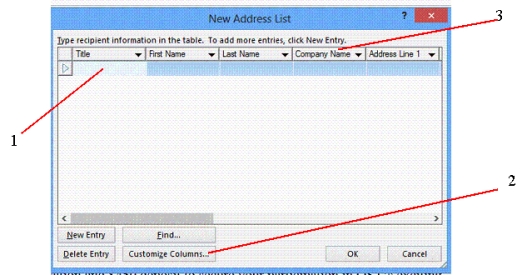 -Click item 2 in the accompanying figure if you want to ____.
-Click item 2 in the accompanying figure if you want to ____.
(Multiple Choice)
4.8/5  (29)
(29)
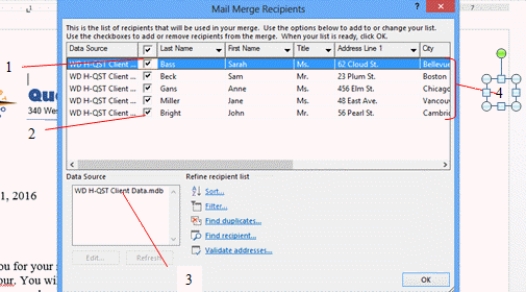 -In the accompanying figure,records that have check marks will be included in the mail merge.
-In the accompanying figure,records that have check marks will be included in the mail merge.
(True/False)
4.7/5  (28)
(28)
A data record is a complete set of related information for an individual or an item,such as one person's name and address._________________________
(True/False)
4.8/5  (28)
(28)
You can insert merge fields using the Address Block,Greeting Line,and Insert Merge Field buttons in the ____ group on the MAILINGS tab.
(Multiple Choice)
4.9/5  (26)
(26)
To sort a group of records in ascending order by state,click the State ____________________.
(Short Answer)
4.9/5  (29)
(29)
Use the ____ dialog box to specify the fields you want to include in an address block.
(Multiple Choice)
4.8/5  (27)
(27)
You select the type of document you want to create in step ____ of the mail merge process.
(Multiple Choice)
4.8/5  (40)
(40)
Sorting the ____ determines the order in which they are merged.
(Multiple Choice)
4.8/5  (36)
(36)
A(n)____ cannot be selected as the document type in the Mail Merge task pane.
(Multiple Choice)
4.7/5  (35)
(35)
When you sort records,you pull out the records that meet a certain criteria and include only those records in the merge._________________________
(True/False)
4.8/5  (39)
(39)
In a mail merge,a(n)____________________ contains a complete set of related information about each individual or item,such as one person's name and address.
(Short Answer)
4.8/5  (28)
(28)
What results when a main document is merged with a data source?
(Multiple Choice)
4.7/5  (29)
(29)
 -Which step of the mail merge process is shown in the accompanying figure?
-Which step of the mail merge process is shown in the accompanying figure?
(Multiple Choice)
4.8/5  (32)
(32)
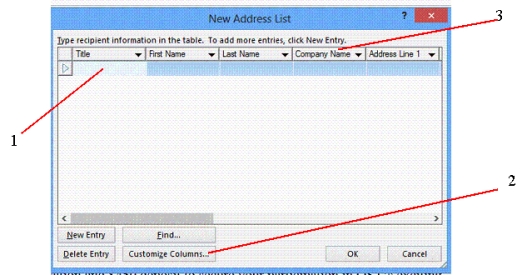 -Use the ____ dialog box to select the recipients to include in the mail merge.
-Use the ____ dialog box to select the recipients to include in the mail merge.
(Multiple Choice)
4.8/5  (38)
(38)
You write your letter and insert merge fields in step ____ of the mail merge process.
(Multiple Choice)
4.8/5  (42)
(42)
Showing 1 - 20 of 57
Filters
- Essay(0)
- Multiple Choice(0)
- Short Answer(0)
- True False(0)
- Matching(0)