Exam 1: Word 2013 : Creating and Formatting Tables
Exam 1: Word 2013 : Creating and Formatting Tables48 Questions
Exam 2: Word 2013 : Illustrating Documents With Graphics45 Questions
Exam 3: Word 2013 : Working With Themes and Building Blocks56 Questions
Exam 4: Word 2013 : Merging Word Documents57 Questions
Exam 5: Powerpoint 2013 : Working With Advanced Tools and Masters50 Questions
Exam 6: Powerpoint 2013 : Enhancing Charts52 Questions
Exam 7: Powerpoint 2013 : Inserting Graphics, Media, and Objects54 Questions
Exam 8: Powerpoint 2013 : Using Advanced Features52 Questions
Exam 9: Integration : Integrating Word and Excel38 Questions
Exam 10: Integration : Integrating Word, Excel, and Access40 Questions
Exam 11: Integration : Integrating Word, Excel, Access, and Powerpoint33 Questions
Exam 12: Excel 2013 : Analyzing Data Using Formulas73 Questions
Exam 13: Excel 2013 : Managing Workbook Data74 Questions
Exam 14: Excel 2013 : Managing Data Using Tables68 Questions
Exam 15: Excel 2013 : Analyzing Table Data65 Questions
Exam 16: Access 2013 : Modifying the Database Structure76 Questions
Exam 17: Access 2013 : Improving Queries77 Questions
Exam 18: Access 2013 : Enhancing Forms79 Questions
Exam 19: Access 2013 : Analyzing Data With Reports78 Questions
Exam 20: Working in the Cloud50 Questions
Select questions type
Pressing [Enter] at the end of the last cell of a table creates a new row at the bottom of the table._________________________
Free
(True/False)
4.9/5  (27)
(27)
Correct Answer:
False
Use the ____ dialog box to organize the rows of a table in alphabetical or sequential order based on the data in one or more columns.
Free
(Multiple Choice)
4.8/5  (28)
(28)
Correct Answer:
D
The Shading list arrow is in the ____ group.
Free
(Multiple Choice)
4.8/5  (28)
(28)
Correct Answer:
A
Ascending order lists data alphabetically from A-Z or sequentially from 0-9._________________________
(True/False)
4.8/5  (30)
(30)
What formula would you use to calculate the total of the values in cells A1 through A4?
(Multiple Choice)
4.9/5  (40)
(40)
If you want to quickly make all the columns in a table the same width,which command do you use?
(Multiple Choice)
4.8/5  (37)
(37)
Quickly resize a table by dragging the table resize handle to a new location.
(True/False)
4.9/5  (30)
(30)
Use the AutoFit command to change the height of rows or the width of columns.
(True/False)
4.8/5  (33)
(33)
A ____ row is the first row of a table that contains the column headings.
(Multiple Choice)
4.9/5  (33)
(33)
The lines that divide columns and rows in a table are called borders._________________________
(True/False)
4.7/5  (29)
(29)
Use the ____ dialog box to sort data that is not formatted as a table,such as lists or paragraphs.
(Multiple Choice)
4.8/5  (34)
(34)
To turn gridlines off or on,you should click the View Gridlines button in the ____ group on the TABLE TOOLS LAYOUT tab.
(Multiple Choice)
4.9/5  (45)
(45)
It is often easier to add and delete columns and rows using the mouse.
(True/False)
4.9/5  (42)
(42)
The lines that divide the columns and rows in a table are called ____.
(Multiple Choice)
4.9/5  (34)
(34)
The cell in the fifth row of the third column is cell ____.
(Multiple Choice)
4.7/5  (32)
(32)
You can click ____ in the gallery of table styles to remove all borders,shading,and other style elements from the selected table.
(Multiple Choice)
4.8/5  (33)
(33)
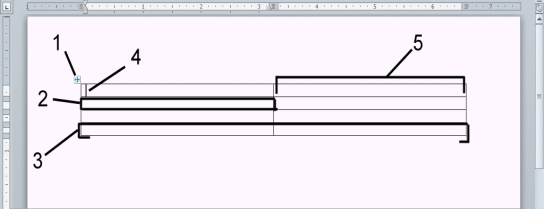 -A(n)____ is a box formed by the intersection of a column and a row.
-A(n)____ is a box formed by the intersection of a column and a row.
(Multiple Choice)
4.8/5  (30)
(30)
Showing 1 - 20 of 48
Filters
- Essay(0)
- Multiple Choice(0)
- Short Answer(0)
- True False(0)
- Matching(0)