Exam 11: Integration : Integrating Word, Excel, Access, and Powerpoint
Exam 1: Word 2013 : Creating and Formatting Tables48 Questions
Exam 2: Word 2013 : Illustrating Documents With Graphics45 Questions
Exam 3: Word 2013 : Working With Themes and Building Blocks56 Questions
Exam 4: Word 2013 : Merging Word Documents57 Questions
Exam 5: Powerpoint 2013 : Working With Advanced Tools and Masters50 Questions
Exam 6: Powerpoint 2013 : Enhancing Charts52 Questions
Exam 7: Powerpoint 2013 : Inserting Graphics, Media, and Objects54 Questions
Exam 8: Powerpoint 2013 : Using Advanced Features52 Questions
Exam 9: Integration : Integrating Word and Excel38 Questions
Exam 10: Integration : Integrating Word, Excel, and Access40 Questions
Exam 11: Integration : Integrating Word, Excel, Access, and Powerpoint33 Questions
Exam 12: Excel 2013 : Analyzing Data Using Formulas73 Questions
Exam 13: Excel 2013 : Managing Workbook Data74 Questions
Exam 14: Excel 2013 : Managing Data Using Tables68 Questions
Exam 15: Excel 2013 : Analyzing Table Data65 Questions
Exam 16: Access 2013 : Modifying the Database Structure76 Questions
Exam 17: Access 2013 : Improving Queries77 Questions
Exam 18: Access 2013 : Enhancing Forms79 Questions
Exam 19: Access 2013 : Analyzing Data With Reports78 Questions
Exam 20: Working in the Cloud50 Questions
Select questions type
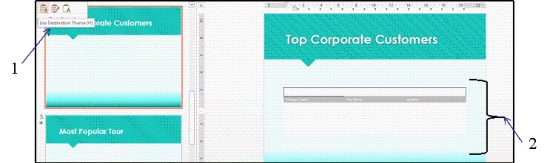 -In the accompanying figure,the Access table is pasted into ____________________.
-In the accompanying figure,the Access table is pasted into ____________________.
Free
(Short Answer)
4.9/5  (34)
(34)
Correct Answer:
PowerPoint Microsoft PowerPoint
You can apply the Bevel option to text by clicking the ____ button in the Shape Styles group.
Free
(Multiple Choice)
4.7/5  (32)
(32)
Correct Answer:
B
You can use PowerPoint or Word to create handouts of PowerPoint slides.
Free
(True/False)
4.9/5  (42)
(42)
Correct Answer:
True
You can insert a linked Excel file into a PowerPoint presentation using the ____ command.
(Multiple Choice)
4.8/5  (32)
(32)
When you paste text from Word into PowerPoint,you can choose to ____ it or not.
(Multiple Choice)
4.9/5  (31)
(31)
You cannot create a direct ____ between Access and PowerPoint when an Access table has been copied into a PowerPoint slide.
(Multiple Choice)
4.8/5  (29)
(29)
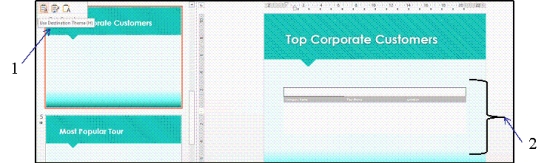 -Item 2 in the accompanying figure points to a(n)____ table.
-Item 2 in the accompanying figure points to a(n)____ table.
(Multiple Choice)
4.9/5  (37)
(37)
After you link an Excel file into a PowerPoint presentation,you can double-click it to open it in the source ____________________.
(Short Answer)
5.0/5  (37)
(37)
If you link an Excel file into a PowerPoint presentation,changes you make to the file in Excel appear in PowerPoint and in the original Excel file.
(True/False)
4.8/5  (48)
(48)
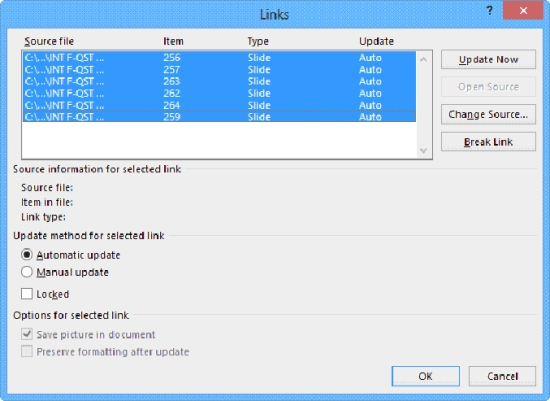 -The Links dialog box,shown in the accompanying figure,shows PowerPoint slides linked to a(n)____________________ document.
-The Links dialog box,shown in the accompanying figure,shows PowerPoint slides linked to a(n)____________________ document.
(Short Answer)
4.8/5  (37)
(37)
To access the Links dialog box in the accompanying figure,click Edit Links to Files on the ____ tab.
(Multiple Choice)
4.7/5  (34)
(34)
When you link an Excel file into PowerPoint,Excel is the ____ program.
(Multiple Choice)
4.8/5  (35)
(35)
The Break Link command is in the ____________________ dialog box in Word.
(Short Answer)
4.9/5  (28)
(28)
To edit the content of an Excel file that has been linked to a PowerPoint presentation,you ____ it to open it in Excel,the source program.
(Multiple Choice)
4.9/5  (39)
(39)
When you copy an Access table into PowerPoint,a link is established between the two programs.
(True/False)
4.9/5  (33)
(33)
Showing 1 - 20 of 33
Filters
- Essay(0)
- Multiple Choice(0)
- Short Answer(0)
- True False(0)
- Matching(0)