Exam 5: Organizing Files and Folders
Exam 1: Getting Started75 Questions
Exam 2: Looking at Windows75 Questions
Exam 3: Installing and Using Software75 Questions
Exam 4: File Basics75 Questions
Exam 5: Organizing Files and Folders75 Questions
Exam 6: Protecting Files75 Questions
Exam 7: Connecting to the Internet74 Questions
Exam 8: Browsing and Searching the Web74 Questions
Exam 9: Sending E-Mail and Attachments75 Questions
Exam 10: Writing and Printing Documents75 Questions
Exam 11: Working With Spreadsheets75 Questions
Exam 12: Accessing Databases75 Questions
Exam 13: Making Presentations75 Questions
Exam 14: Recording and Editing Sound75 Questions
Exam 15: Working With Graphics75 Questions
Exam 16: Creating Desktop Video and Animation75 Questions
Exam 17: Looking Under the Hood75 Questions
Exam 18: Computing Programming75 Questions
Select questions type
USB flash drives plug into a computer's ____________________, a rectangle socket positioned on the front, side, or back of the system unit.
Free
(Short Answer)
4.8/5  (41)
(41)
Correct Answer:
USB port
To hide levels of folders, click the plus sign.
Free
(True/False)
4.7/5  (36)
(36)
Correct Answer:
False
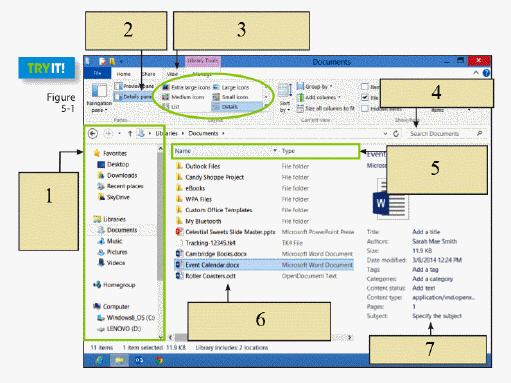 In the figure above, item 7 is pointing to the ____.
In the figure above, item 7 is pointing to the ____.
Free
(Multiple Choice)
4.8/5  (34)
(34)
Correct Answer:
D
Some hard disk drives are divided into sections, called device letters , and are treated like a separate drive.
(True/False)
4.7/5  (39)
(39)
Which of the following is NOT a Windows preconfigured library?
(Multiple Choice)
4.8/5  (40)
(40)
A file path consists of a device letter, folder, subfolder, file name, and extension.
(True/False)
4.9/5  (34)
(34)
Which of the following is NOT referred to as a USB flash drive?
(Multiple Choice)
4.9/5  (27)
(27)
Case-Based Critical Thinking Questions Case 5-1 Stacy is in the process of organizing the files and folders on her computer. Stacy is trying to decide what kind of folders she wants to store her files in. She has some files that she wants to be able to share with others. Where should Stacy store these files?
(Multiple Choice)
4.9/5  (44)
(44)
____ offer(s) access to shared folders, files, and printers on computers in a home network.
(Multiple Choice)
4.8/5  (35)
(35)
When you cut a file from the hard disk, its name is removed from the file list, but the file itself remains on the disk and continues to occupy disk space.
(True/False)
5.0/5  (40)
(40)
As you name a file, Windows automatically retains the old file extension for the new file name.
(True/False)
4.8/5  (20)
(20)
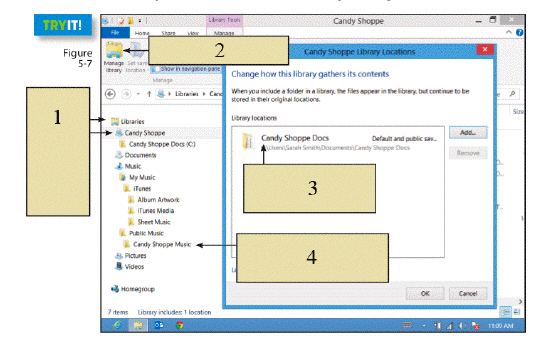 In the figure above, item 1 shows you where to create a(n) ____.
In the figure above, item 1 shows you where to create a(n) ____.
(Multiple Choice)
4.7/5  (27)
(27)
When removing software, remember to use the ____________________ procedure rather than manually deleting program files.
(Short Answer)
4.7/5  (42)
(42)
Windows groups folders into libraries, including four predefined libraries: Documents, Music, Videos, and ____.
(Multiple Choice)
4.9/5  (35)
(35)
USB flash drives use ____________________ technology, which holds data in erasable, rewritable circuitry.
(Short Answer)
4.9/5  (32)
(32)
When you are ready to remove a USB flash drive from a computer, you should first click the ____ icon.
(Multiple Choice)
4.9/5  (37)
(37)
Each storage device on your PC is identified by a unique device ____________________.
(Short Answer)
4.9/5  (29)
(29)
Showing 1 - 20 of 75
Filters
- Essay(0)
- Multiple Choice(0)
- Short Answer(0)
- True False(0)
- Matching(0)