Exam 2: Looking at Windows
Exam 1: Getting Started75 Questions
Exam 2: Looking at Windows75 Questions
Exam 3: Installing and Using Software75 Questions
Exam 4: File Basics75 Questions
Exam 5: Organizing Files and Folders75 Questions
Exam 6: Protecting Files75 Questions
Exam 7: Connecting to the Internet74 Questions
Exam 8: Browsing and Searching the Web74 Questions
Exam 9: Sending E-Mail and Attachments75 Questions
Exam 10: Writing and Printing Documents75 Questions
Exam 11: Working With Spreadsheets75 Questions
Exam 12: Accessing Databases75 Questions
Exam 13: Making Presentations75 Questions
Exam 14: Recording and Editing Sound75 Questions
Exam 15: Working With Graphics75 Questions
Exam 16: Creating Desktop Video and Animation75 Questions
Exam 17: Looking Under the Hood75 Questions
Exam 18: Computing Programming75 Questions
Select questions type
The ____ tile displays a screen where you can work with multiple applications.
Free
(Multiple Choice)
4.9/5  (33)
(33)
Correct Answer:
C
The Start screen, Charms menu, and PC Settings are part of the ____ because of their large format controls.
Free
(Multiple Choice)
4.8/5  (29)
(29)
Correct Answer:
B
On all computers, the taskbar is set to disappear when it is not in use.
Free
(True/False)
4.9/5  (26)
(26)
Correct Answer:
False
The main area of the desktop displays application frames, dialog boxes, and icons.
(True/False)
4.9/5  (35)
(35)
If your computer has a touchscreen, you can scroll the Start screen by swiping ____.
(Multiple Choice)
4.9/5  (26)
(26)
Windows 8 ____ edition is designed to meet the needs of businesses that have in-house and remote workers.
(Multiple Choice)
5.0/5  (36)
(36)
On a PC, you can check the status of a device and change its settings by typing ____________________ at the Start screen and selecting Settings.
(Short Answer)
4.8/5  (26)
(26)
The ____________________ displays icons that provide status information and shortcuts to utilities, such as volume control, power options, network strength, and antivirus software.
(Short Answer)
4.9/5  (41)
(41)
Windows 8 is available in several editions including Standard, Pro, Enterprise, and RT.
(True/False)
4.8/5  (40)
(40)
When adjusting settings from the Control Panel or PC Settings panel, you are using ____ designed to modify and customize the way the computer operates.
(Multiple Choice)
4.9/5  (36)
(36)
The Windows ____ is the gateway to Windows manuals, FAQs, and troubleshooting wizards.
(Multiple Choice)
4.7/5  (34)
(34)
The options offered by the PC Settings panel are most relevant for ____, for customizing the Start screen, and for changing the password.
(Multiple Choice)
4.7/5  (31)
(31)
A computer keeps track of the current date and time using a battery-operated internal clock.
(True/False)
5.0/5  (37)
(37)
Sometimes referred to as RT or Metro, ____ elements of Windows feature large icons, well-spaced menus, and applications that are used one at a time.
(Multiple Choice)
4.9/5  (34)
(34)
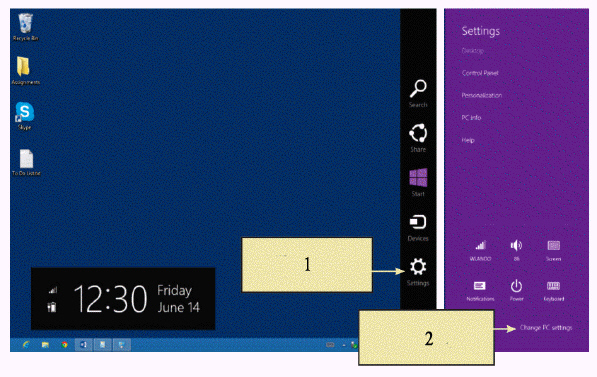 In the accompanying figure, item 1 is pointing to the ____.
In the accompanying figure, item 1 is pointing to the ____.
(Multiple Choice)
4.8/5  (31)
(31)
The taskbar's ____ icon lets you quickly adjust the sound level emitted by your computer's speakers.
(Multiple Choice)
4.8/5  (25)
(25)
____________________ pull content from applications or storage areas and display it within the tile.
(Short Answer)
4.8/5  (44)
(44)
The ____ is located at the bottom of the Windows desktop and holds a variety of useful controls, including application buttons and a notification area.
(Multiple Choice)
4.8/5  (39)
(39)
The ____ contains some of the most important tools for configuring and customizing Windows.
(Multiple Choice)
4.9/5  (31)
(31)
The ____ sets the standard for the on-screen controls displayed by all applications.
(Multiple Choice)
4.9/5  (37)
(37)
Showing 1 - 20 of 75
Filters
- Essay(0)
- Multiple Choice(0)
- Short Answer(0)
- True False(0)
- Matching(0)