Exam 1: Getting Started With Microsoft Office 2010 Question
Exam 1: Getting Started With Microsoft Office 2010 Question66 Questions
Exam 2: Building and Using Queries68 Questions
Exam 3: Using Forms Question68 Questions
Exam 4: Using Reports Question68 Questions
Exam 5: Modifying the Database Structure Question71 Questions
Exam 6: Improving Queries Question68 Questions
Exam 7: Enhancing Forms Question69 Questions
Exam 8: Analyzing Data With Reports Question71 Questions
Exam 9: Web Apps: Working With Windows Live and Office Web Apps65 Questions
Exam 10: Getting Started With Access 2.068 Questions
Select questions type
You can get comprehensive help at any time by pressing [____] in an Office program.
(Multiple Choice)
4.9/5  (33)
(33)
In order for printing a document to work, a(n)printer must be installed.
(True/False)
4.8/5  (34)
(34)
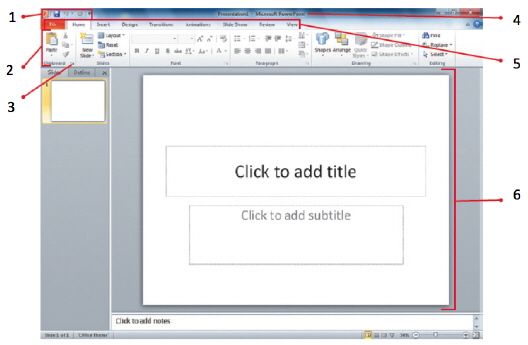 If you wanted to edit a design in a PowerPoint slide display, you would use the options pointed to by item ____ shown in the figure above.
If you wanted to edit a design in a PowerPoint slide display, you would use the options pointed to by item ____ shown in the figure above.
(Multiple Choice)
4.8/5  (28)
(28)
When you make a digital image of your screen, Windows saves it in a temporary storage area called the ____________________.
(Short Answer)
4.9/5  (32)
(32)
When working in a program, one of the first things you need to do is to create and save a ____.
(Multiple Choice)
4.8/5  (28)
(28)
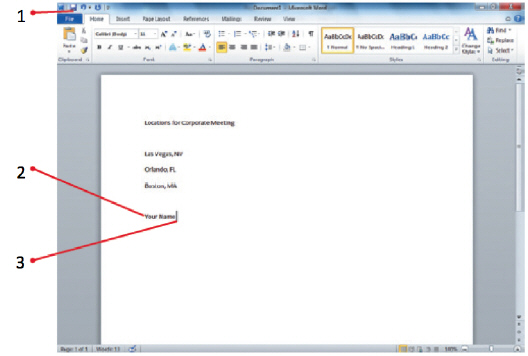 When you save the document shown in the figure above for the first time, the ____ dialog box opens.
When you save the document shown in the figure above for the first time, the ____ dialog box opens.
(Multiple Choice)
4.8/5  (37)
(37)
Identify the letter of the choice that best matches the phrase or definition.
Correct Answer:
Premises:
Responses:
(Matching)
4.8/5  (27)
(27)
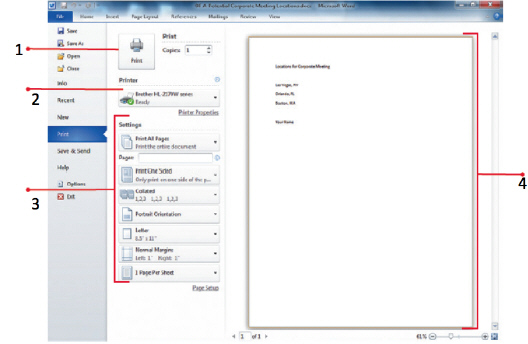 The document preview is prepresented by number ____ in the figure above.
The document preview is prepresented by number ____ in the figure above.
(Multiple Choice)
4.9/5  (34)
(34)
By saving an existing Office file with the ____ command, you create a duplicate that you can modify, while the original file remains intact.
(Multiple Choice)
4.7/5  (37)
(37)
Clicking Open as Copy creates a copy of an Office file already saved and named with the word "____" in the title.
(Multiple Choice)
4.8/5  (32)
(32)
At the top of every Office program window is a(n)_________________ ___ bar, which displays the document and program name.
(Short Answer)
4.9/5  (30)
(30)
When you open a file created in an earlier version of Office, "____ Mode" appears in the title bar, letting you know the file was created in an earlier, but usable version of the program.
(Multiple Choice)
5.0/5  (35)
(35)
The programs in Office are bundled together in a group called a(n)____.
(Multiple Choice)
4.9/5  (30)
(30)
Using Microsoft Office ____________________ 2010, it's easy to create powerful presentations complete with graphics, transitions, and even a soundtrack.
(Short Answer)
4.9/5  (29)
(29)
Showing 21 - 40 of 66
Filters
- Essay(0)
- Multiple Choice(0)
- Short Answer(0)
- True False(0)
- Matching(0)