Exam 7: Getting Started With Windows 7
Exam 1: Understanding Essential Computer54 Questions
Exam 2: Getting Started With Access 2.0439 Questions
Exam 3: Integrating Word and Excel191 Questions
Exam 4: Getting Started With Microsoft328 Questions
Exam 5: Finishing a Presentation61 Questions
Exam 6: Appendix Working With Windows Live and Office Web Apps Question52 Questions
Exam 7: Getting Started With Windows 7130 Questions
Exam 8: Creating Documents With Word 2010243 Questions
Select questions type
The _____ on the left side of a window shows the folder structure on your computer.
(Multiple Choice)
4.8/5  (33)
(33)
Meg, Suzanne, and Jodi are all salespeople at a small retail shop and they share one computer and workstation. Since most of their time is spent with customers and away from the computer, they each have a separate user account. Suzanne locks up the shop at the end of the day and is responsible for ending the last Windows session. What option should she use to completely turn off the computer for the night?
(Short Answer)
4.8/5  (41)
(41)
Match each term with the correct definition or description below.
Correct Answer:
Premises:
Responses:
(Matching)
4.8/5  (32)
(32)
Explain how you can recover or restore a file that you delete from your hard disk. Also explain what happens if you restore a folder that you have deleted from your hard disk.
(Essay)
4.9/5  (35)
(35)
The _____ icon on the Help toolbar lets you print, browse, search, set Help text size, and adjust settings.
(Multiple Choice)
4.8/5  (38)
(38)
A(n) file is a container that helps you organize your documents, just like a cardboard folder on your desk.
(True/False)
4.8/5  (34)
(34)
Which of the following Send to menu commands creates an e-mail with the file attached to it?
(Multiple Choice)
4.9/5  (32)
(32)
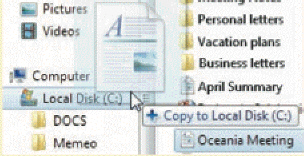 What file copying method is being demonstrated in the figure above?
What file copying method is being demonstrated in the figure above?
(Short Answer)
5.0/5  (37)
(37)
When you use the Copy command, Windows 7 places a duplicate copy of the file in an area of your computer's RAM called the notepad .
(True/False)
4.9/5  (37)
(37)
The _____, just below the title bar, shows the location of the files that appear in the File list.
(Multiple Choice)
4.8/5  (30)
(30)
To navigate _____ in your computer's hierarchy, you double-click a subfolder in the File list.
(Multiple Choice)
4.8/5  (26)
(26)
In a window, the Address bar is located just above the title bar.
(True/False)
5.0/5  (32)
(32)
_____ are small images that represent items such as the Recycle Bin on your computer.
(Multiple Choice)
4.8/5  (31)
(31)
It's a good idea to give folders unique names that help you easily identify them.
(True/False)
4.8/5  (37)
(37)
Command buttons let you issue instructions to modify program objects.
(True/False)
4.9/5  (40)
(40)
While working on her computer, Robin opens and uses one program after another. As she uses each program, she creates and saves a document before opening the next program. She keeps each program and document window open in case she needs to return to that program and document. Occasionally, one program document becomes hidden behind another program window and she can't find the program and document she needs to use. As a result, she sometimes opens the same program and document twice in two different windows. Robin's edition of Windows 7 supports Windows Aero. How can Robin use Windows Aero to locate a document or program she previously opened?
(Short Answer)
4.8/5  (35)
(35)
A file hierarchy is a system that arranges files and folders in different levels, like the branches of a tree.
(True/False)
4.8/5  (33)
(33)
The _____ is the horizontal bar at the bottom of the desktop.
(Multiple Choice)
4.9/5  (26)
(26)
If the Recycle Bin does not contain crumpled paper, then it is _____.
(Multiple Choice)
4.9/5  (29)
(29)
Showing 61 - 80 of 130
Filters
- Essay(0)
- Multiple Choice(0)
- Short Answer(0)
- True False(0)
- Matching(0)