Exam 2: Modifying a Presentation
Exam 1: Creating a Presentation in Powerpoint 2010137 Questions
Exam 2: Modifying a Presentation71 Questions
Exam 3: Inserting Objects Into a Presentation70 Questions
Exam 4: Finishing a Presentation70 Questions
Exam 5: Working With Advanced Tools and Masters71 Questions
Exam 6: Enhancing Charts68 Questions
Exam 7: Inserting Illustrations, Objects and Media Clips71 Questions
Exam 8: Using Advanced Features71 Questions
Exam 9: Web Apps: Working With Windows Live and Office Web Apps65 Questions
Select questions type
The PowerPoint guides appear as dotted lines and intersect at the ____ of the slide.
(Multiple Choice)
4.8/5  (22)
(22)
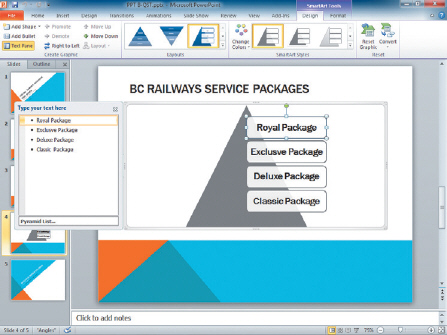 As seen in the figure above, a SmartArt graphic consists of two parts: the SmartArt graphic itself and a Text pane.
As seen in the figure above, a SmartArt graphic consists of two parts: the SmartArt graphic itself and a Text pane.
(True/False)
4.9/5  (45)
(45)
There are three types of footer text: Date and time, ____________________, and Footer.
(Short Answer)
4.8/5  (35)
(35)
![If you wanted to make precise adjustments to the graphic above, you would press and hold [Alt], then drag the ____.](https://storage.examlex.com/TBX9090/11ebdd4e_60a0_f1d0_ab8b_6f0e0604afa6_TBX9090_00.jpg) If you wanted to make precise adjustments to the graphic above, you would press and hold [Alt], then drag the ____.
If you wanted to make precise adjustments to the graphic above, you would press and hold [Alt], then drag the ____.
(Multiple Choice)
4.7/5  (35)
(35)
You cannot open a PowerPoint 97-2003 presentation in PowerPoint 2010.
(True/False)
4.7/5  (27)
(27)
____ spelling in PowerPoint identifies common grammatically misused words; for example, if you type the word "their" and the correct word is "there."
(Multiple Choice)
4.9/5  (31)
(31)
The ____ toolbar is convenient to use for formatting text when the Home tab is not open.
(Multiple Choice)
4.8/5  (39)
(39)
A ____ graphic is a professional-quality diagram that visually illustrates text.
(Multiple Choice)
4.8/5  (32)
(32)
![Because you are working in the Outline tab, a new slide is created when you press [Shift][Tab].](https://storage.examlex.com/TBX9090/11ebdd4e_609f_e057_ab8b_4bd9b36f77f6_TBX9090_00.jpg) Because you are working in the Outline tab, a new slide is created when you press [Shift][Tab].
Because you are working in the Outline tab, a new slide is created when you press [Shift][Tab].
(True/False)
4.8/5  (36)
(36)
Showing 61 - 71 of 71
Filters
- Essay(0)
- Multiple Choice(0)
- Short Answer(0)
- True False(0)
- Matching(0)